Building a WordPress website is a pivotal step for businesses aiming to enhance their online presence. This guide provides a comprehensive overview of the costs of designing, developing, and maintaining a WordPress website in Australia in 2024. It helps business owners and marketing teams interested in launching or revamping their digital footprint.
Understanding WordPress
WordPress is a powerful content management system (CMS) known for its flexibility and extensive customisation options. Thanks to its user-friendly interface and vast plugin ecosystem, it powers over 45% of all websites. It also has a massive community of users, business owners, developers and designers.
Why Build a Website Using WordPress?
- Flexibility and Scalability: WordPress caters to all types of websites, from small blogs to large e-commerce platforms.
- Cost-Effectiveness: WordPress offers access to numerous free themes and plugins, which can reduce upfront costs.
- Strong Community Support: WordPress is the most widely used CMS globally, and its large community of developers and users continually contribute to its improvement and offer support.
- SEO Friendly: WordPress websites are optimised for search engines, enhancing your site’s visibility in search results.
Explanation of Web Design Phases and Roles
Building a WordPress website involves several vital phases, each requiring the expertise of various professionals. Understanding these phases and the roles can help you manage your project more effectively and ensure a successful outcome.
Here’s an overview of each stage and the critical roles involved:
1. Planning and Strategy
- Role: Project Manager & Business Analyst
- Description: This initial stage sets the foundation for your website. The project manager, often collaborating with a business analyst, takes the lead in gathering stakeholder requirements. They define the project scope, objectives, and timelines. They also identify the site’s target audience and key performance indicators (KPIs), setting the stage for all subsequent design and development work.
2. Design
- Role: UI/UX Designer
- Description: Once the project scope is defined, UI/UX designers create the website’s visual and interaction design. They are responsible for crafting a user-friendly interface that aligns with the business’s branding and user needs. This phase includes creating wireframes, mockups, and prototypes to visualise the design concept. Designers ensure the site’s aesthetics are engaging, focusing on usability and accessibility.
3. Development
- Role: Web Developer (Frontend and Backend)
- Description: Web developers turn the design into a functioning website. Front-end developers code the visual elements that users interact with directly, using languages like HTML, CSS, and JavaScript. Back-end developers work on server-side logic, databases, and the integration of business processes into the site, ensuring that data flows correctly and the site functions as intended. Developers will also customise themes and plugins to add functionality to WordPress sites.
4. Content Integration
- Role: Content Strategist and Copywriter
- Description: Content strategists and copywriters develop the text and multimedia content that will populate the website. The strategist plans the content architecture and ensures it supports SEO and marketing goals. Copywriters focus on writing compelling content that engages the audience, maintains brand voice, and encourages conversions. This content must be integrated seamlessly into the site during and after the development phase.
5. Testing and Quality Assurance
- Role: QA Tester
- Description: QA testers rigorously test the website across multiple devices and browsers to ensure it is bug-free and performs well. They check functionality, usability, performance, and compliance with web standards. This phase is crucial for preventing issues affecting the end-user experience and ensuring the website’s stability and security.
6. Launch and Optimisation
- Role: DevOps and SEO Specialist
- Description: DevOps engineers prepare the website for launch in the final phase, handling final server setups and deployment processes. They ensure the hosting environment is configured correctly for optimal site performance and security. Meanwhile, SEO specialists optimise the site structure, use keywords, and follow all SEO best practices to improve the site’s visibility in search engines.
7. Maintenance and Updates
- Role: Webmaster or Maintenance Engineer
- Description: Post-launch, the website requires ongoing maintenance to update content, apply security patches, and ensure continued compatibility with web standards and technologies. A webmaster or maintenance engineer monitors the site’s performance, makes necessary updates, and addresses any issues that arise over time.
Each of these phases and roles is integral to the success of a WordPress website project. Understanding and effectively managing these roles ensures your website meets and exceeds your business objectives.
Cost Breakdown of a WordPress Website in Australia
The actual costs of a WordPress website in Australia can vary depending on your requirements, but here’s an overview of the costs for an average implementation.
.
- Domain Name: The first step in building a website. Domain registration typically costs between $10 and $50 per year.
- Hosting Services: Essential for making your site accessible on the internet. WordPress hosting costs range from $100 to $500 per year.
- Themes and Design: While there are free themes, premium themes offer more customisation and support and cost between $60 and $250.
- Plugins and Extensions: Free plugins can enhance basic functionality, but premium plugins offer advanced features and cost between $15 and $200 each. You may need four or five premium plugins.
- Custom Development: Depending on your needs, custom feature development can cost $1,000 to over $10,000.
- Maintenance and Security: Regular updates, backups, and security checks are vital, typically costing around $100 to $500 annually.
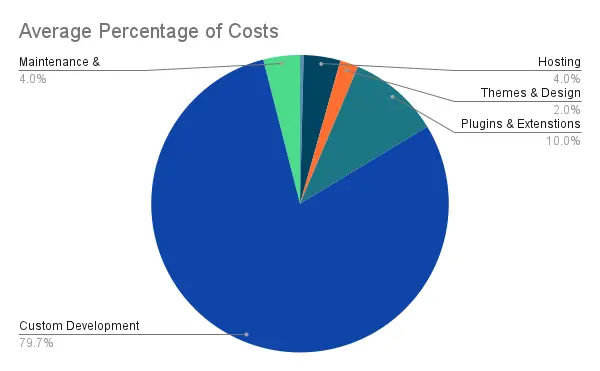
Costs may vary depending on whether you choose WordPress specialist services. Some providers offer premium services tailored to managed WordPress hosting, WordPress maintenance, and security. Selecting a premium WordPress provider can increase the speed and efficiency of your website but will add extra to your overall investment.
Types of WordPress Websites and Their Costs
Basic WordPress Website
- Description: A basic WordPress site typically includes a simple, template-based design with minimal customisation. It’s ideal for small businesses, blogs, or personal portfolios that require basic functionality such as a contact form, blog, and social media integration.
- Typical Features: Standard WordPress theme, essential plugins for SEO, security, and social media integration.
- The Cost Range is $1,000 to $5,000, including domain registration, basic hosting plans, free themes, and essential plugins.
- Examples: A personal blog with standard posts, a small business site with basic company information and contact details, and a blog.
Business Website
- Description: A business website on WordPress would involve more custom features tailored to company branding and functionality. This includes integrations with existing systems, custom design elements, enhanced security features, and potential e-commerce capabilities for small stores.
- Typical Features: Customised premium themes, advanced plugins (e.g., customer relationship management, advanced analytics), and integration with third-party services.
- Cost Range: $5,000 to $15,000. Costs escalate due to premium themes, more complex plugins, and possibly custom development work.
- Examples: A corporate website with integrated content management systems, advanced SEO tools, and custom user interfaces for better user engagement.
E-commerce Website
- Description: These complex sites are designed to handle many transactions. Features include product listings, a shopping cart, a checkout process, payment gateway integration, and customer management systems.
- Typical Features: E-commerce platforms like WooCommerce, secure payment gateways, customer login portals, inventory management, and shipping integration.
- Cost Range: $10,000 to $25,000. The higher costs are due to the need for extensive customisations, higher security measures, and sophisticated back-end integrations.
- Examples: Online stores with hundreds to thousands of products, comprehensive user accounts, order management systems, and advanced shipping rules.
Membership Website
- Description: Membership sites require functionality to manage users, subscriptions, and content access levels and often integrate forums or social networks.
- Typical Features: User registration and management, restricted content, subscription management, and possibly social networking capabilities.
- Cost Range: $10,000 to $25,000. Pricing depends on the complexity of the membership system, the degree of customisation, and additional features like forums or educational content.
- Examples: Sites for online courses, subscription-based services, or community sites with member-exclusive content.
Enhancements for Each Type
- SEO and Marketing Tools: Adding advanced SEO tools and marketing plugins can help any site type increase its visibility and attract more visitors.
- Performance Optimisation: Implementing caching solutions, content delivery networks (CDN), and optimising images and resources to improve load times.
- Security: Strong security measures are essential, especially for e-commerce and membership sites, which handle sensitive user information.
Enhancing Your WordPress Website Through Effective Marketing and Promotion
Once your WordPress website is live, the focus shifts to attracting and engaging visitors. Effective marketing and promotion are crucial to maximising your site’s potential; however, they will add to your overall investment. Here’s how you can leverage WordPress features and tools to boost your site’s visibility and effectiveness:
SEO Optimisation
- Integrated SEO Tools: WordPress offers various SEO plugins like Rank Math and SEOPress that help optimise your content and make your site more visible to search engines. These tools assist with creating meta tags, generating sitemaps, and providing on-page optimisation tips. There are free and paid pro versions of each.
- Content Strategies: Develop a content strategy that targets relevant keywords your audience is searching for. Regularly updating your blog with fresh, valuable content can improve your rankings and keep visitors returning.
Social Media Integration
- Sharing Features: Use plugins that add social sharing buttons to your posts and pages. This makes it easy for visitors to share your content on their social networks, significantly increasing your content’s reach and attracting more traffic.
- Auto-posting Solutions: Tools like Jetpack or Revive Old Posts can automatically share new posts on your social media profiles, saving you time and ensuring your social media followers see your latest content.
Email Marketing
- Subscription Forms: Add subscription forms to your website to collect emails from visitors. Plugins such as Gravity Forms allow you to seamlessly integrate signup forms and manage your subscribers directly from your site.
- Email Campaigns: Use your email list to send regular newsletters with updates, content, and special offers. This will keep your audience engaged and encourage repeat visits to your site.
Paid Advertising
- Google Ads and Facebook Ads: Consider using paid advertising platforms to drive traffic. Both Google Ads and Facebook Ads offer powerful targeting options to help you reach your ideal customers.
- Retargeting Campaigns: Implement retargeting strategies to capture the attention of users who have visited your site but have yet to purchase or fill out a contact form.
Performance Analytics
- Google Analytics Integration: With plugins like MonsterInsights, easily integrate Google Analytics with your WordPress site to track visitor behaviour, traffic sources, and more. This data is invaluable for understanding what’s working and what needs adjustment in your marketing strategy.
- Conversion Optimisation: Analyse user behaviour to identify bottlenecks in the conversion process. Use A/B testing plugins like Nelio A/B Testing to experiment with different content and layouts to see what converts best.
Local SEO
- Google Business Profile: If you have a physical business location, ensure you have a Google Business Profile. This enhances your visibility in local search results and Google Maps, making it easier for local customers to find and contact you.
- Local Keywords: Include location-based keywords in your website’s content to appear in search results for those areas. This is particularly effective for businesses serving specific geographic locations.
By implementing these marketing and promotional strategies, you can significantly enhance the reach and effectiveness of your WordPress website. Remember, the key is consistency and continually adapting to the changing digital landscape to keep your website and business thriving.
Choosing the Right Developer or Agency
Selecting the right developer or agency is crucial when building or redesigning a WordPress website. Their expertise directly influences your site’s functionality, design, and effectiveness. Here are detailed tips on evaluating WordPress-specific expertise and some essential questions you can ask potential hires.
Evaluating WordPress-Specific Expertise
- Check Their Portfolio: Review the agency’s or developer’s portfolio for WordPress-specific projects. Look for diversity in project types and sizes to ensure they have a broad range of experiences. Check how well they integrate WordPress functionalities and whether they can handle themes and plugins.
- Read Client Testimonials and Reviews: Client feedback can provide insights into the agency’s reliability, responsiveness, and quality of work. Look for reviews that mention how well the agency communicates and adheres to deadlines.
- Examine Their WordPress Themes and Plugins: If the agency or developer has created custom themes or plugins, review these tools for quality and user ratings in the WordPress repository. This can testify to their expertise and reputation in the WordPress community.
- Success Stories and Case Studies: Request case studies or success stories that detail WordPress projects. These should highlight particular challenges they’ve faced, the solutions they implemented, and the outcomes. Success stories can also illustrate their strategic approach and ability to drive results.
Questions to Ask Potential WordPress Developers or Agencies
🗨️ Can you describe some of the WordPress sites you have developed?
This question helps you understand their experience level and the scope of projects they handle.
🗨️ What specific security practices do you implement for WordPress sites?
Security is crucial for WordPress, and their answer will reveal their knowledge of best practices and their approach to keeping your site secure.
🗨️ How do you handle WordPress updates and maintenance?
Regular updates are vital for WordPress sites to function correctly and remain secure. Their response will show how they manage ongoing maintenance and support.
🗨️ Can you provide examples of custom plugins or themes that you have developed?
This question will help gauge their ability to create custom solutions beyond pre-existing options.
🗨️ How do you optimise WordPress sites for speed and SEO?
Speed optimisation and SEO are critical for any website’s success. Their answers will indicate their competence in enhancing site performance and visibility.
🗨️ What is your process for a WordPress project from start to finish?
Understanding their process will help you gauge how well they plan and manage WordPress development projects.
🗨️ How do you ensure that the WordPress website is mobile-friendly and responsive?
With the increasing use of mobile devices, ensuring your site is responsive is non-negotiable. This question will reveal whether your site follows modern web standards.
🗨️ What kind of post-launch support do you offer?
Post-launch support is crucial for dealing with potential issues and ongoing website updates.
Selecting the right WordPress developer or agency involves carefully considering their technical skills, experience, and ability to deliver a secure, functional, and effective website. By asking these questions, you can ensure that your potential hire meets your requirements and adds value to your WordPress project.
Your Investment
Investing in a WordPress website is a strategic decision that can significantly enhance your business’s online presence. By understanding the associated costs and planning accordingly, you can ensure that your website is a robust tool for business growth.
FAQs
The cheapest way to build a WordPress website is to:
Use a Free Theme: WordPress offers numerous free themes for various websites.
Utilise Free Plugins: Complement your site’s functionality with free plugins for basic needs like SEO, security, and contact forms.
DIY Website Building: Manage the setup, design, and content creation yourself, eliminating labour costs.
Opt for Shared Hosting: Choose affordable shared hosting plans specifically optimised for WordPress, which can be as low as a few dollars per month.
Educational Resources: Leverage free online tutorials and resources like YouTube to guide you through the WordPress setup and customisation process.
Yes, you can maintain your WordPress website, especially if you want to learn the basics. Key aspects of maintenance include:
Regular Updates: Keep your WordPress core, themes, and plugins updated to ensure your site runs smoothly and securely.
Backups: Set up regular backups to safeguard your site’s data. This can be done through plugins or hosting services that offer automatic backups.
Security Monitoring: Use plugins to help monitor security, scan for malware, and enforce strong passwords.
Content Updates: Regularly update your site’s content and tweak the SEO to keep your site relevant and optimised for search engines.
Technical Resources: Familiarise yourself with WordPress forums and online communities for support and problem-solving tips.
The time it takes to build a WordPress website can vary widely depending on the complexity of the site and your technical skill level. Generally:
Basic Website: A simple site with a few pages might take a few days to a couple of weeks to set up if you’re using a pre-designed theme and have content ready.
Moderately Complex Site: Websites requiring custom theme designs, plugin configurations, and more substantial content might take several weeks to a few months.
Complex Websites: Sites requiring extensive custom development, such as e-commerce platforms or membership sites, could take a few months to half a year to develop. This timeline can be extended if the project scope changes mid-development or additional features are added.
WordPress is a very secure platform when appropriately maintained. However, its popularity makes it a common target for hackers. To keep a WordPress site secure, it’s crucial to follow best practices such as keeping all software up to date:
Passwords: Using strong passwords.
Security: Implementing security plugins.
Hosting: Choosing reputable hosting services.
Backups: Regularly backing up your website.
When choosing plugins, consider the following:
Reputation and Reviews: Check the ratings and reviews left by other users in the WordPress plugin repository.
Active Installations: Many active installations indicate that a plugin is widely trusted.
Frequent Updates: Ensure the plugin is updated regularly to address security issues and improve functionality.
Compatibility: Check that the plugin is compatible with your version of WordPress and other installed plugins.
Support: Preference plugins that offer good support options, whether through forums, email, or direct support channels.
Staging Site: To prevent disruptions, always test new plugins on a staging site before integrating them into your live site.
Managing WordPress updates effectively involves:
Regular Monitoring: Regularly check for updates in your WordPress dashboard for core, themes, and plugins.
Testing: Before applying updates, especially major ones, test them on a staging version of your website to ensure they don’t affect its functionality or layout.
Scheduled Backups: Always back up your website before applying updates. You can restore your site to its previous state if something goes wrong.
Maintenance Mode: Use maintenance mode during updates to prevent visitors from experiencing unexpected issues while the update is in progress.
Professional Help: If you need more confidence in managing updates yourself, consider hiring a professional or using a managed WordPress hosting service that includes update management as part of its service.
Best practices for keeping WordPress secure include:
Strong Passwords: Use strong, unique passwords for your WordPress admin, database, and FTP accounts.
User Roles and Permissions: Limit user roles and permissions to only what’s necessary for each user.
Security Plugins: Install plugins that help block brute force attacks, monitor for malware, and more.
SSL Certificate: Use an SSL certificate to encrypt data transmitted between your website and your users.
Regular Security Scans: Conduct regular security scans to identify and fix vulnerabilities or unauthorised changes.
Ready to Elevate Your Online Presence?
If you’re a business owner looking to launch a new website or rejuvenate your current one, let’s make it happen together! A well-designed WordPress site can transform your digital strategy and help you connect with more customers. Take advantage of the opportunity to enhance your online visibility and grow your business.
Contact me today to discuss how we can bring your vision to life with a website that performs and impresses. Let’s create a digital space representing your brand and meeting your strategic goals. Reach out now. Let’s start this exciting journey together!