Google Tag Manager & GA4 Setup for WordPress
No more guessing what’s happening on your site. I’ll set up Google Analytics 4, Google Tag Manager, and Google Search Console so you can finally see what’s working, fix what’s not, and make smarter, data-driven business decisions.
Is Your Website Data Letting You Down?
If you’re like most small business owners, you know you should be tracking what happens on your site, but the setup feels like trying to read a map in another language.
Maybe you’ve…
Installed GA4 but aren’t sure if it’s even tracking correctly.
Tried Google Tag Manager but got stuck halfway through.
Got different answers every time you look at your website data.
Had marketing campaigns that didn’t deliver, and you don’t know why.
The truth? Making important business decisions without reliable data is like driving with your eyes closed.
I’ll Fix That for You
I take the entire analytics setup off your hands, from installation to testing, so you can focus on running your business while I make sure you’re capturing the right data, the right way.
What’s Included in the $2,499 Base Package
- Google Tag Manager Setup — Installed on your WordPress site, configured for your business goals.
- Google Analytics 4 Setup — Properly linked to GTM, configured for accurate data collection.
- Google Search Console Setup — So you can see how Google sees your site.
- 1 Event Tracked — Usually your main contact form submission (or we can choose another key action).
- Testing & Validation — I’ll prove the data works and that no critical details are being missed.
- Walk-Through Session — I’ll show you exactly how to see your new data in GA4.
- Step-by-Step Documentation — So you know exactly how it was set up.
Why This Matters
When GTM, GA4, and GSC are properly set up, you’ll:
See exactly how people interact with your website.
Track which marketing channels produce leads or sales.
Identify your best-performing content and offers.
Understand how Google views and indexes your site.
Bottom line: Better tracking = smarter marketing decisions = more revenue.
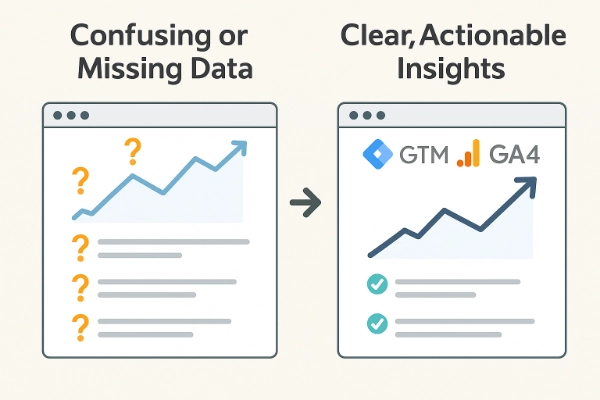
Need More Than the Basics?
Advanced Package – $3,499
Everything in the Base Package +
- Tracking for up to 3 events (forms, file downloads, phone clicks, etc.)
- Enhanced ecommerce tracking for WooCommerce
- Social goals & outbound link tracking
- 30 days of post-launch support
My Process
- Strategy — Quick chat to understand your business goals.
- Setup — I install and configure GTM, GA4, and GSC.
- Testing — Everything is validated before launch.
- Walk Through — I’ll show you how to view and interpret your data.
Why Work With Me?
I’ve worked with WordPress and analytics for over 11 years. I know the frustration of unreliable tracking and how to fix it. Clients hire me because I:
Speak plain English (no tech jargon overload).
Deliver accurate setups you can trust.
Show you how to use your data to make confident decisions.
FAQs
How long does setup take?
Usually 5–7 business days once I have access to your site.
Can you migrate from Universal Analytics?
No, sorry. Google’s Universal Analytics officially closed on July 1, 2024. If you haven’t yet migrated to Google Analytics Version 4, then it’s likely your website is no longer collecting visitor data. Give me a call.
Do you work with all WordPress sites?
Yes, as long as you are the owner and have an Administrator login account.
What does “Enhanced Ecommerce Tracking for WooCommerce” mean?
Enhanced ecommerce tracking gives you deeper insights into your online store’s performance beyond just counting sales. It can automatically track various customer actions, including which products they view, add to cart, remove from cart, where they drop off during checkout, coupon usage, refunds, and more.
To make this work smoothly, I use a premium WooCommerce plugin that handles all the technical setup for you. This plugin has an ongoing yearly subscription cost, which ensures you always have the latest tracking features, compatibility updates, and priority support. It’s a small investment for robust, reliable analytics that help you make smarter business decisions.
What is “Social Goals & Outbound Link Tracking”?
This feature lets you see exactly how people interact with your site’s social links and off-site connections.
Social Goals: Track clicks on your social media icons or share buttons to see which platforms are driving visitors and leads.
Outbound Links: Monitor clicks to any external website, like booking portals, partner sites, or affiliate links, so that you can measure their impact and value.
No extra paid plugins are required, just a smart setup in Google Tag Manager and GA4. It’s a simple upgrade that delivers powerful insights into where your traffic goes after leaving your site and which social channels work for your business.
Ready to See What’s Really Happening on Your Website?
Don’t waste another month making marketing decisions in the dark.