
Easily stop known spammy emails and domains from being sent from an Elementor Form.
Why Do You Need This Plugin?
Elementor forms allow the user to enter any email address. This can be used by bots and bad actors for spamming.
If you are getting lots of spam for a particular email address or domain name, you can add this to the block list, and the form will not send.
This helps combat spam sent through Elementor Forms.
Download the Plugin
Download directly from the WordPress plugins repository at:
Or from GitHub
https://github.com/DeveloperWil/Email-Blacklist-For-Elementor-Forms
It’s been downloaded 5,980 times.
How to Install the Plugin
- Download the plugin zip file & unzip it
- Copy the folder email-blacklist-for-elementor-forms into the directory /wp-content/plugins/
- Activate the plugin through the ‘Plugins’ menu in WordPress
How to Use the Plugin
Once activated, embed a new form widget onto a post.
In the form widget controls in the Content panel you will see a new text area called “Email Blacklist”.
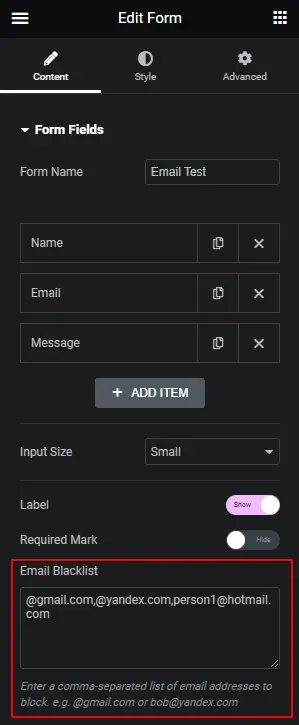
Enter a comma-separated list of single email addresses or domain names to block. e.g. “[email protected]” or “@yandex.com”.
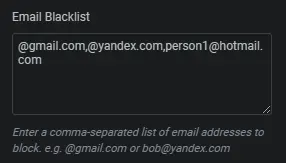
Save the form and test it in the front end. Enter one of the blocking email addresses or domains.
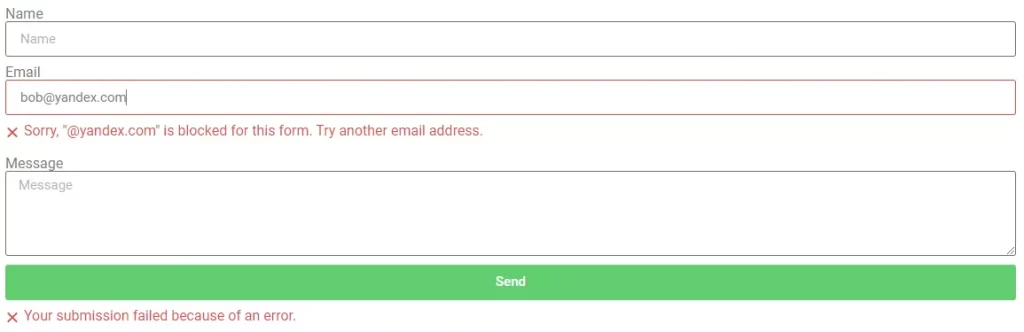
A validation error will be displayed, and the form will not be sent.
FAQ
Does the plugin do anything else?
No.
Does the email blocklist support regex?
Nope. Enter a full email address like this “[email protected]” or a domain name like this “@yanex.com”.
Is it ethical to block entire domains from sending form emails?
Probably not but it’s your site, so your choice. Expect some unhappy support tickets.
Known Issues
None
Support
Use the plugin support forum. If there are any bugs I’ll try to fix as quickly as I can.