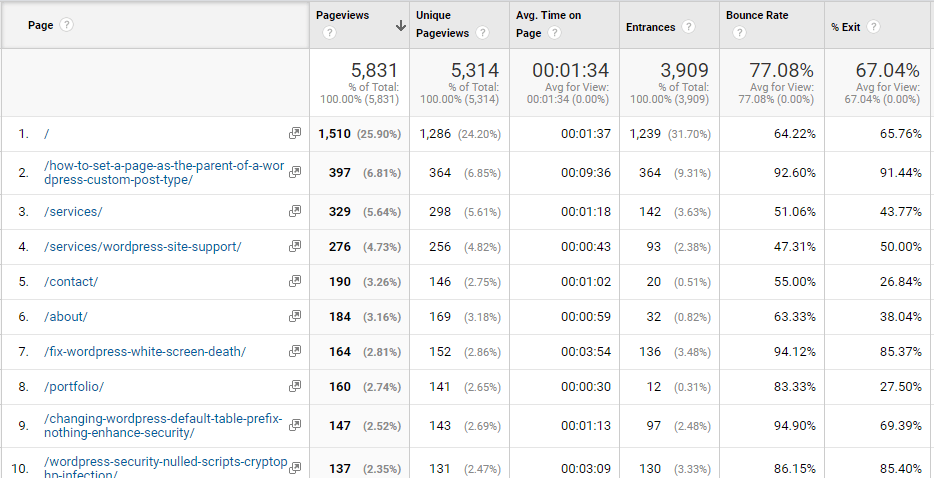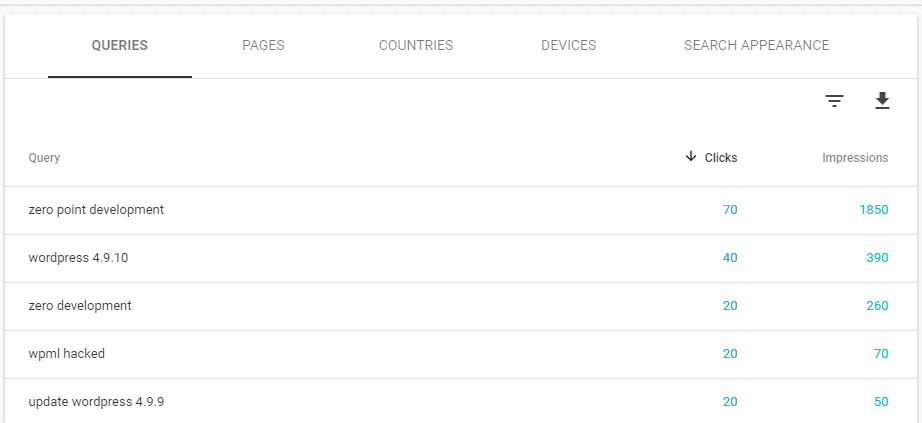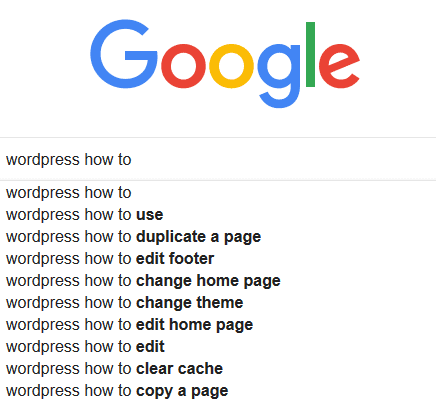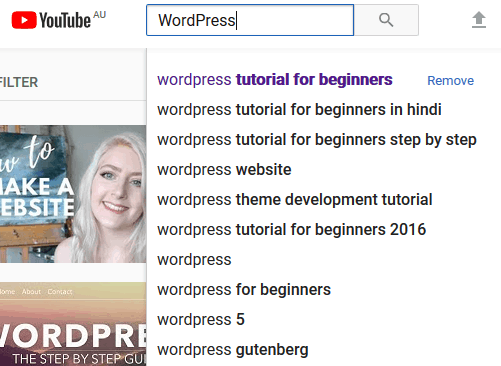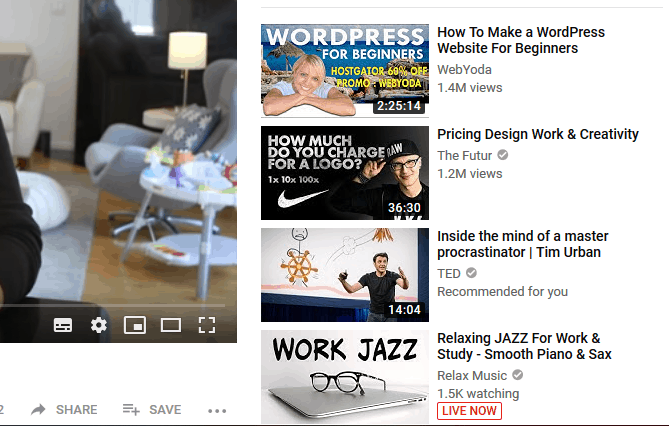Coming up with ideas for blog posts can be a real sticking point for many. Here are my 9 easy processes to generate content ideas for your blog this year.
1. Block-book Time to Brainstorm Keywords and Ideas
This first process is more of a strategy that will help you focus your time and energy.
This is an important process that you don’t really want to skip.
While the rest of the processes will give you concrete topics that you can write about, the best topics are going to be the ones you come up with by yourself.
This will add to your organic search results.
The key to nailing this process is to write down everything that comes into your head, even if it seems a bit absurd at the time.
That’s what brainstorming is – a mental dump of things popping into your head.
You’ll want to stick to a time limit for this one, maybe 30 minutes, otherwise, you’ll lose focus.
Once you are done with the brainstorming I find it effective to walk away and have a cup to tea.
Then after a short break, you can come back and review your keywords and ideas.
Circle the ones that stand out – you can explore making them into topics.
Strikethrough the ones that now seem irrelevant or too off-topic.
2. Check Your Most Popular Content and Search Keywords
I like to check Google Analytics and Google Search Console to see what posts people are consuming and which keywords people are using to arrive at this site.
Some of the results may surprise you and may not be the typical keywords you were expecting.
But that’s all good, sometimes the more fringe keywords can lead to your most popular posts.
To find the top pages that people are visiting on your site, log in to Google Analytics and navigate to Behaviour > Site Content > All Pages.
Google Search Console has changed recently with a new user interface but finding the search teams people are using to arrive at your site is still super simple.
In the new user interface, you can find the search keywords under Performance > Queries section, shown below.
3. Emails, Contact Forms and Comments
If you are running a business and blogging even a little, then I guarantee that people are contacting you for all sorts of reasons.
Look through some recent project emails and see what things clients asked you to clarify, perhaps you can turn those questions into a topic.
The same goes for contact forms and blog post comments.
Post comments are usually a gold mine for topic ideas.
Once you have turned a comment into a blog post, you can reply directly to the commenter and say “Hey, thanks for your comment. I’ve written a blog post answering your question.”
It also broadcasts the link to all the other people reading the post and comments.
4. Google Search Suggestions
This is one of my favourite ways of finding great topics to blog on.
Open a tab to Google, type in some keywords such as “WordPress how to” and Google will suggest some searches for you to try.
The suggestions are based on what the majority of people are searching for so it’s a huge win for topic ideas.
Use phrases like “how to”, “how do I” and “tutorial” often yield a tonne of great ideas for topics.
5. YouTube Suggestions and Related Videos
YouTube is the 2nd most popular search engine after Google, so it makes sense to search for content in this medium too.
Search suggestions work similar to Google Search as YouTube pre-populates suggestions based on the keywords that you type in.
If you’re looking for adjacent topics, keep an eye on the Related Video section as sometimes there can be nuggets of SEO topics in there. Sometimes it’s just fun to see what comes up!
6. Troll Your Social Media Channels
See what people are sharing and liking and what things are current and on-topic in your social media channels.
Follow some industry hashtags and influencers on Twitter and monitor the feeds for a while.
What things are they commenting on, what questions are being asked and answered?
Is there a hot topic that everyone is commenting on and sharing?
Facebook groups can be a great source of ideas. People are always asking “how to” type questions in group chats.
The great thing about these groups is that you will often get a tonne of different opinions, comments and reactions that could very well be the entire content for a blog post idea!
If the well has dried up, you can always ask your audience what their top 5 pain points in doing X are today – you’ll be pleasantly surprised how many answers you get back.
7. Use a Content Generation Tool
Hopefully, by now, you’ve already got a tonne of ideas for great posts, however, if not you can try some of these online topic generators.
They can be a bit hit and miss but if you’re desperate then give them a go.
8. Write About You
What do you do all day?
I’m sure others in your industry would love to hear the in’s and out’s of your daily business life.
Think about interactions with clients, hiring and dealing with developers & designers, case studies on client projects, things that went well and things that did not!
Share your emotional journey with some of the above and you’ll find that heads will nod and shake as others consume the content and connect with you.
9. Analyse Your Competitors Posts
I don’t mean steal all their content, but you can use the same topics or variants of them.
Your articles should be written by you, in your own style and from your own point of view.
Perhaps you have a different perspective or experience from one of your competitors’ blog posts.
That’s great – write that up!
You can find your competitors top blog posts by using tools such as SEMRush.
Conclusion
Sometimes you can spend more time worrying about what to write than actually doing it.
I really suggest you try the first process and block book some time to brainstorm ideas and keywords that you can flesh out using the other eight steps.
I hope these tips help you on your way to defining your content strategy for this year.
Have I missed anything out? Let me know in the comments below.