You may have heard that something BIG is coming to WordPress.
Gutenberg is the project name for the new “block” editor that will arrive with WordPress version 5.0.
WordPress 5.0 is scheduled to be released in November 2018 and the new block editor will be switched on by default, replacing what is now referred to as the Classic Editor.
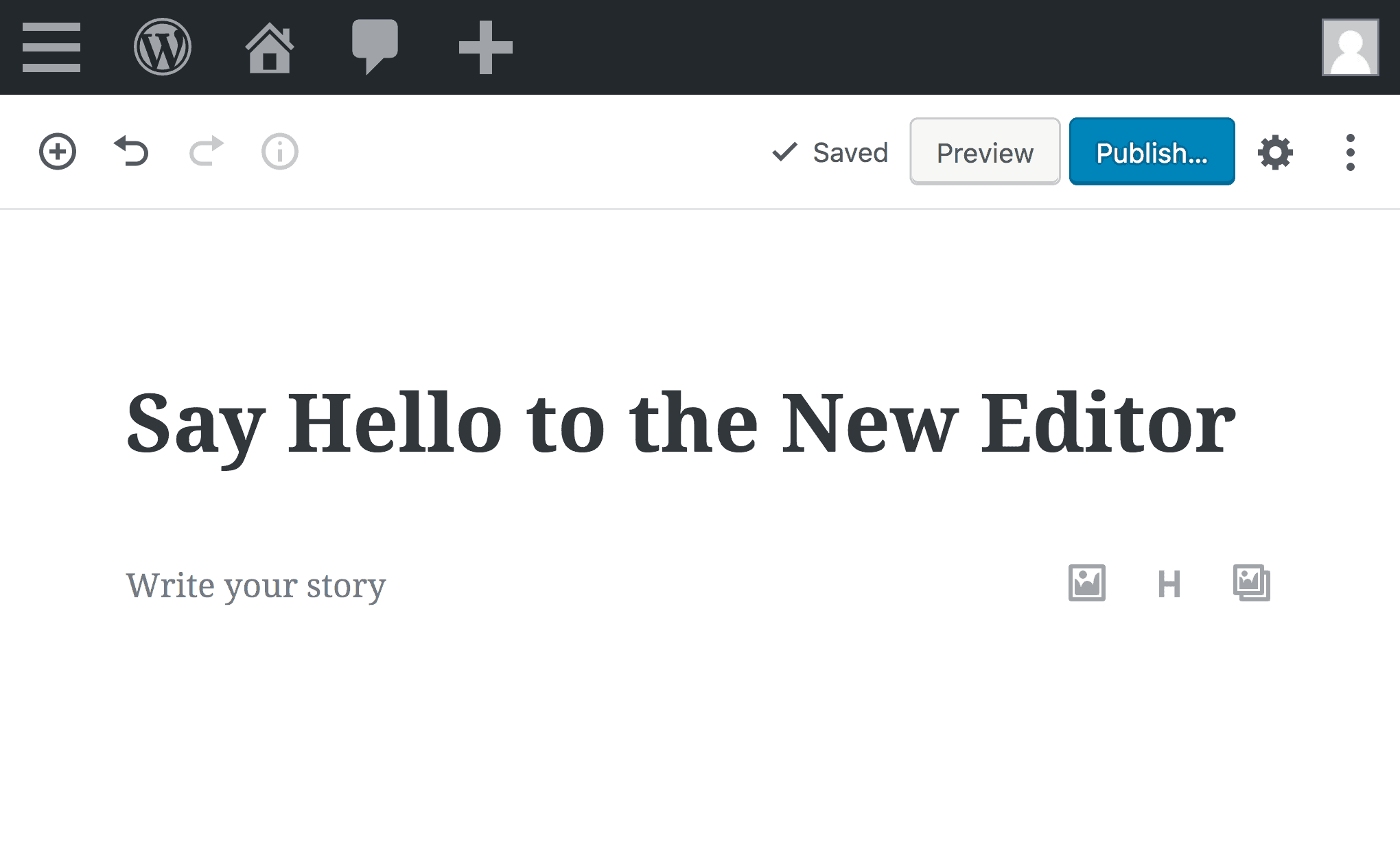
There’s been a lot of talk about Gutenberg but many of you may not realise that it’s not just a new editor for WordPress. The Gutenberg project is actually a three-step plan.
The first step in the plan is the new block editor that is coming soon. The second step of the project will focus on page templates with the final step realising WordPress as a full site customiser or page-builder.
The project is vital to help keep WordPress as the number one CMS in the world. We’ve already seen clients move to Wix, Medium and Squarespace because of their superior editing and page building features. That can’t, and won’t happen with this new exciting project.
Embrace the New
I encourage you to embrace the new editor when creating new and updating existing posts. A lot of work has gone into making it really easy to edit your content.
The New Interface
The Classic Editor has been with us for 10 years now, so when you open up your first post in the new editor, things are going to look drastically different, but in a good way.
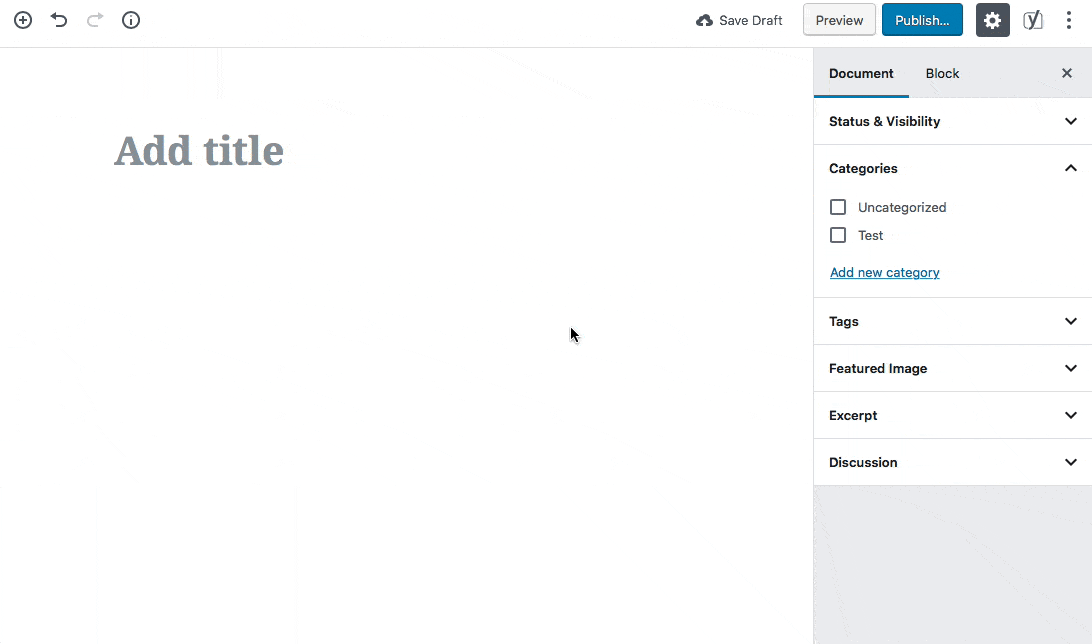
See the Blocks
The new editor introduces us to something called “blocks”. These blocks are pieces of content that can be stacked vertically on each other.
Once you start using the new editor, blocks start to makes sense. The post title will likely be your first block, maybe followed by an introductory paragraph block then an image or video block underneath.
More paragraph and header blocks follow, maybe you want to insert a quote block or a Tweet – no
Don’t like the flow of your post? Easy – just rearrange the blocks and stack them however you like with drag and drop or arrow keys for accessibility.
There are many standard blocks that ship with WordPress including but not limited to:
- Headings
- Paragraphs
- Images
- Video
- Quotes
- Columns
- Buttons
- Code
- HTML
- Widgets
- Embeds such as Twitter
You can expect an explosion of blocks to appear after WordPress 5.0 ships as developers jump on the bandwagon to fill the demand.
Reusable Blocks
Perhaps one of my favourite blocks so far is the reusable block. You can save a block you have entered content into and formatted the way you like it then reuse that on any post type in your site.
When you change the block, it changes on all the posts and pages you use it on like magic!
What if it Breaks My Site?
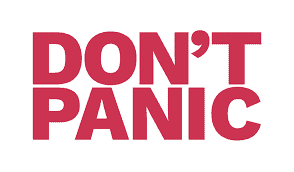
If you don’t have time to invest in getting up to speed with Gutenberg or are a bit worried about plugin compatibility, the Classic Editor will be available as a plugin which will override the new editor and preserve your current editing experience.
See Gutenberg In Action!
Keynote speaker Luke Carbis talked about the Gutenberg project and gave a live demo of the new editor at WordCamp Sydney 2018.
Watch the video below.
Try Gutenberg Now
The new editor is being developed as a WordPress plugin. You can install it on your staging or local server today and try it out!
Happy editing!
