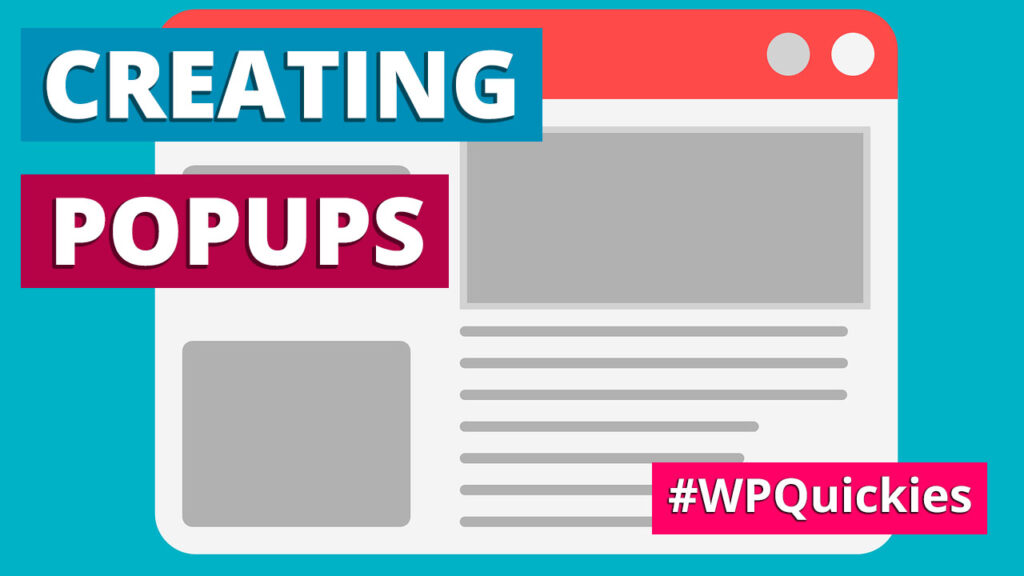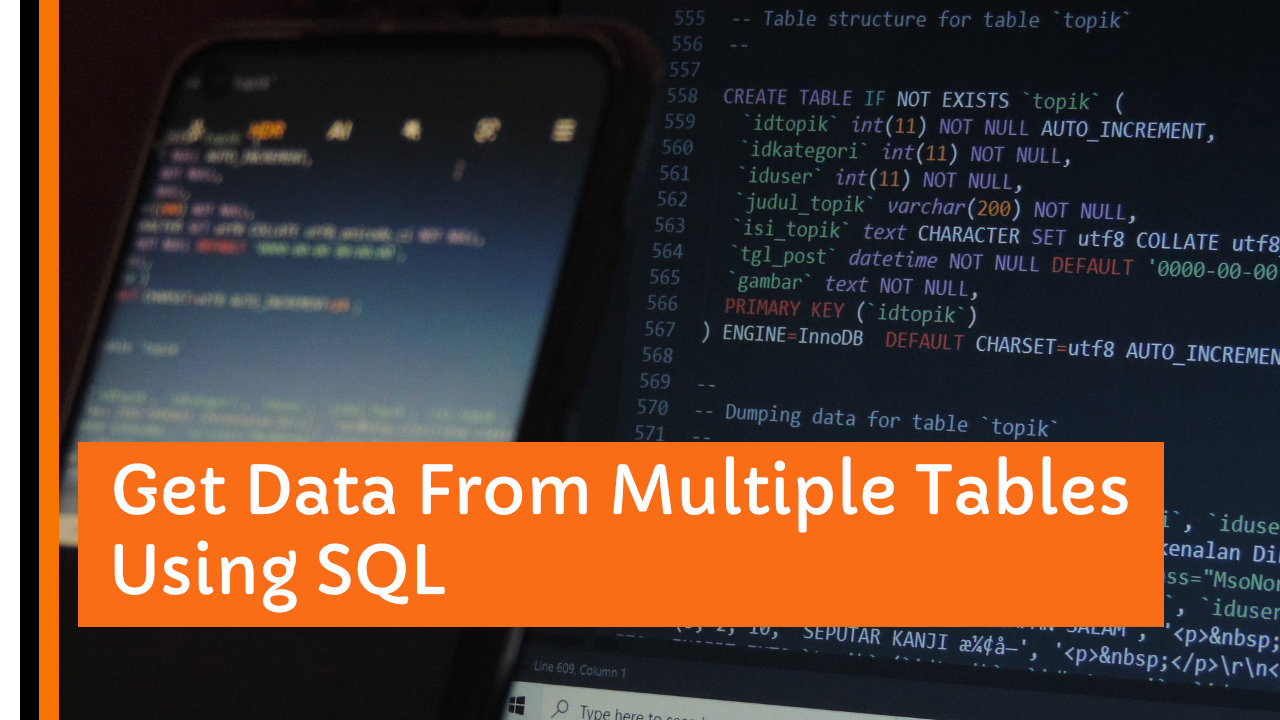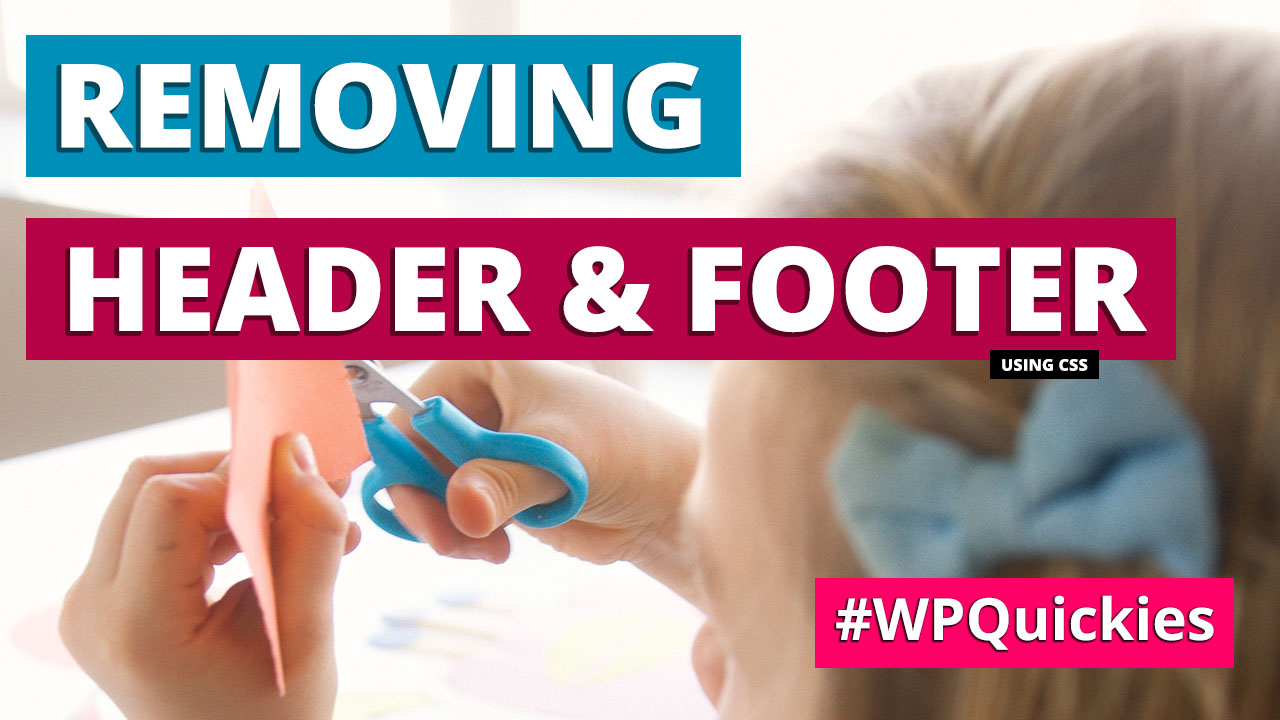Want to create a WordPress popup form? This guide explains three easy, tried and tested ways to create popup forms in WordPress.
As a web user, I hate popups. They are distracting and annoying when I just want to get at the content beneath.
As a website owner and everything that goes with that role (sales manager, digital marketer etc), I love them! They help boost conversions and ultimately add to my revenue.
Do you love or hate popups?
What Are Popups?
Popups are forms of online advertising on the Interwebs.
A popup is a GUI (graphical user interface) usually displayed in a small window that suddenly appears in the foreground of a web page you are viewing.
Popups tend to draw attention away from the main content onto an extended value proposition.
The extended value proposition could be a discount on prices, a lead magnet (something that would give you or your business value) or an upsell.
Ethan Zuckerman is considered the inventor of the popup, creating it for an advert-driven website around 1996.
I’ll let you read the circumstances for yourself on Wikipedia – you’ll soon realise why I won’t expand on it here!
The Science Behind Popups
There are three underlying psychological principles at play when considering why popups are so effective.
Decision Complexity
Our brains and emotions can quickly become overwhelmed when presented with complicated decisions.
When browsing an e-commerce store, you may be presented with tens of different variants or product options. Knowing exactly which one to purchase can be stressful.
A popup simplifies the process by offering one easy-to-understand value offer. A simple single decision for a visitor to make.
Habitual Routines
Humans are habitual beasts, creatures of habit, and that extends to our website browsing activity.
How often have you sat down at your computer to accomplish one task and suddenly found that 20 minutes have passed while browsing on auto-pilot?
Popups can disrupt this pattern of behaviour, creating a moment of change that may reengage the visitors’ focus on your website.
Trust Reinforcement
Psychologists tell us that the more times we see a message, the more likely we are to believe it to be true.
This is the same principle when watching TV adverts or hearing a jingle on the radio.
Eventually, after time and given the right circumstances, the message could prompt you to take action.
Creating Popups With WordPress
There are many choices to getting started with popups for WordPress.
I’m going to run you through my top three popup systems.
Choice 1: Popup Maker
Popup Maker – Popup for opt-ins, lead gen, & more
I love this free Popup Maker plugin and so do 700,000 other WordPress users.
You can trigger popups in multiple ways:
- Open automatically (with optional delay)
- Click a button (or any other element) to open
- Form submission (open a popup when a form is submitted)
- Open when someone is about to leave your site (requires premium Exit Intent feature)
- Open when someone has scrolled down your page (requires premium Scroll Trigger feature)
It integrates with all the top form plugins and most CRM and Email Marketing Systems
Some features and integrations are reserved for the premium version of the plugin, but the free version has enormous support and is just what you need for an easy-to-use simple popup.
The plugin comes with its popup editor, allowing you to customise size, content and delivery from a familiar WordPress editor.
You can also choose from over 60 themed templates if your creative juices run a bit dry.
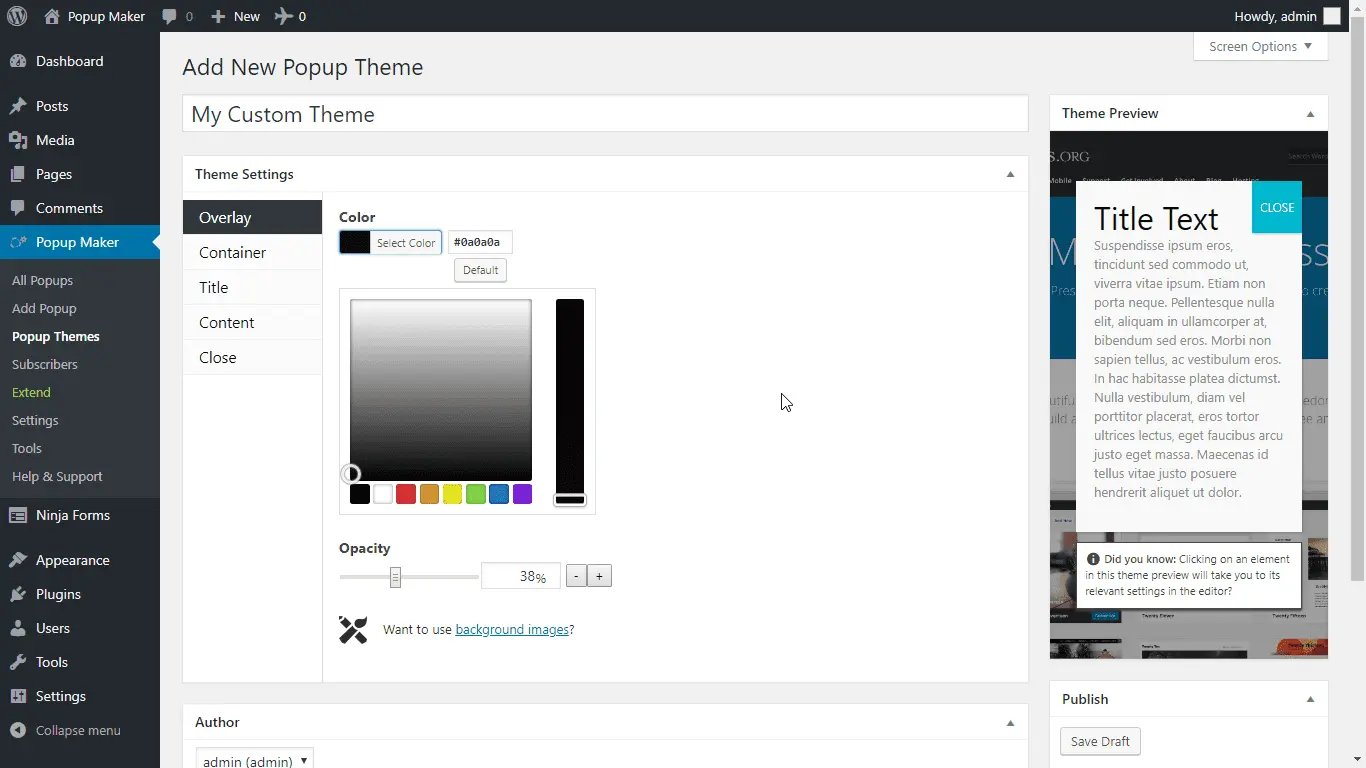
Choice 2: Elementor Pro
I love using Elementor on sites where I know the client will be building sales and landing pages.
If you have similar clients, they will inevitably ask you how to create popups so they can increase value offer conversions.
Elementor Pro has an entire popup system built into the product.
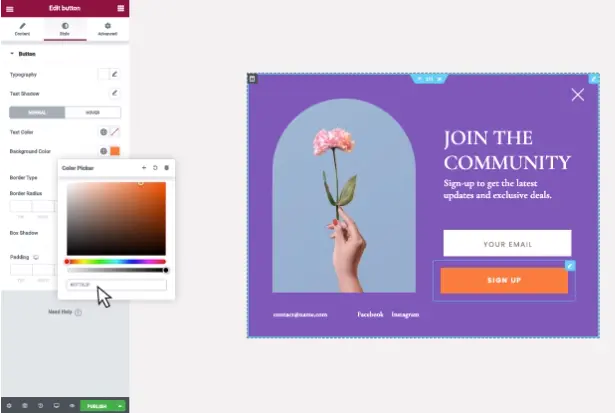
The value of using popups in Elementor is the integration with the page builder designer and all the other Elements and widgets it has to offer, especially their Forms.
This eases training as the environment for building popups is the same one the client has used to design pages.
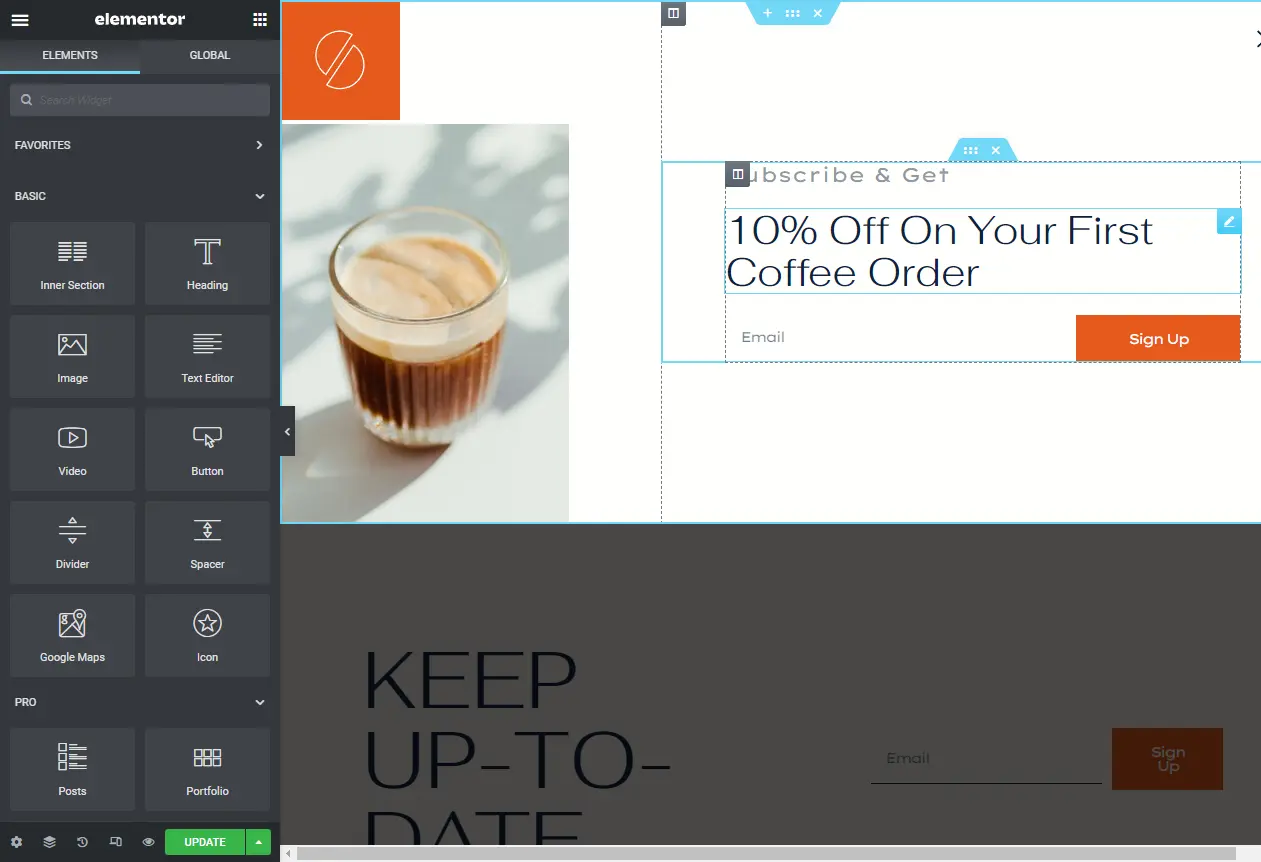
As with all Elementor pages, you can choose where popups will be displayed on your site.
On a specific page, site-wide etc.
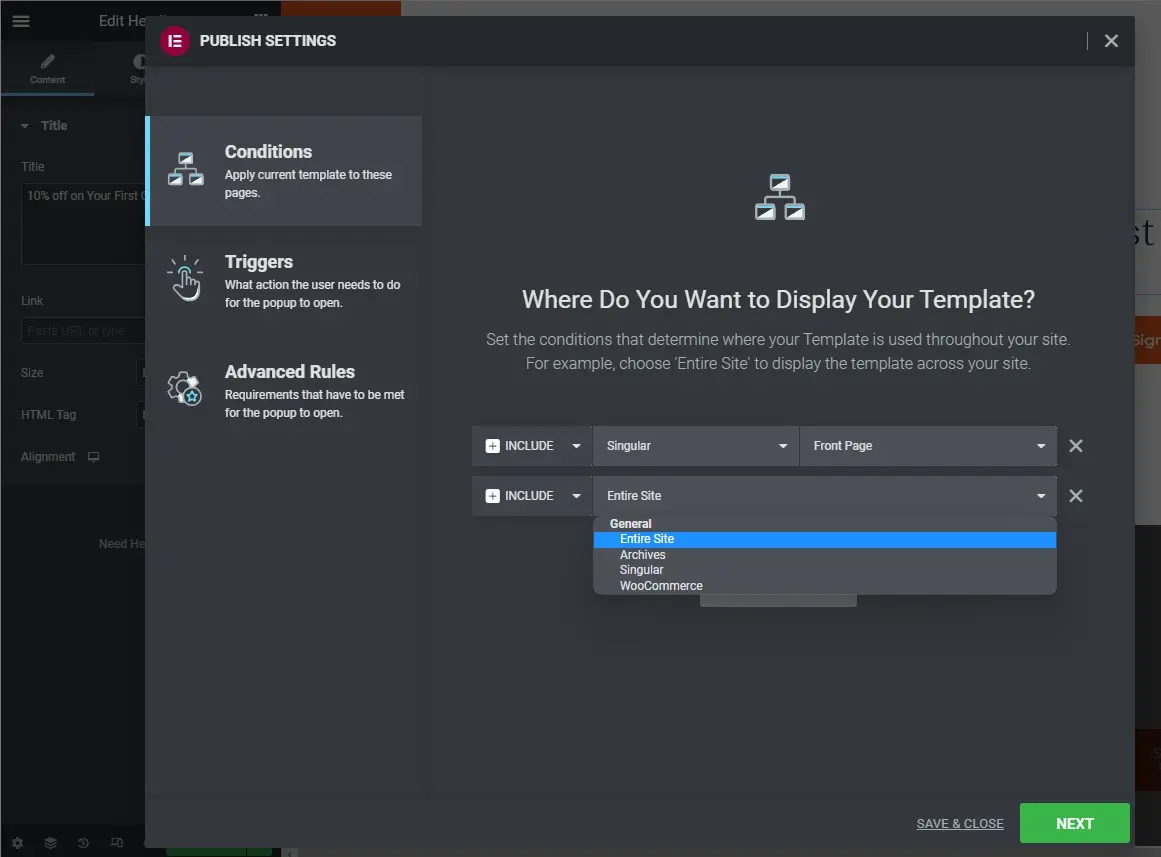
You can also control the popup triggers, on page load, on scroll, on Element scroll, on click, after inactivity or on page exit intent.
Choose one or multiple of all of these triggers for your popup.
There are some advanced options for your Elementor Pro popups which include show after X page views, show up to X times, show when arriving on a specific URL, and more.
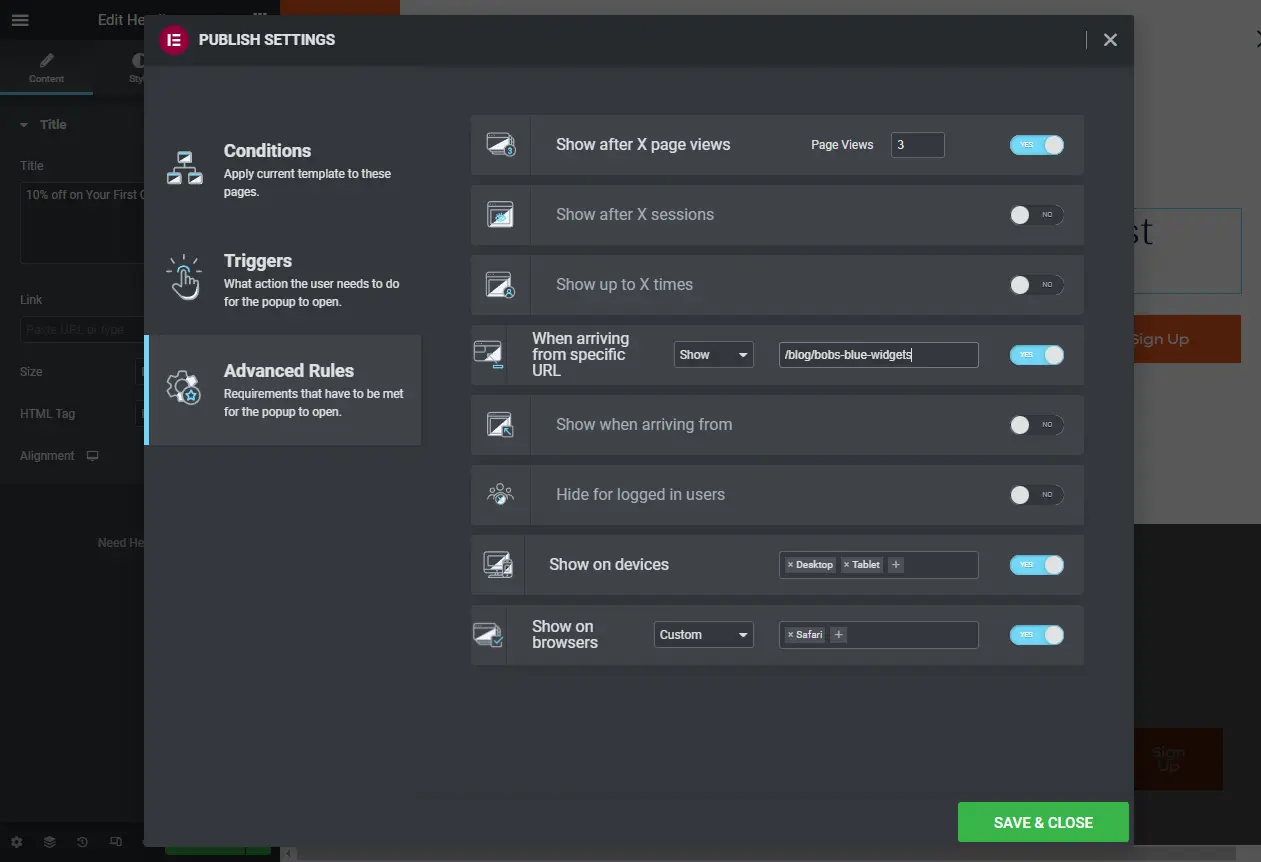
If you’re an Elementor Pro user, you don’t need to look elsewhere for a full-blow popup system.
Choice 3: Optinly
I’ve been using Optinly on my wilbrown.com website for a few months. I scored a lifetime deal (LTD).
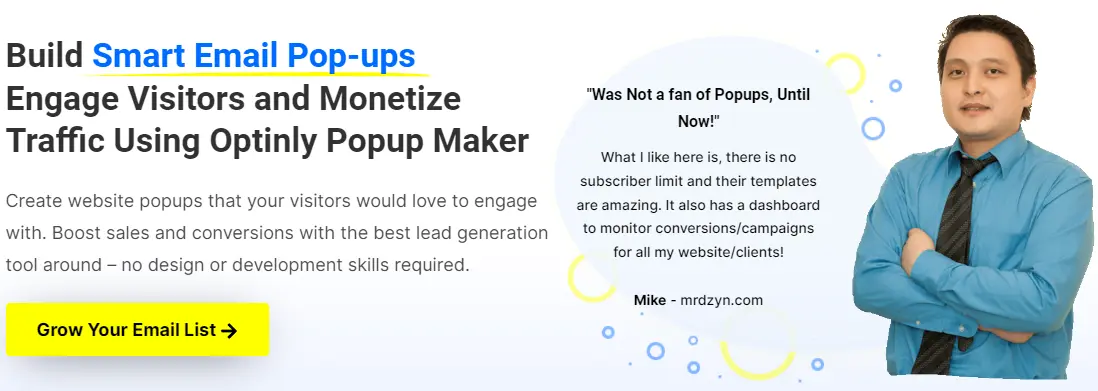
Optinly is a service, not a WordPress plugin. They do offer a WordPress plugin, but it’s not needed.
All you need is a bit of JavaScript in your site header, and you’re good to start creating popups.
The popup design, control and reports are all through the Optinly dashboard area using campaigns.
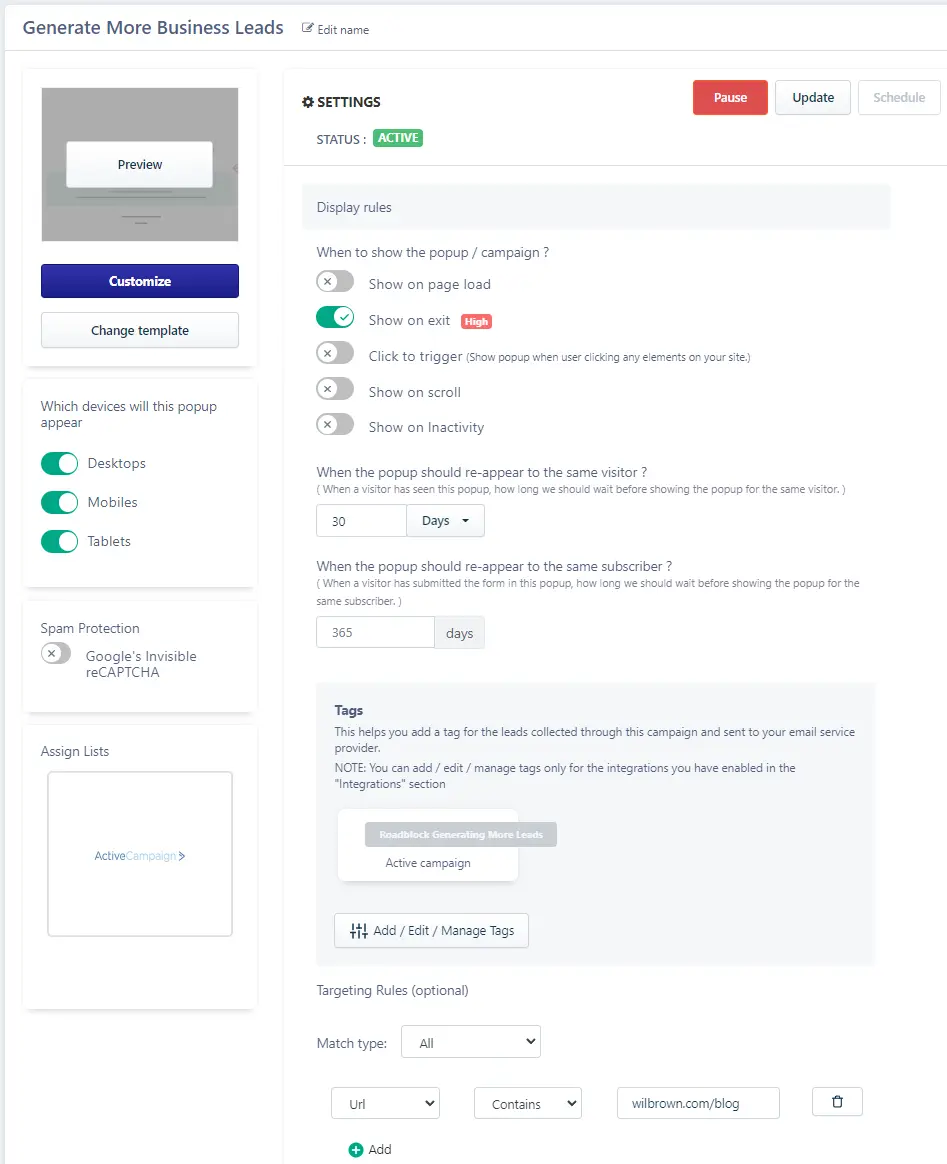
You can choose different types of popups from exit intent, floating sidebars, gamification popups, notification popups, overlays and time-based popups,
There are many targeting rules, including URL, Page Views, Sessions, Cookie, Country, Timezone and Referrer.
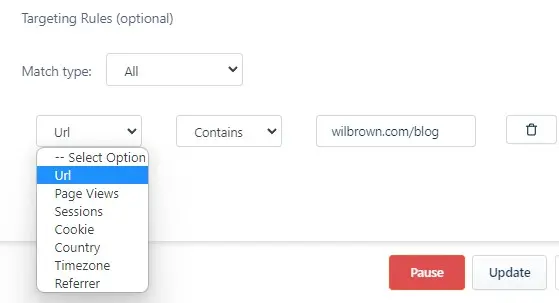
Everything is controlled from inside the Optinly dashboard. It even had A/B testing and integration with the top CRM and EMS systems.
As it’s independent of your WordPress site, no code and resources are being loaded to slow down your site.
Here’s the final Optinly popup for this campaign running on wilbrown.com/blog/

Summary
That’s my quick introduction to popups covering their history, psychology and three ways you can include them in WordPress.
Let me know if you use other popup plugins or services in the comments. I’m keen to see what everyone else is using.
#WPQuickies
Join me every Thursday at 1 pm Sydney time for some more WPQuickies – WordPress tips and tricks in thirty minutes or less.
Broadcasting live on YouTube and Facebook.
Suggest a #WPQuickies Topic
If you have a WordPress topic you want to see explained in 30 mins or under, fill out the form below.
https://forms.gle/mMWCNd3L2cyDFBA57
Watch Previous WPQuickies
-

How To Reduce TTFB and Improve Page Load Speed
-

How To Move WordPress To Another Web Host – WPQuickies
-
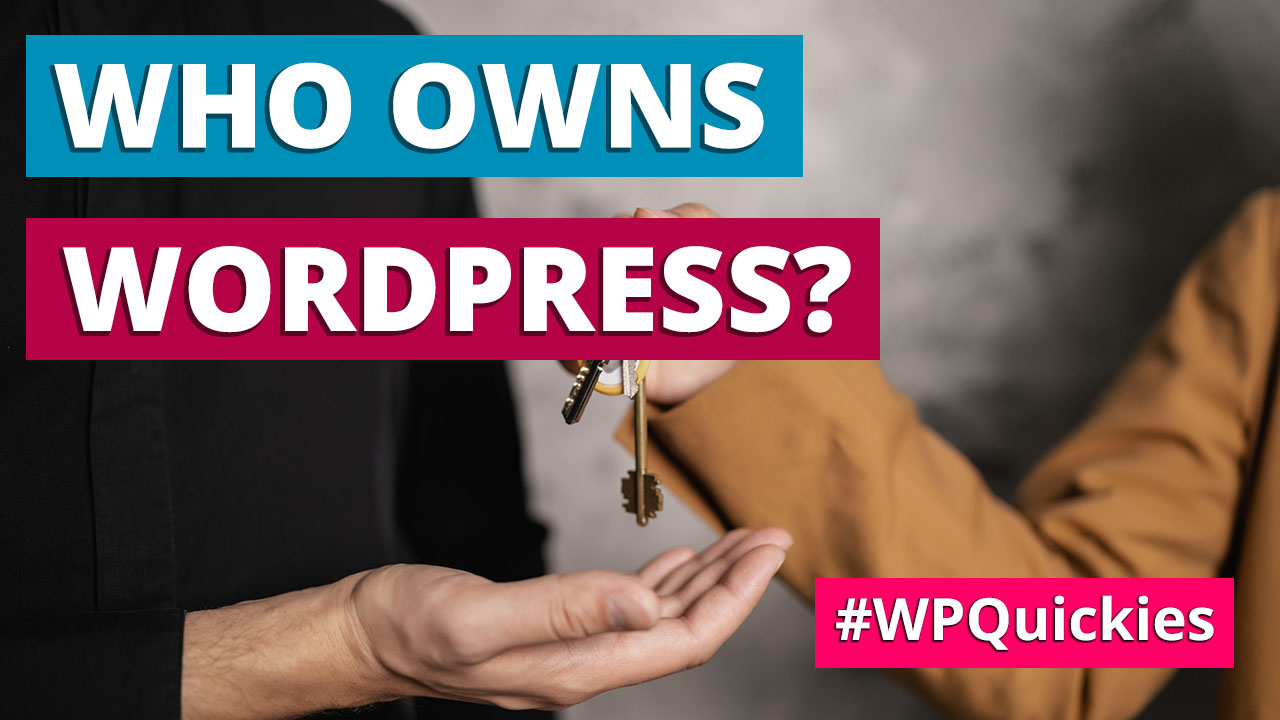
Who Owns WordPress? – WPQuickies
-
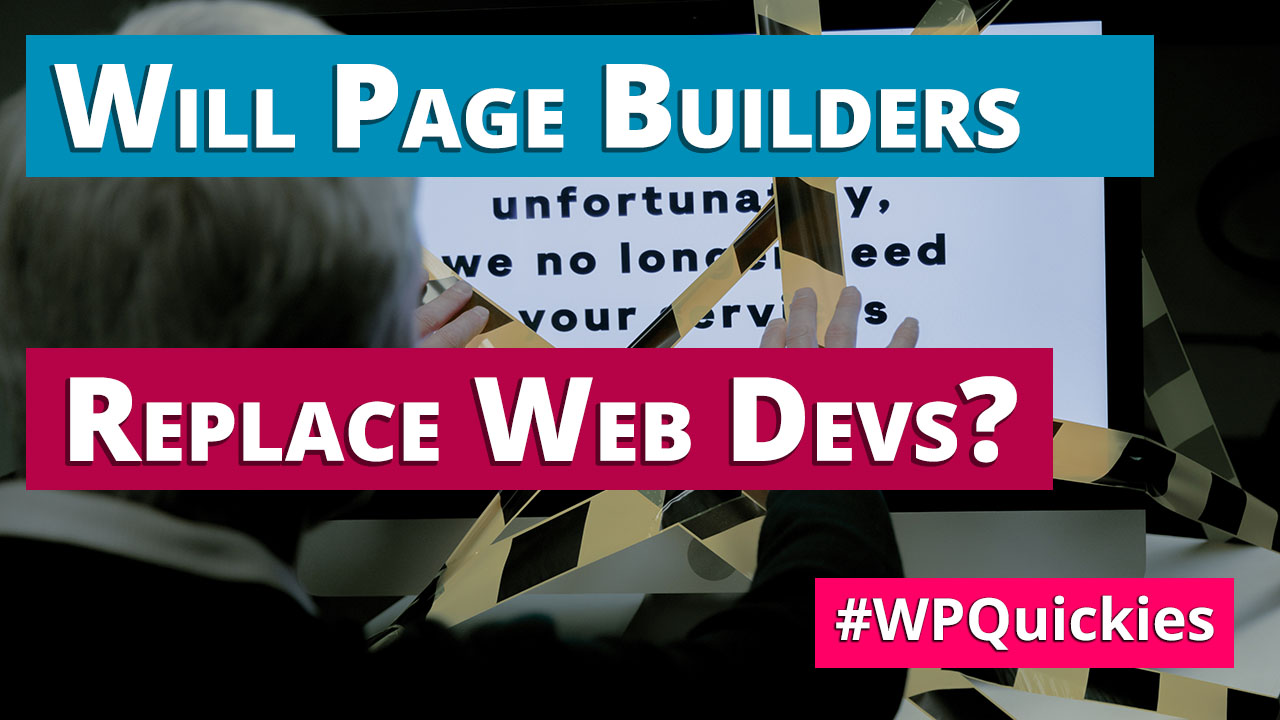
Will Page Builders Replace Web Designers & Developers? – WPQuickies
-
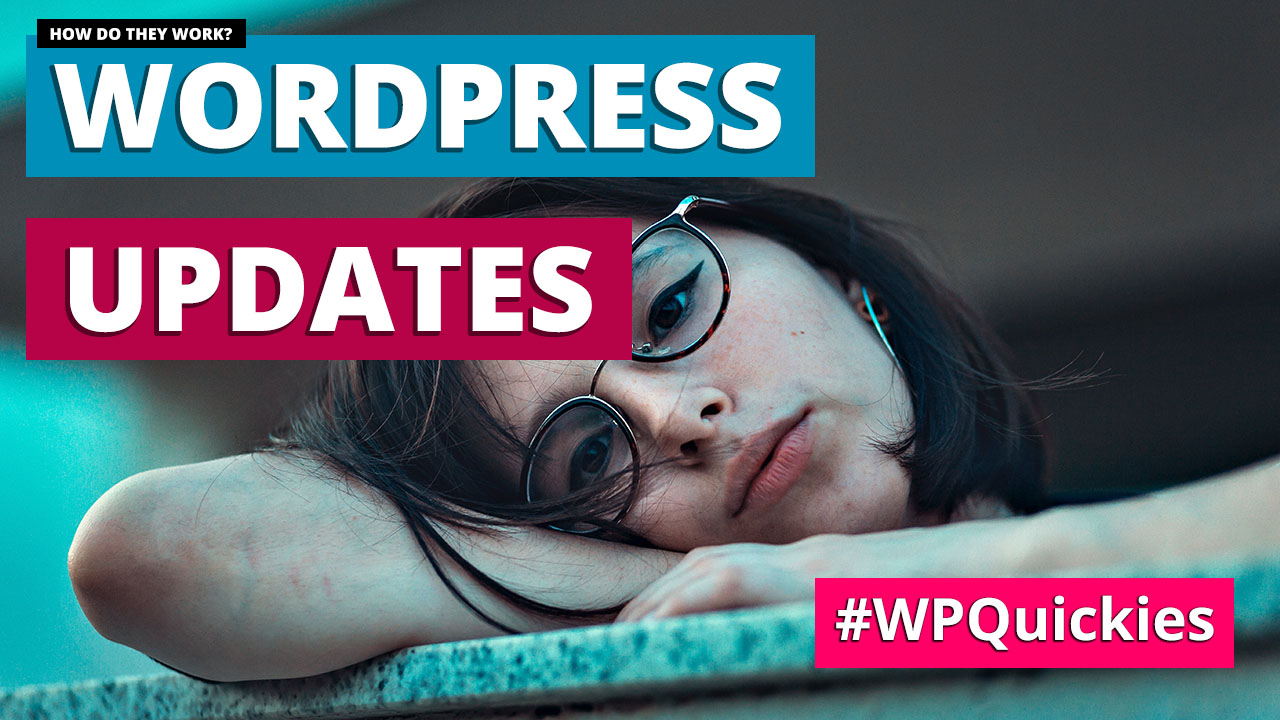
WordPress Updates: How Do They Work? – WPQuickies
-

WordPress Slugs What Are They & How To Change Them – WPQuickies