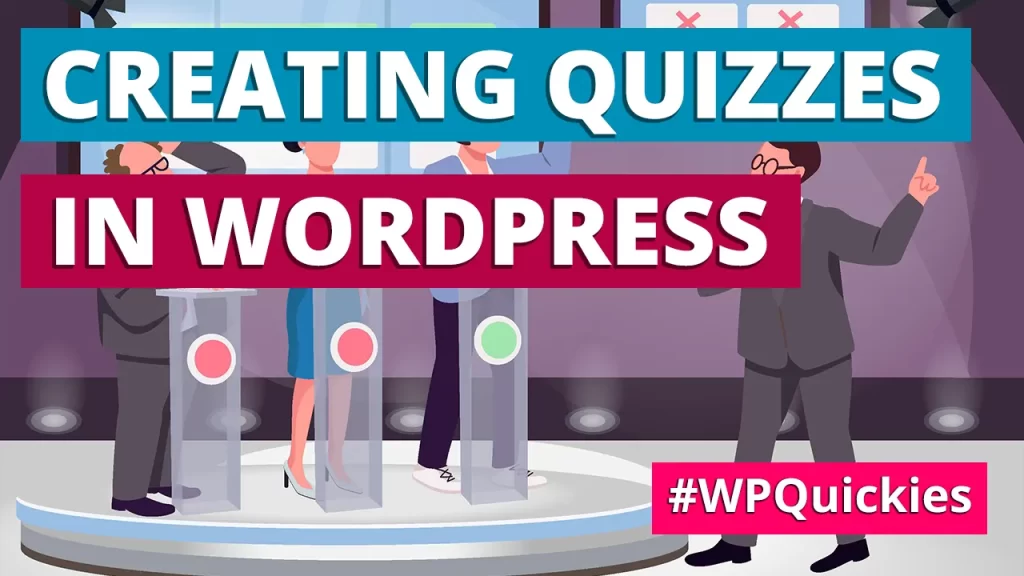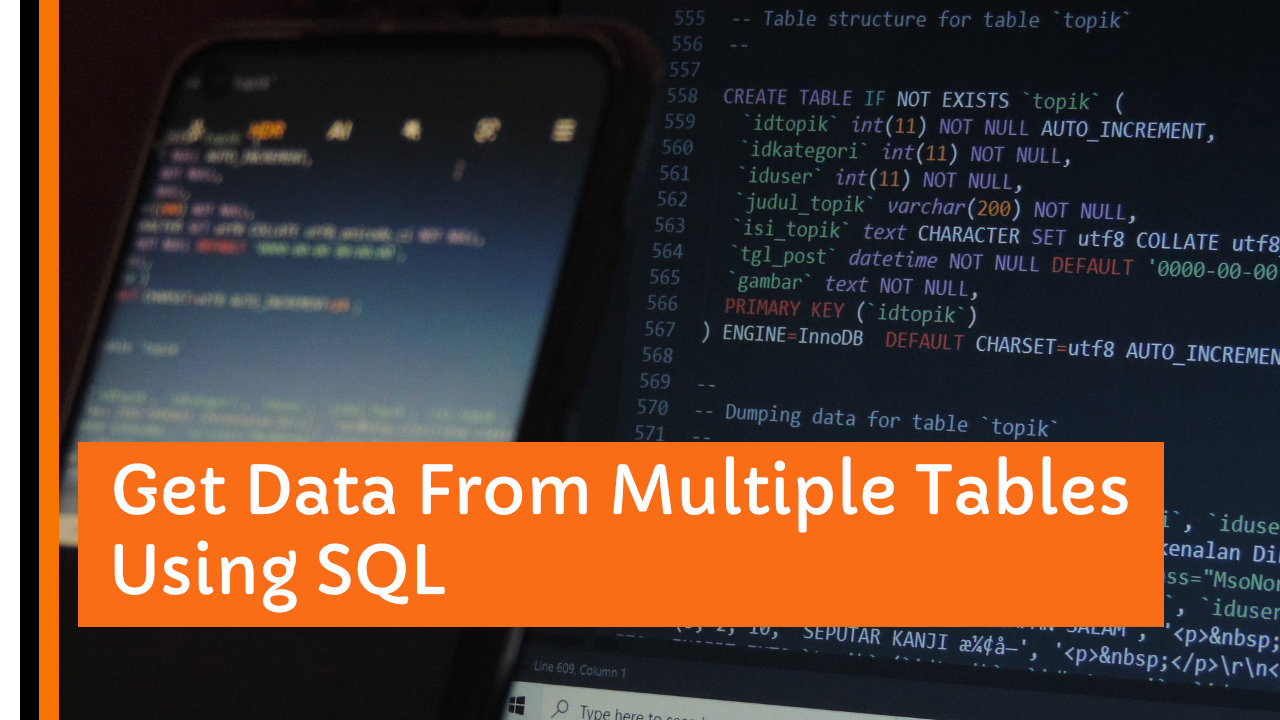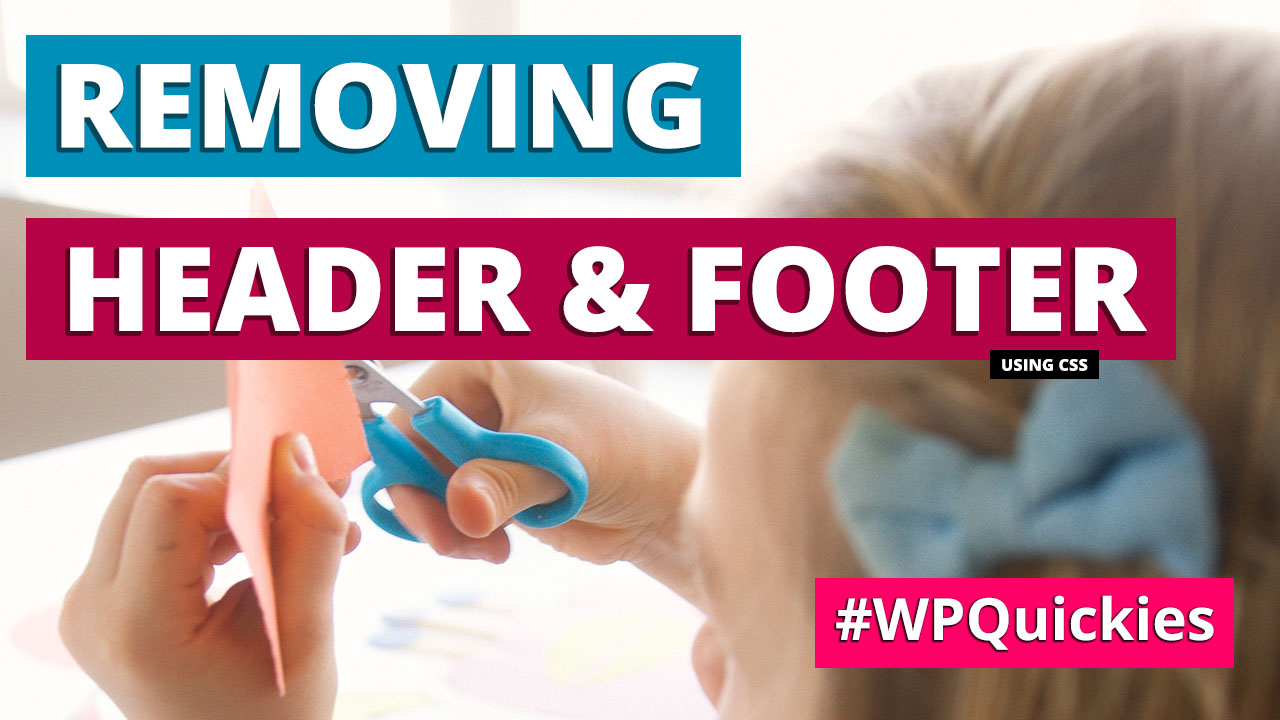In this lunchtime #WPQuickies, I’ll look at ways to create quizzes in WordPress to make your content more engaging.
The use of quizzes and interactive content is on the rise.
Businesses use quizzes as part of their content marketing strategy, and also as part of their lead generation campaigns.
There are a few types of quizzes – some are simple, and others are very elaborate and interactive.
They can be fun and informative at the same time.
Quizzes are a great way to boost engagement with your audience and add another tool to your content marketing strategy.
Let’s look at three of the best WordPress quiz plugins and their features.
Quizzes for Lead Generation
This great chart from the website of one of the plugins we’ll look at sums up why quizzes are great for business lead generation.

Gravity Forms Quiz Add-On
If you already own an Elite license for Gravity Forms, you can use their Gravity Forms Quiz add-on to create some basic quizzes.
Building the WordPress quiz is easy with their drag and drop form editor and selecting the Quiz option in the Advanced Fields area.
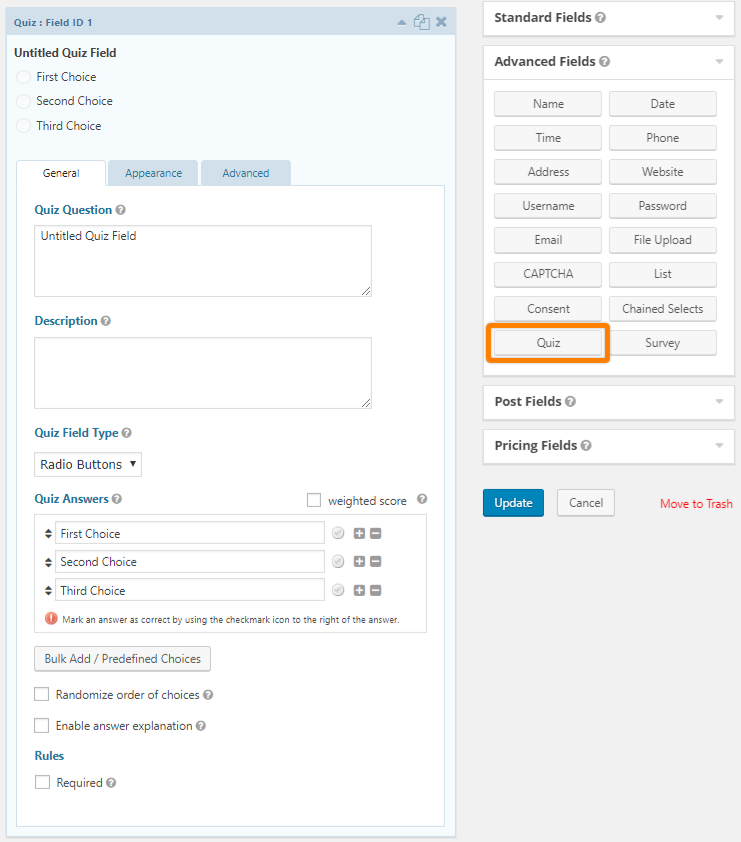
The quiz options allow you to specify the quiz questions, a description, and the quiz answers in the format you wish.
You can mark which answers are correct and give them a weighted score.
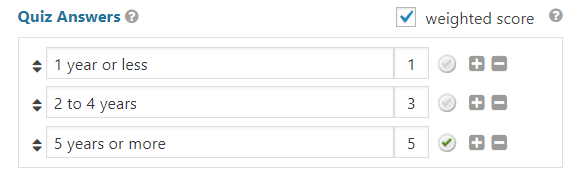
Gravity Forms also allows you to randomise the order in which questions appear.
You have three options under Grading: Off, pass/fail, or letter.
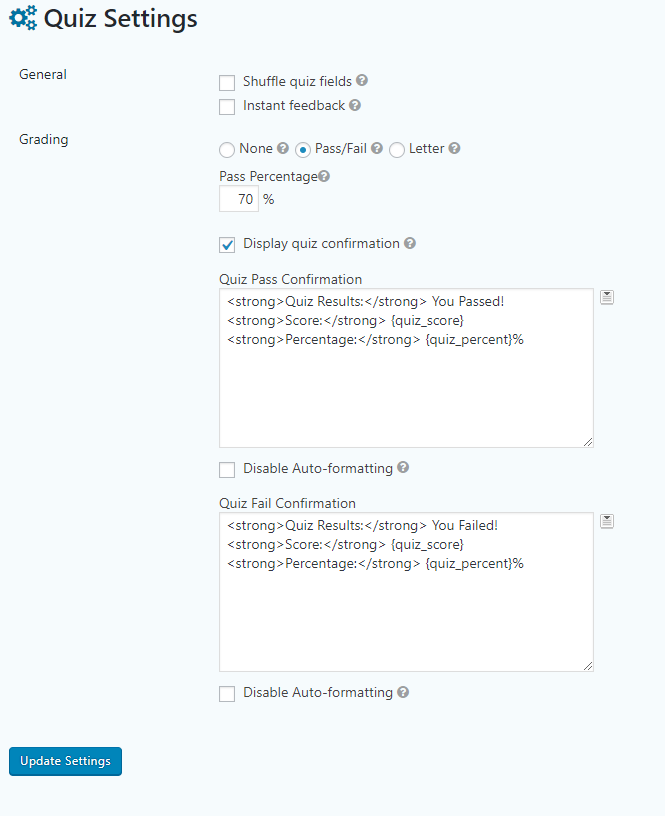
Here’s an example of a simple pass or fail settings where a percentage pass rate is specified, allowing you to echo text back onto the screen for pass or fail conditions.
Or you can assign a passing grade which is the Gravity Forms “Letter” option.
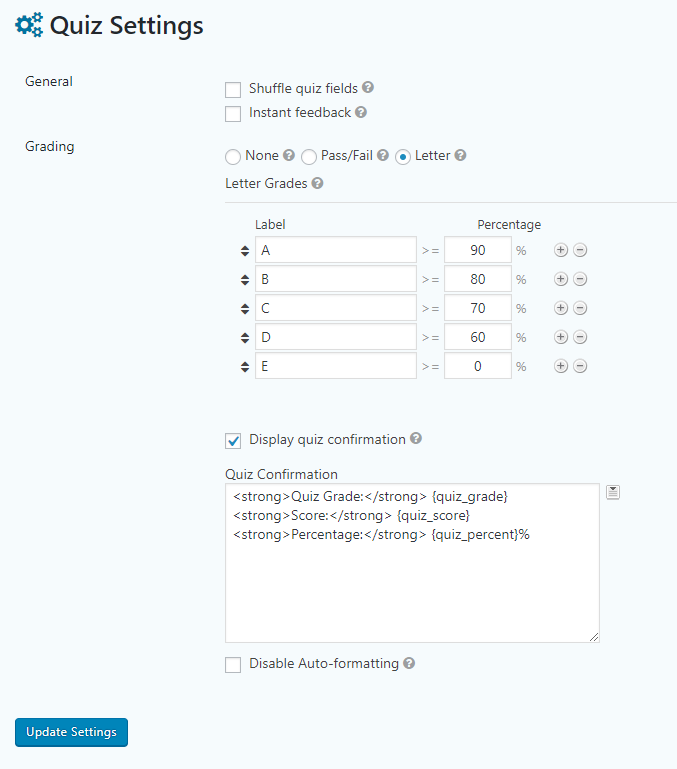
You can label grades from A to F or more if you require, and assign a percentage to each grade.
Gravity Forms gives you some merge tags to pass data back into your confirmations.
- {all_quiz_results} – Displays all the results of the quiz fields in the form.
- {quiz_score} – Displays the number of correct quiz answers.
- {quiz_percent} – Displays the percentage of correct quiz answers.
- {quiz_grade} – Displays the grade the user achieved if the form uses letter grading.
- {quiz_passfail} – Displays either “passed” or “failed” if the form uses pass/fail grading.
There is a dashboard “Quiz Results” area where you can view the quiz entry statistics.
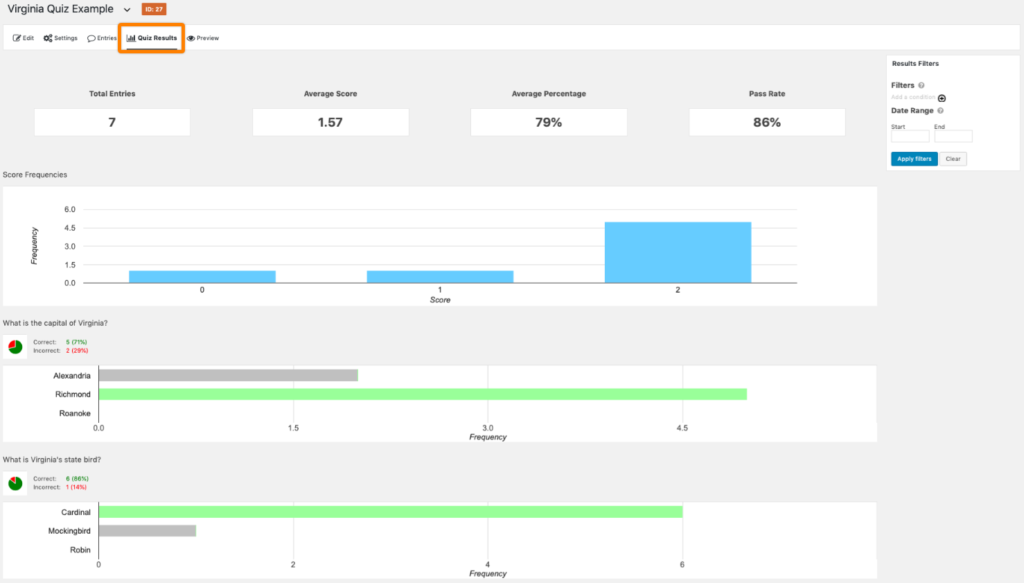
WP Quiz
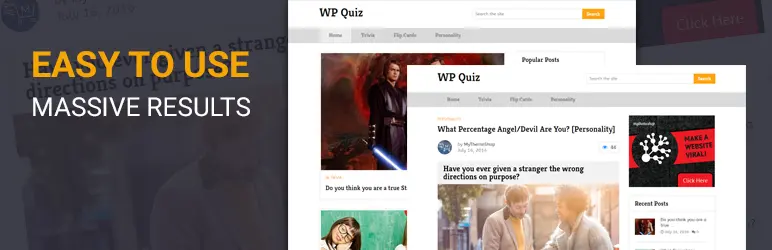
Best Quiz Plugin for WordPress: WP Quiz
WP Quiz is one of the stand-alone best WordPress quiz plugins and offers three quiz types: Flip Cards, Personality Quiz and Trivia Quiz.
Flip Card
Flip cards are just as they sound. You click and the card flips around to show the back, click again and it flips back to the front.
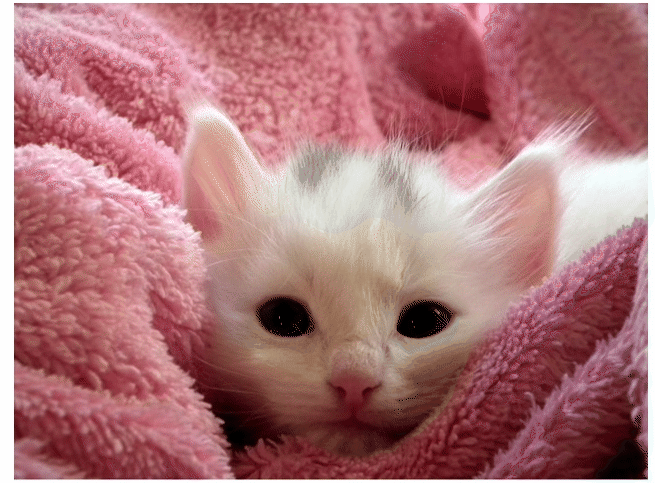
While not really a quiz, flip cards add interactivity and engagement to your posts. They can be used for instructions, information or a bit of humour in this case.
Personality Quiz
Personality quizzes are fantastic for audience engagement and collecting information from your visitors.
People love taking quizzes and are always curious to see the end result.
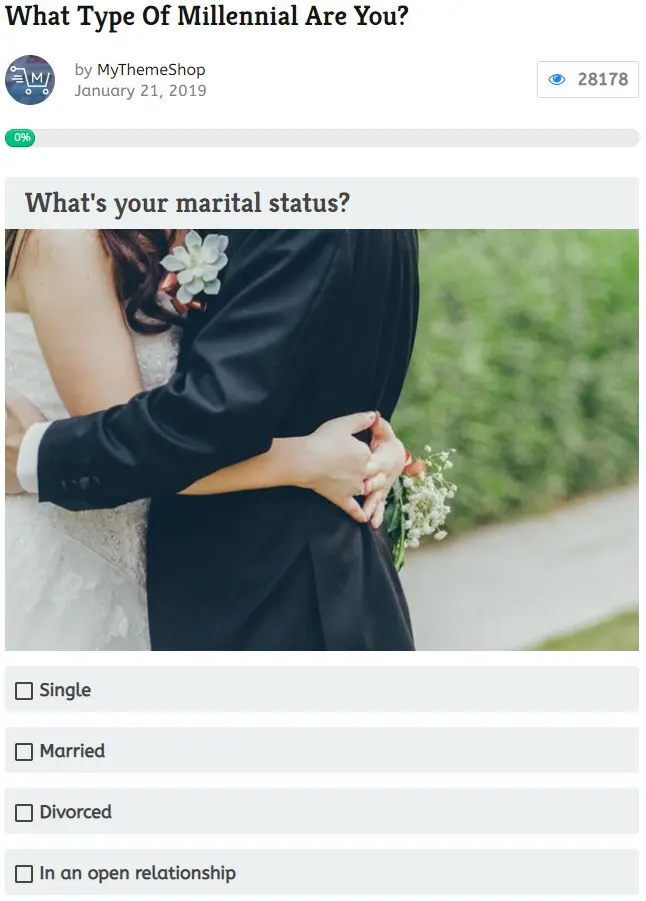
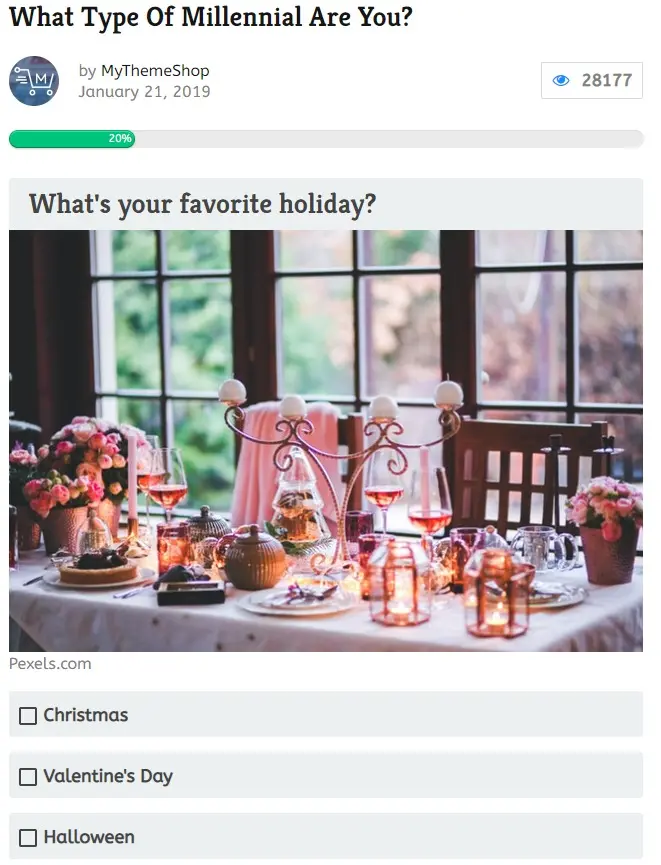
This example gathers information about marital status, favourite holiday season, favourite vacation destination, career aspirations and favourite morning beverage to work out what type of millennial you are.
If you were to ask outright for this data, chances are that nobody would reply, however, bundled in a fun quiz the right way, you can tease information from your target audience that could help with your marketing.
Here’s my answer to the quiz if you’re interested – old school millennial – maybe not that accurate but fun!

Adding the social share buttons is a great way to encourage your audience to share their results and promote your content.
Trivia Quiz
Trivia quizzes are just that. You may not be able to gather important marketing information but they are fun and a good way to break up content and promote engagement.
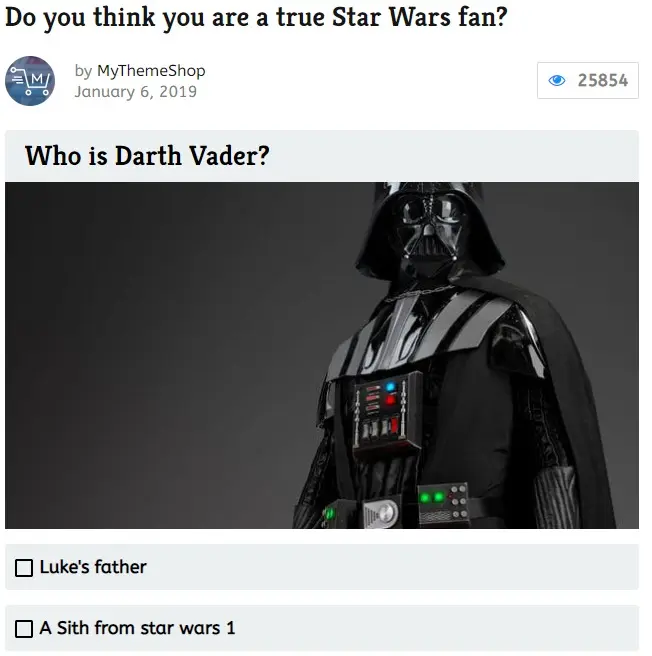
Just for fun, I decided to choose all the wrong answers!

Apparently, I suck as a Star Wars fan – or did I?? 😛
Again the results offer social sharing buttons to promote the quiz to a wider audience.
WP Quiz is 100% free with no paid upgrades.
Interact
If you are looking for a more marketing-oriented quiz making tool, try Interact at https://www.tryinteract.com/.
This is a paid service designed at capturing email and other information at the end of the quiz to send the results.
There is a free plan but you can’t capture any lead information or change the branding so it’s not that useful in the context of marketing.
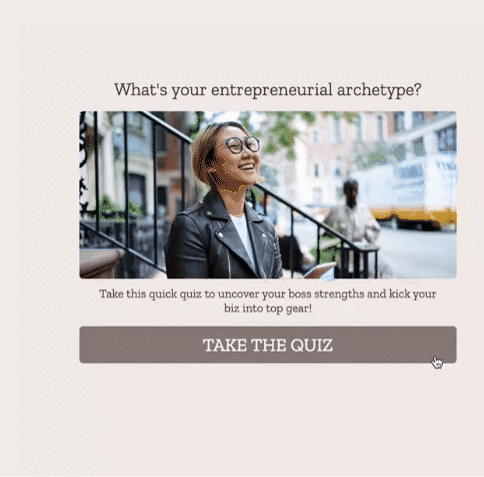
They have a WordPress plugin that allows you to pull any quiz from the website into both the WordPress classic and block editor.
Interact: Embed A Quiz On Your Site
If you sign up for their Growth paid plan or above you can change the branding to match your website and branching logic where you can dynamically change the questions being asked depending on previous answers.
There is also a gallery of pre-built templates that you can use as-is or as a starter template for your quiz.
Of course, there are details analytics for each quiz as well as an overall dashboard for all your quizzes.
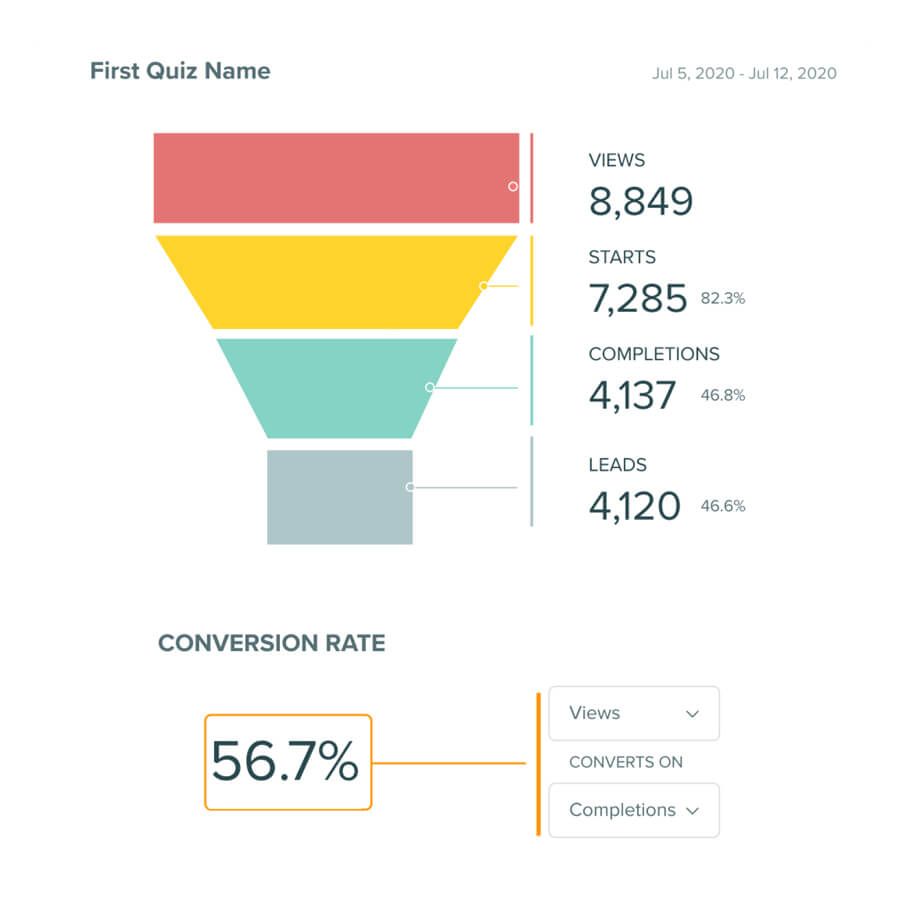
Summary
There are heaps of good WordPress quiz plugins but these are my top three picks.
The Gravity Forms addon is good for simple quizzes if you already have the Elite license.
WP Quiz is fantastic with its three types of quizzes and is super easy to use and comes with social sharing buttons on the results.
If you are a marketer looking to collect lead data and push conversions by using quizzes then have a look at Interact.
#WPQuickies
Join me every Thursday at 1 pm Sydney time for some more WPQuickies – WordPress tips and tricks in thirty minutes or less.
Broadcasting live on YouTube and Facebook.
Suggest a #WPQuickies Topic
If you have a WordPress topic you’d like to see explained in 30 mins or under, fill out the form below.
https://forms.gle/mMWCNd3L2cyDFBA57
Watch Previous WPQuickies
-

How To Reduce TTFB and Improve Page Load Speed
-

How To Move WordPress To Another Web Host – WPQuickies
-
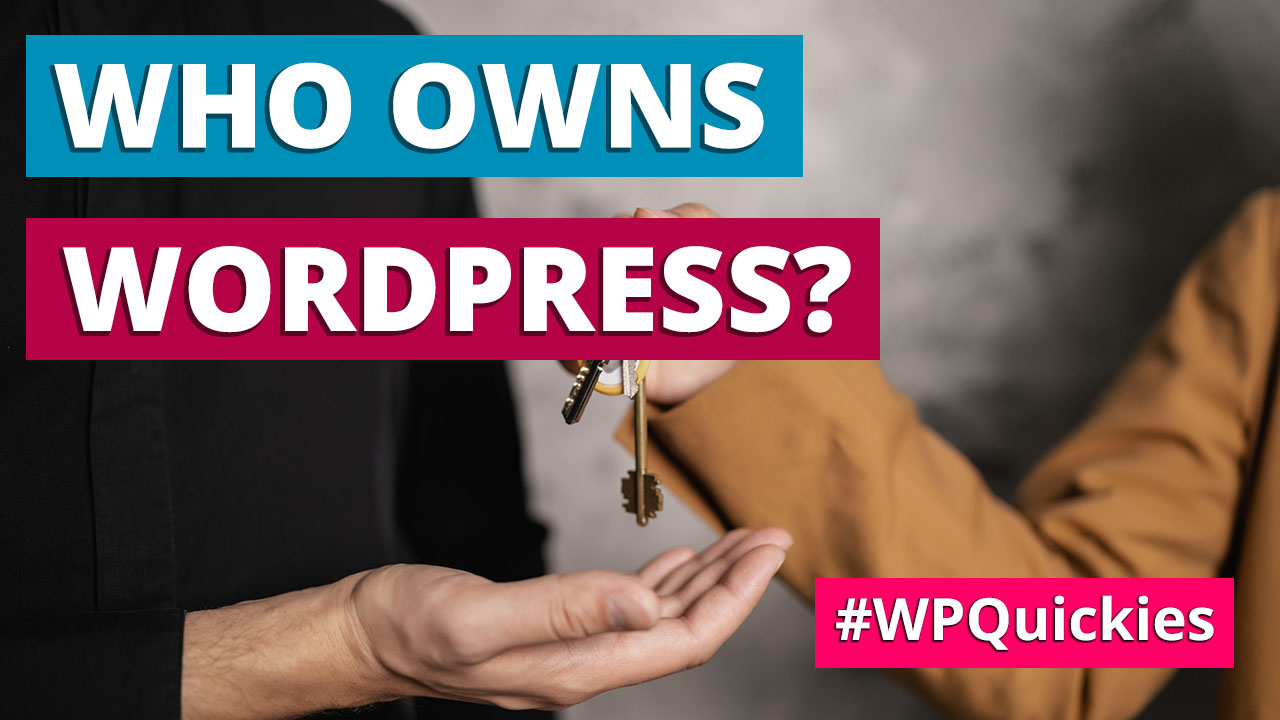
Who Owns WordPress? – WPQuickies
-
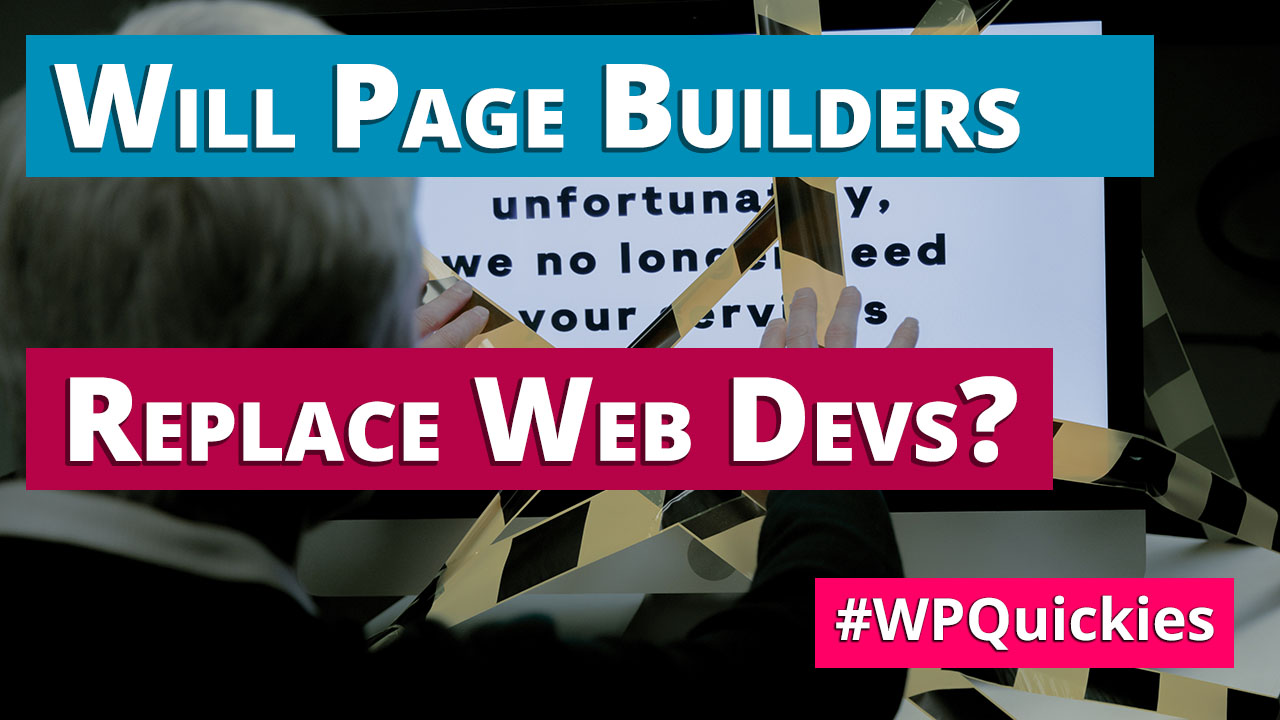
Will Page Builders Replace Web Designers & Developers? – WPQuickies
-
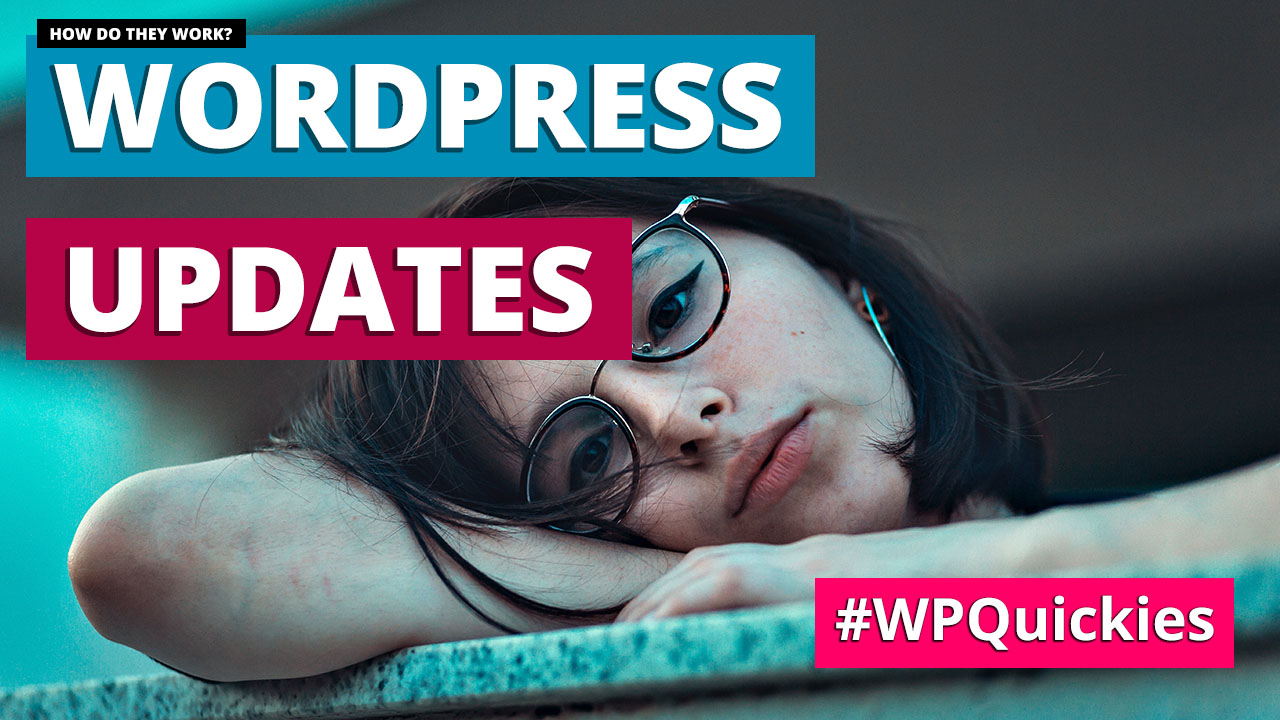
WordPress Updates: How Do They Work? – WPQuickies
-

WordPress Slugs What Are They & How To Change Them – WPQuickies