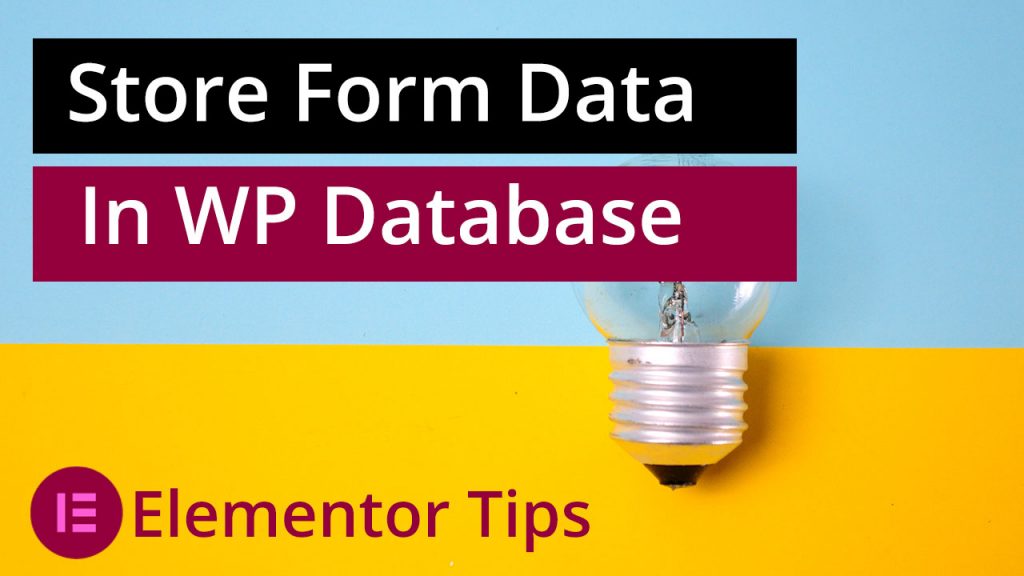Elementor Pro comes with a whole heap of great widgets including their Form widget.
One downside with the form is that it doesn’t store any of the form entries that have been sent.
If you are looking to perform some marketing with your WordPress websitey ou will want to capture those entries.
Yes, you can pump those contacts directly into a Contact Relationship Manager (CRM) or an email marketing platform such as Mailchimp but what about all that other data on the form?
There is a fantastic plugin called “Elementor Contact Form DB” which captures the form widget data and stores it in the WordPress database for later perusing.
Elementor Contact Form DB
This neat lightweight plugin has saved me countless hours, otherwise spent looking through pages of old emails, tracking down what a customer added to a form.
As well as storing the data in the database, the plugin allows you to export the data as a CSV file, should you need to import it into another system.
Thumbs up for this plugin! 👍