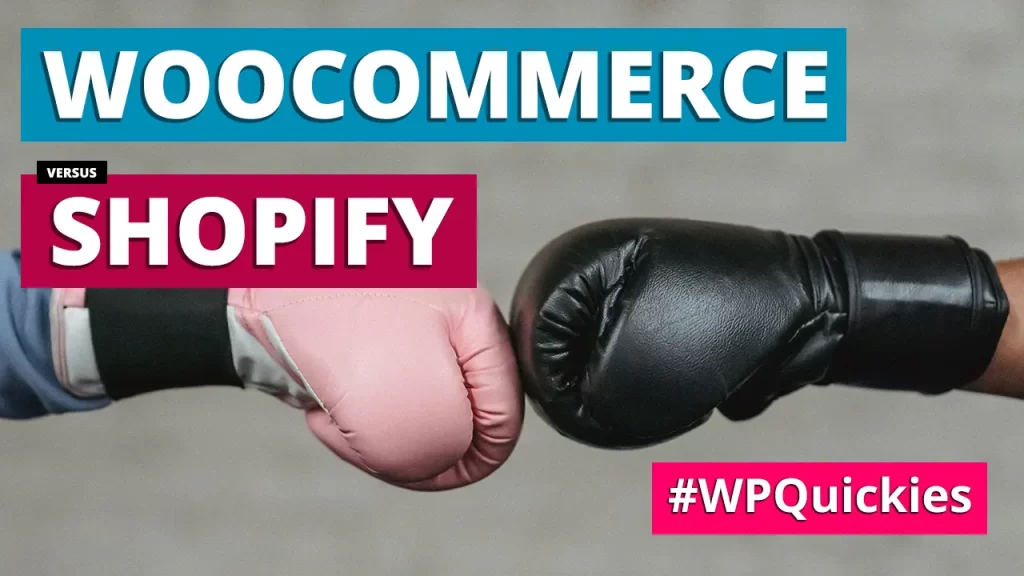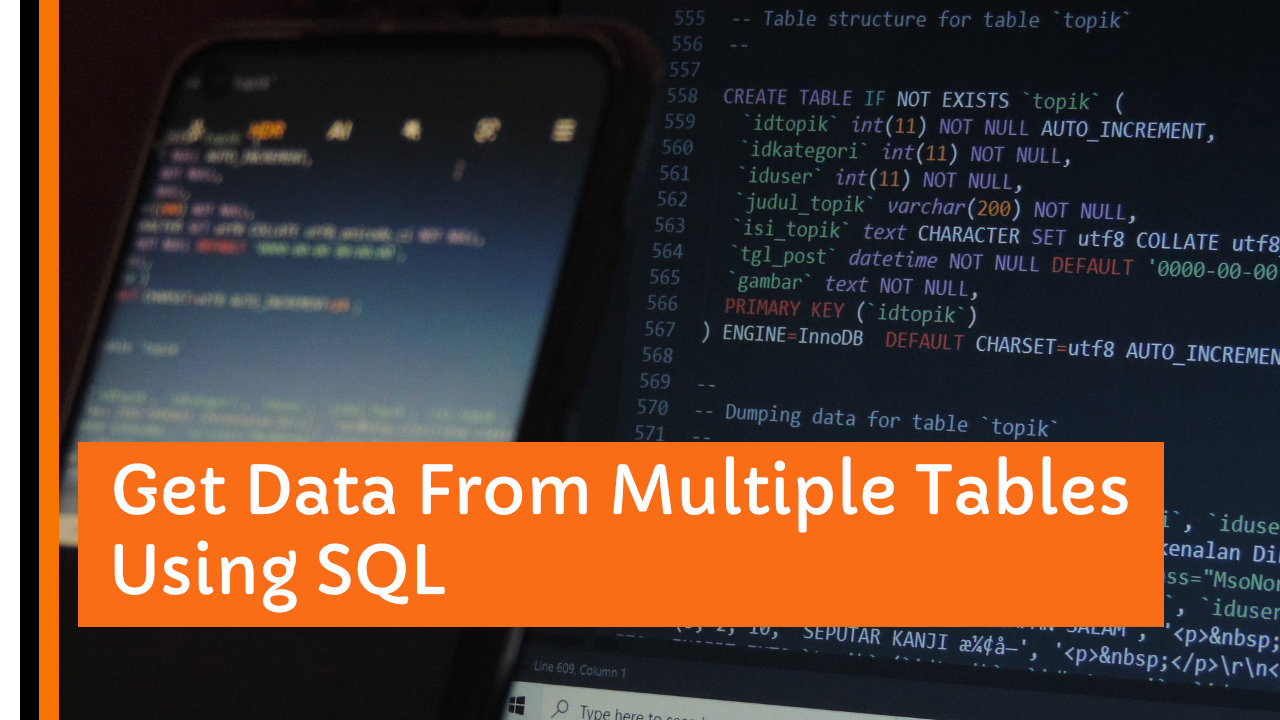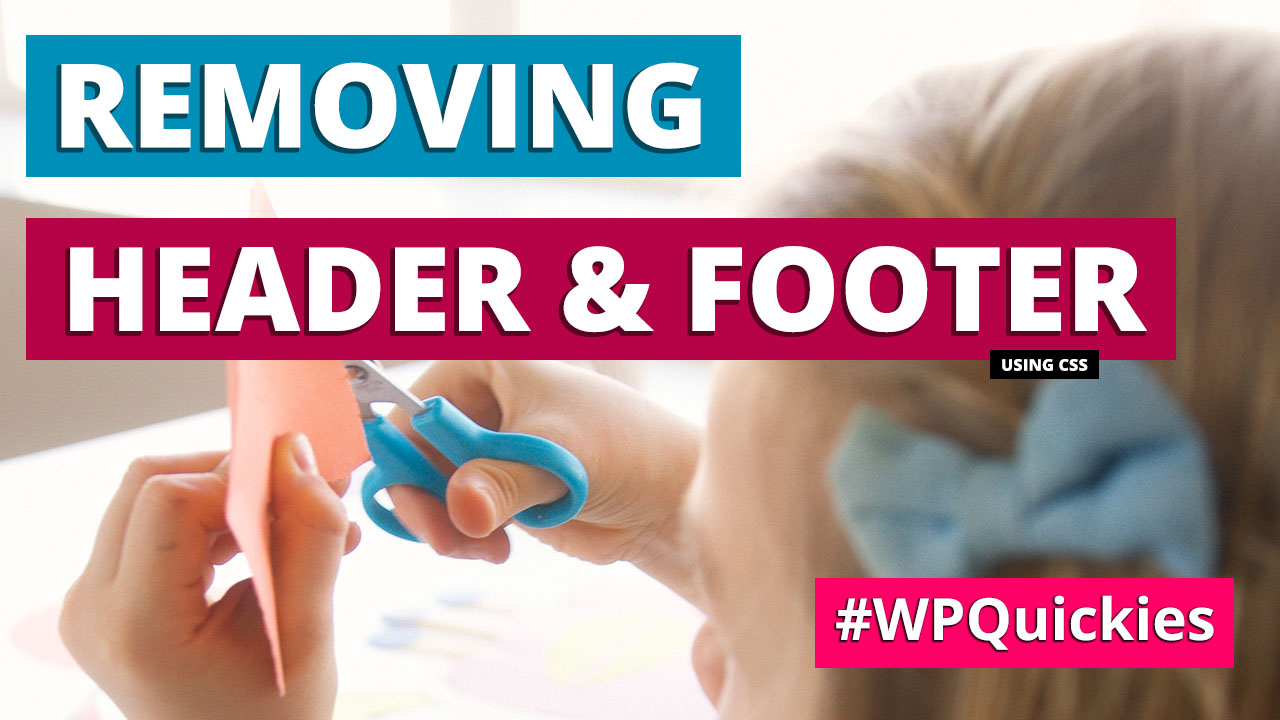In this lunchtime #WPQuickies, the gloves are off as I compare the pros and cons of using WooCommerce or Shopify.
Are you thinking about creating an online store this year?
WooCommerce and Shopify are the two most popular e-commerce platforms at the moment, so which one should you choose?
In this WPQuickies I delve into five key metrics you should consider for each platform.
Before we get to some of the differences between the two platforms, let’s familiarise ourselves with each one.
What Is Shopify?
Shopify is a one-top-shop (pun intended) solution for implementing an online store where you can manage inventory, take payments, configure shipping and apply templates to the design of your shop all from a single dashboard.
With Shopify, you don’t need to worry about web hosting or the platform stack – all that is taken care of you with their hosted solution.
It is a proprietary e-commerce solution, meaning that you don’t know exactly what is under the hood and you definitely can’t change the solution stack.
What Is WooCommerce?
WooCommerce, an open-source WordPress plugin, is currently the most popular e-commerce solution, more popular than Shopify.
WooCommerce
It sits on top of WordPress, the most popular Content Management System (CMS) with a 43% market share and also an open-source project.
The WooCommerce plugin extends the functionality of the core WordPress app by providing a complete e-commerce solution, allowing you to manage products, stock, payments and shipping.
With both WooCommerce and WordPress being open-source, you can configure, change and extend every part of the stack if you want or need to.
Five Online Shop Basic Requirements
There are a few key metrics that you should consider before choosing a platform for your new online shop.
- Costs
You should have a budget in mind for implementing your online shop that covers the costs of purchasing, running and maintaining the e-commerce platform. - Usability
How easy is it to use the platform? Consider administration aspects like creating, importing and exporting products, managing stock, sales and refunds, reporting mechanisms as well as front-end user experiences like finding products, cart management, checkout and payment. - Payment Methods
Depending on your target market, your budget and your location you may need to or prefer to use specific payment methods, so you need to make sure that these are supported by whatever e-commerce platform you choose to use. - Shipping Methods
You may be looking to sell virtual (downloadable/online) products, physical products or a mixture of both.
The shipping of physical products is likely going to be the most complex and costly part of your e-commerce store so you really need to make sure that the platform supports your shipping requirements including delivery, tracking, reporting and costs. - Scalability
You may start out with a small shop selling a few products at first or you could plan to go all out and sell hundreds or thousands of products from the get-go.
Regardless of your ambitions, you need to consider the scalability of an e-commerce platform for both product and stock management as well as being able to serve your customer base as your business grows.
These are very basic and general considerations for an online store, however, you may have more specific requirements such as integrating with an existing stock management system, taking payments over the phone, capturing sales information into your Customer Relationship Management (CRM) app, dropshipping etc.
Let’s take a look at how WooCommerce and Shopify compare with the key metrics above.
Costs: WooCommerce vs Shopify
Cost is always going to be a significant factor in choosing the right e-commerce platform.
Free is best for budgeting but do you get what you pay for and does free really mean zero costs?
The Cost of Using WooCommerce
The core WooCommerce plugin is free and that is one of the big factors that make this e-commerce platform so popular.
Included in the free version of WooCommerce is support for virtual and physical products, online payments, stock management, product import and export as well as basic shipping management and reporting methods.
The free WooCommerce plugin provides all you need to run a basic online shop.
The core WordPress app which WooCommerce runs on top is also free.
To run this stack you will need to purchase hosting for WordPress which could be your own hosted solution (downloading WordPress from WordPress.org) or a WordPress.com or WooCommerce.com paid plan.
Hosting plans can start as cheaply as $3 per month, but if you want to run a performant WooCommerce solution it’s best to pay for a decent hosting plan.
Hosting costs are going to depend on many factors such as how many plugins you are running, how many products your store has, web page sizes (in kilobytes), daily traffic, number of purchases and concurrent users, for example.
You can expect to pay $65+ per month for hosting a WooCommerce store.
To appear professional you will need to purchase your own domain name.
SSL certificates are a must for every website and are now free using the Let’s Encrypt organisation. You should not be paying for an SSL certificate.
The true costs of running a WooCommerce site start to be realised when you need to extend your basic online shop functionality to something more specialised.
Using a payment gateway other than Stripe or PayPal required a paid extension plugin, some costing up to several hundred dollars.
If you require better reporting or integration with other systems, this also requires the purchase of costly plugins.
Some of the official WooCommerce plugins which extend core functionality can cost a two or three hundred dollars yearly subscription and when you need a few of these, yearly costs can start to add up.
The Cost of Using Shopify
The pricing model of Shopify is a bit simpler than WooCommerce because it’s a complete hosted solution.
There is no free plan, however, they do offer a 14-day free trial period which gives you access to all the features from their top plan.
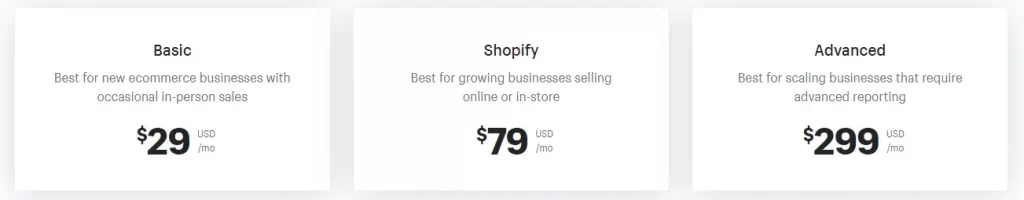
There are three plans to choose from, Basic, Shopify and Advanced.
You can compare the features from the Shopify home page but as you would expect you get more features and support with the higher paid plans.
You can choose to run your shop under a free exmpleshop.myshopify.com domain otherwise you will need to purchase your own domain and link it to your Shopify account.
Because Shopify is an all-in-one hosted solution, they provide their own payment gateways and shipping methods, from which they take a small commission per translation.
The Shopify Payments solution costs 2.9% + 30 cents per transaction for the basic plan.
You can use other payment methods, but again Shopify will take a standard transaction commission percentage of 2% on the basic plan, on top of the commission the payment gateway is already charging.
So, if Shopify doesn’t support a payment gateway that you need to use, you could end up paying a double commission on each transaction.
Commission percentages decrease every-so-slightly on the higher paid plans, but not significantly.
So if you are just starting out with a small online shop on the basic Shopify plan the Shopify Payments commission rates are similar to those charged by PayPal and Stripe.
Costs Summary
When you’re planning a budget for your e-commerce shop, make sure you know all of your requirements and look into what core functionality is provided by WooCommerce and Shopify and what other extensions you will need to purchase, and their yearly costs.
Winner: Shopify for very small basic online shops, WooCommerce for larger complex online stores.
Usability: WooCommerce vs Shopify
Let’s face reality, most store owners are not designers or developers and probably don’t want to spend time doing either, so let’s look at how easy it is to set up an online store on each platform.
The Usability of WooCommerce
WooCommerce is just another WordPress plugin so installing and configuring settings for the store should be relatively easy for those already familiar with WordPress.
The core WooCommerce plugin comes with a good setup wizard that helps you set up the basic store settings to get quickly up and running.
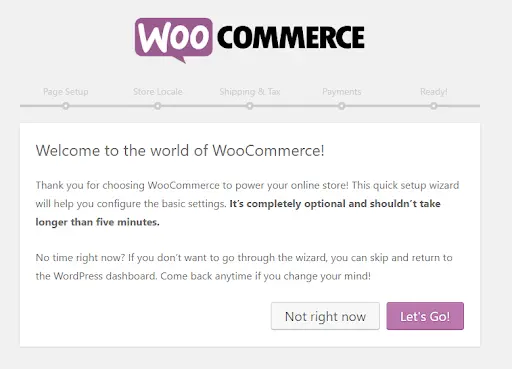
As you would expect with a complex plugin, there are many settings that cover all aspects of the e-commerce store, however, due to the popularity of WooCommerce, there are thousands of free tutorials, blogs and FAQs for any issues that you may come across.
There are a couple of general areas that many WooCommerce shop owners get stuck on the setting up.
- Product Variants – where you have a base product that comes in many different variants, for example, clothing colour, size, and gender.
- Shipping methods – how to ship a physical product the most economical way to its destination, factoring in location, dimensions, weight and quantity.
While the back-end of WooCommerce is relatively straightforward, complexity starts to creep into the front-end templating of the store.
Aside from the general WordPress pages, WooCommerce adds some extra templates to your theme; Cart, Checkout, My Account, Single Product, Product Archives.
You will need to make sure that your WordPress theme supports WooCommerce templates, usually, a theme will advertise this compatibility.
Most WooCommerce compatible templates allow you to configure basic aspects of these templates, colours, font sizes, number of products being displayed, product thumbnail sizes etc, however, these configuration options will change in type and location depending on each theme.
If you are adding extra plugins, whether free or paid, to extend WooCommerce core functionality, it can quickly become overwhelming knowing where to go to change something simple like the text being displayed on the cart page.
Let’s not mention plugin incompatibilities causing things to disappear and functionality to not work as expected during your busiest period.
If you have your own hosted WooCommerce solution you will have to keep that maintained with WordPress core, plugin and theme updates as well as security and hosting plan performance.
While usability for your shoppers should remain good, your shop and site administration can become a headache.
The Usability of Shopify
Forget updating plugins, adding more CPUs and RAM to your server or worrying about security – all that is taken care of with a hosted Shopify plugin.
At the end of the day, you want to spend your time growing your online business – who cares how it works under the hood?
Shopify also has a setup wizard for new shops, with 6 simple steps to get you started.
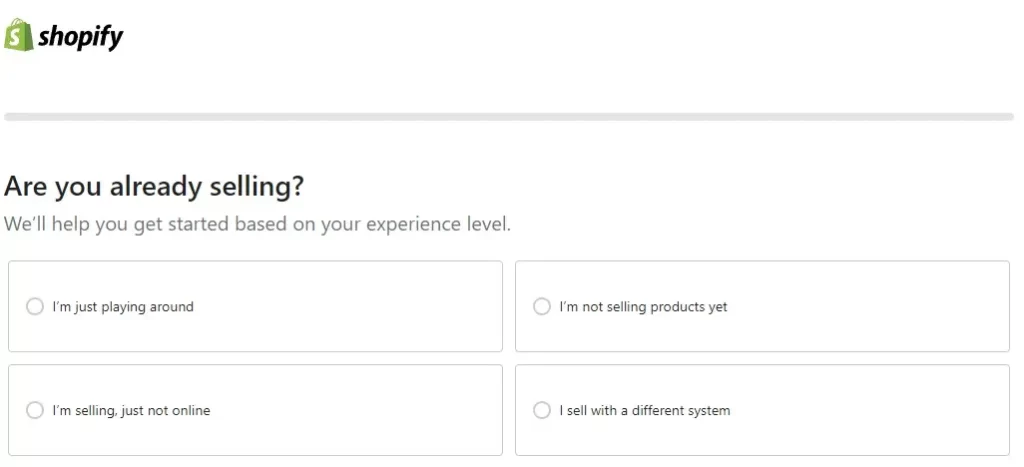
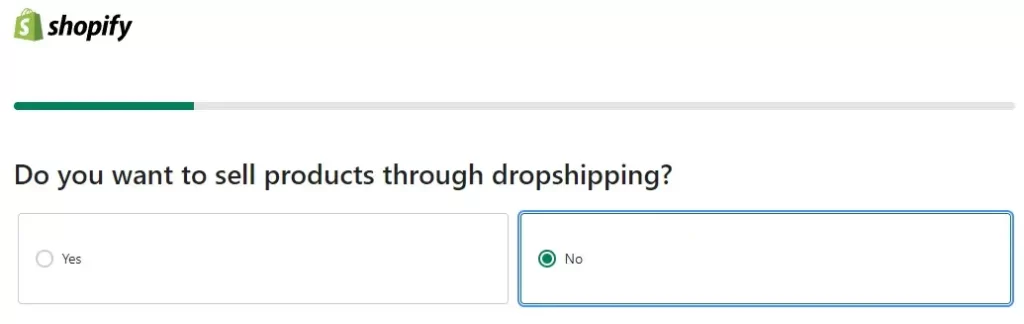
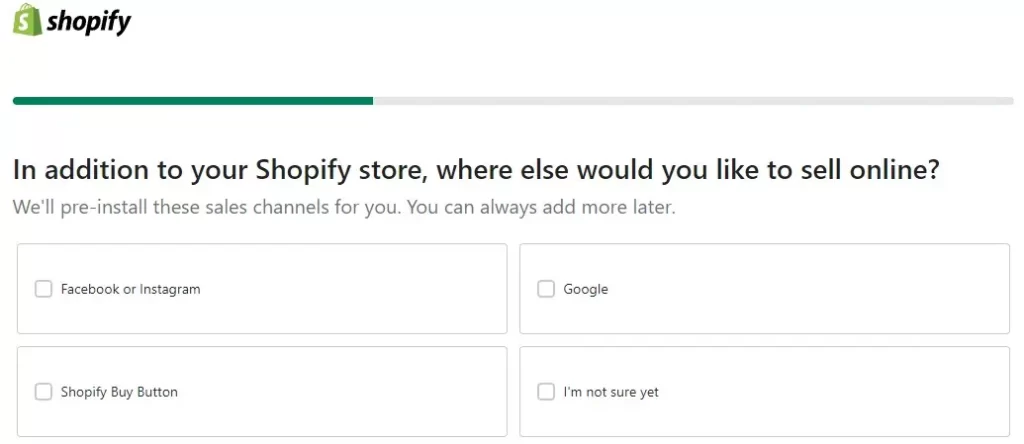
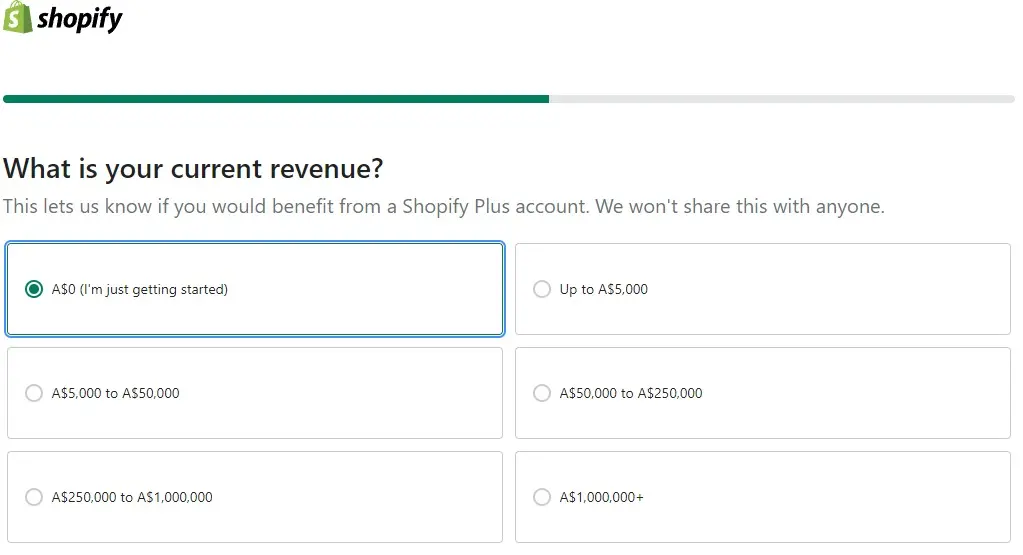
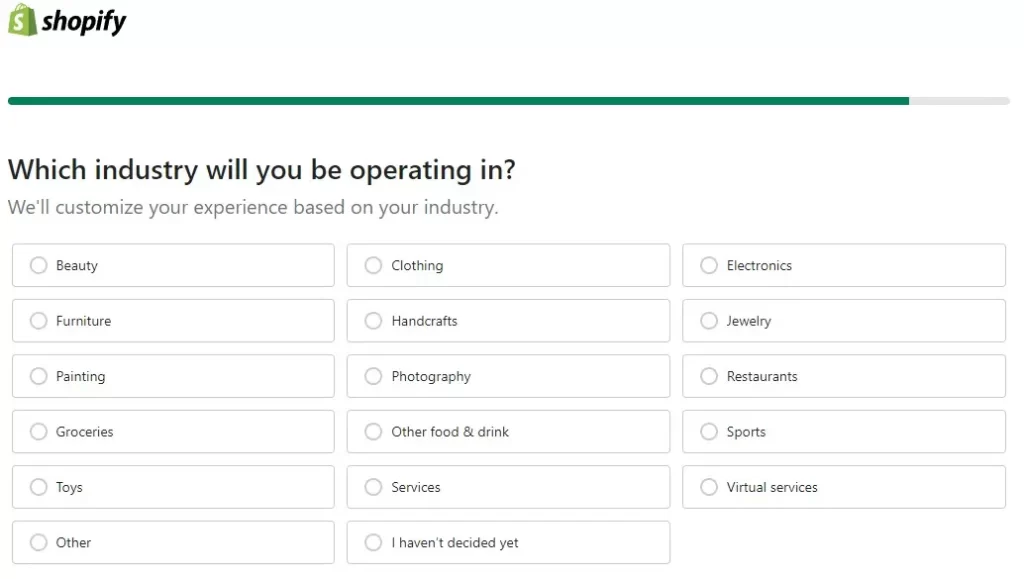
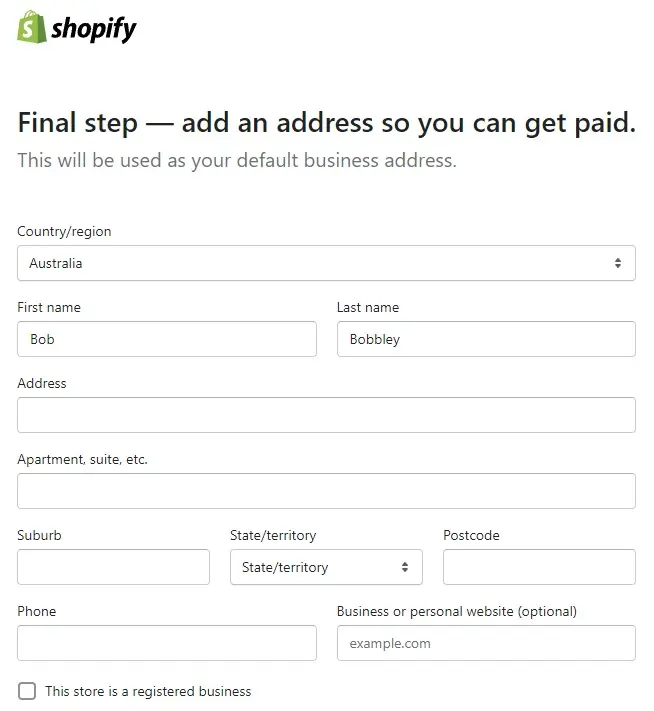
Once you’ve completed the final step you get to the Shopify dashboard with all your settings and options.
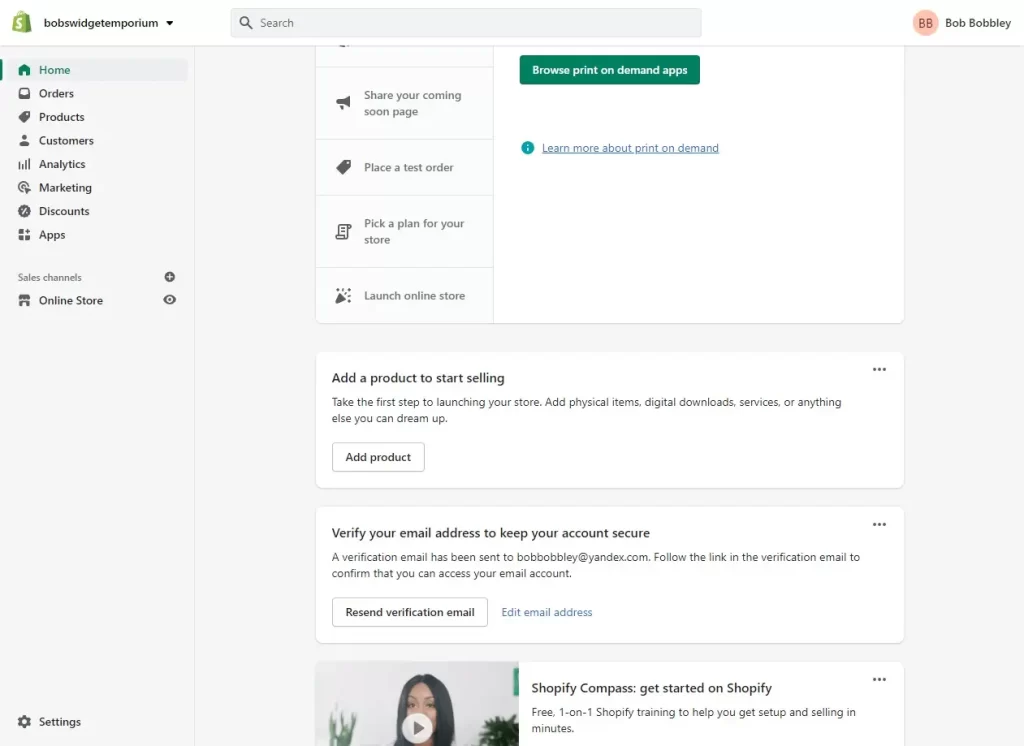
This dashboard is the one consistent place where you configure, administer and operate your online shop.
Managing products and inventory is super simple with a single page interface and some basic SEO options.
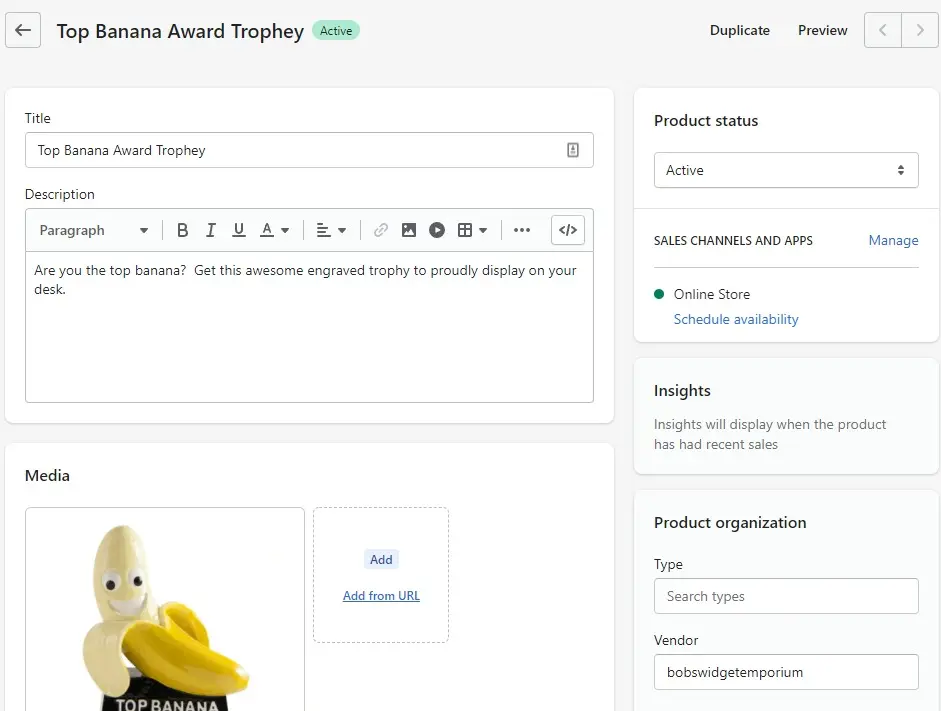
You can choose from a wide range of free themes or pay for a premium one.
Shopify comes with an easy drag-and-drop interface for customising your theme.
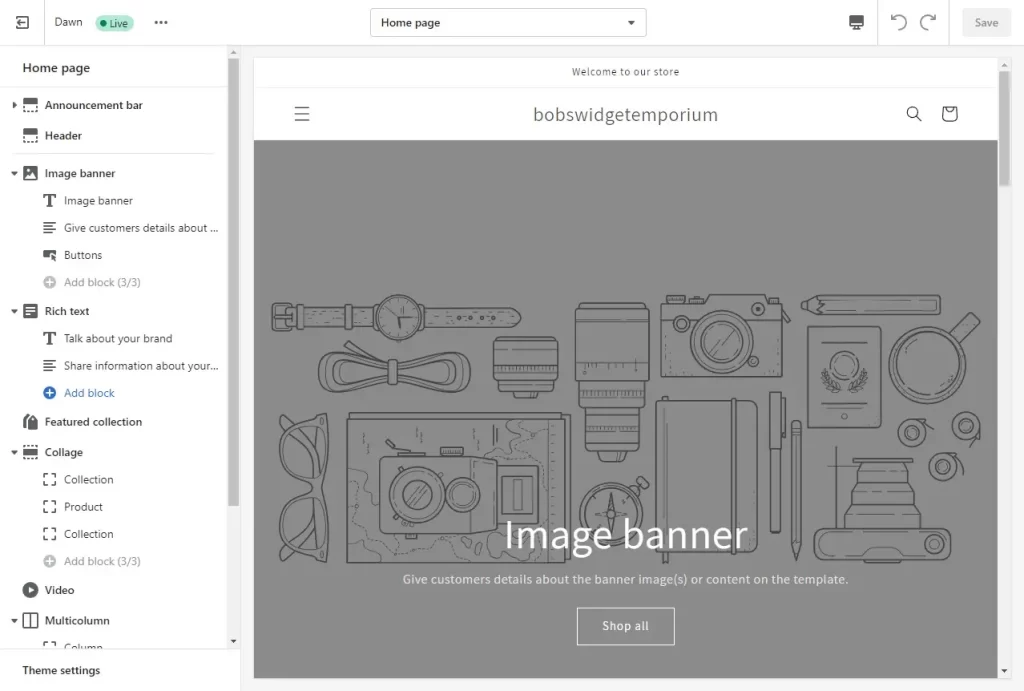
The downside to this easy-to-use interface is that you are stuck with the options provided and have no way to add, remove or modify them.
Usability: Summary
Shopify is the clear winner for usability with its shiny polished interface and consistent interface for both the back-end and front-end of the online shop.
Payment Methods: WooCommerce vs Shopify
It’s all about the money right?
You need to have a good balance of payment methods that straddle costs, commissions, familiarity and availability for customers.
WooCommerce Payment Methods
The core WooCommerce plugin comes with free PayPal, bank transfers and manual payment options.
There is also a free Stripe gateway plugin where you can accept credit and debit cards along with the new free WooCommerce Payments plugin which kind of combines PayPal and card payments together.
Looking further ahead of just PayPal and Stripe, there are numerous paid payment gateways that you can purchase for WooCommerce.
A quick browse of the official WooCommerce.com extension repository returns 80 results for payment methods.
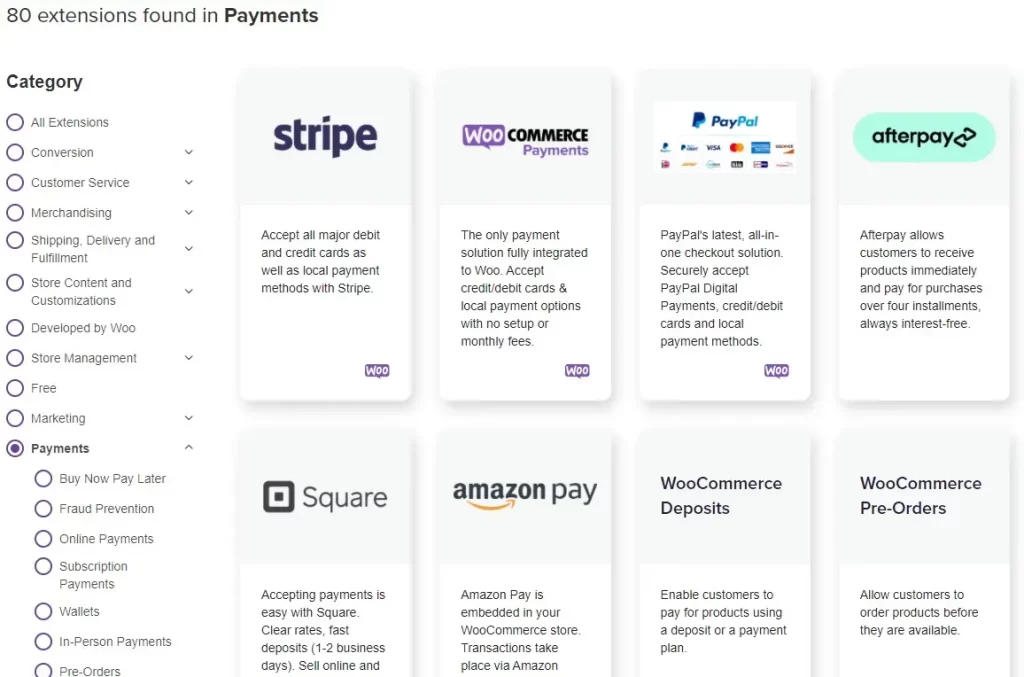
Prices range from free to $100 for payment gateways from the official WooCommerce extensions repository.
There are other locations like CodeCanyon which offer alternative paid gateways.
With WordPress and WooCommerce both being open-source software, if you can’t find a pre-built payment gateway, as long as your desired payment service has an API, you can hire a developer to build you a bespoke plugin.
Shopify Payment Methods
As mentioned previously, being a hosted e-commerce solution, Shopify provides its own Shopify Payment method.
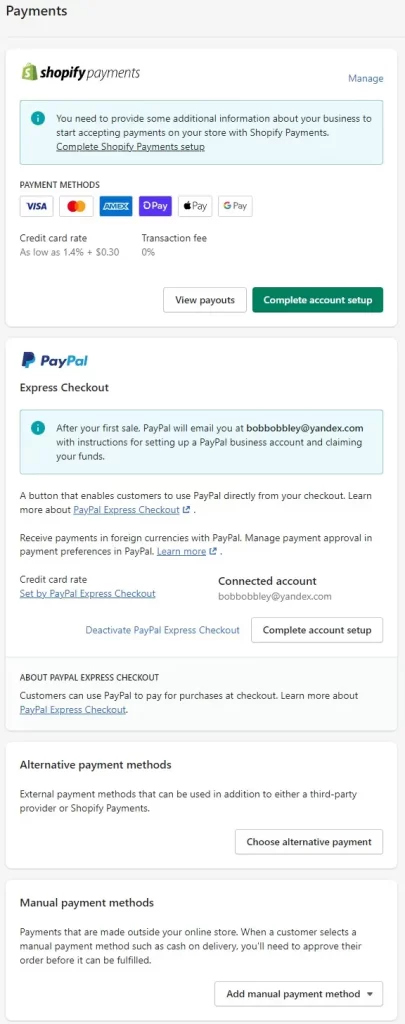
There is an option to also set up and configure PayPal Express and to create manual payment methods.
If you need something other than Shopify Payments or PayPal, you can only choose from the list of alternative payment methods available within Shopify.
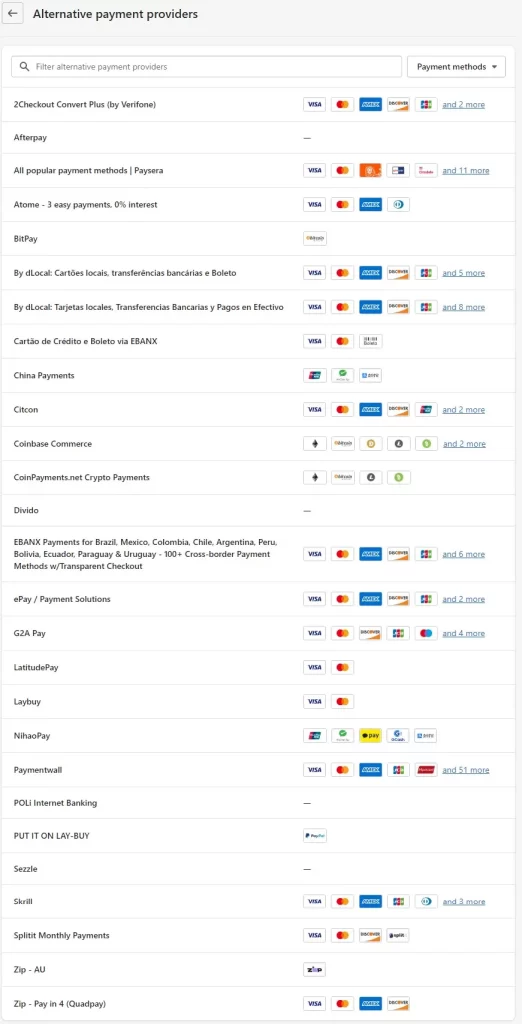
The list of alternative payment methods is pretty good, however, Shopify charges a flat 2% commission on each transaction using one of these alternative payment methods, on top of what the gateway service is already charging you.
If the payment gateway you need to use is not on the list – tough luck, sorry.
Payment Methods Summary
WooCommerce is the clear winner for payment methods. Being open-source software, if you can’t find a pre-built plugin, hire a developer to create one for you.
Shipping: WooCommerce vs Shopify
If you provide physical products in your online shop then you will need to give consideration to shipping options and providers.
WooCommerce Shipping Methods
The core WooCommerce plugin provides the ability to create shipping zones where you can define geographical shipping methods
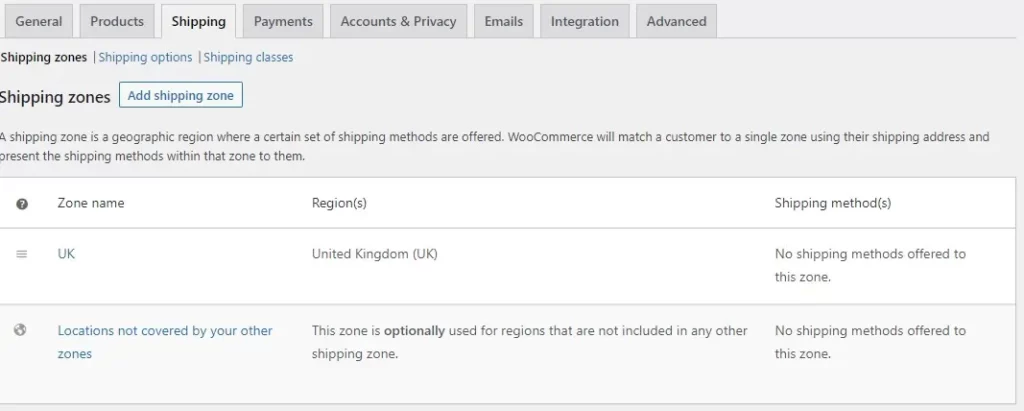
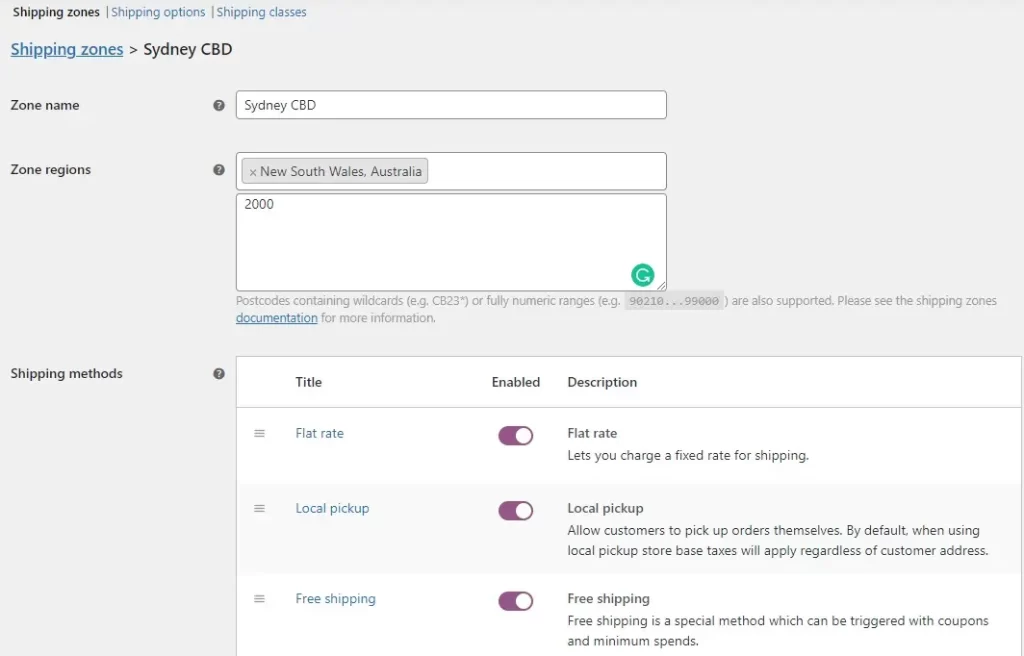
You can choose from three shipping methods; Flat Rate, Free Shipping or Local Pickup.
There are of course plugins that will add extra methods based on functionality.
WooCommerce core also allows you to define multiple shipping classes where you can group together products with similar shipping requirements.
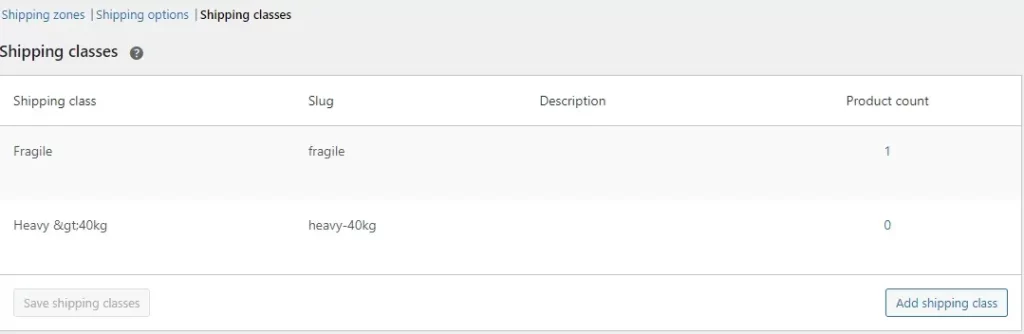
You can then apply costs to the shipping classes within each shipping method.
If you need to use an external shipping service, you will likely find a pre-built plugin or you can hire a developer to create one.
A quick search of the WooCommerce.com extension repository returns 60 results in the Shipping, Delivery and Fulfilment category.
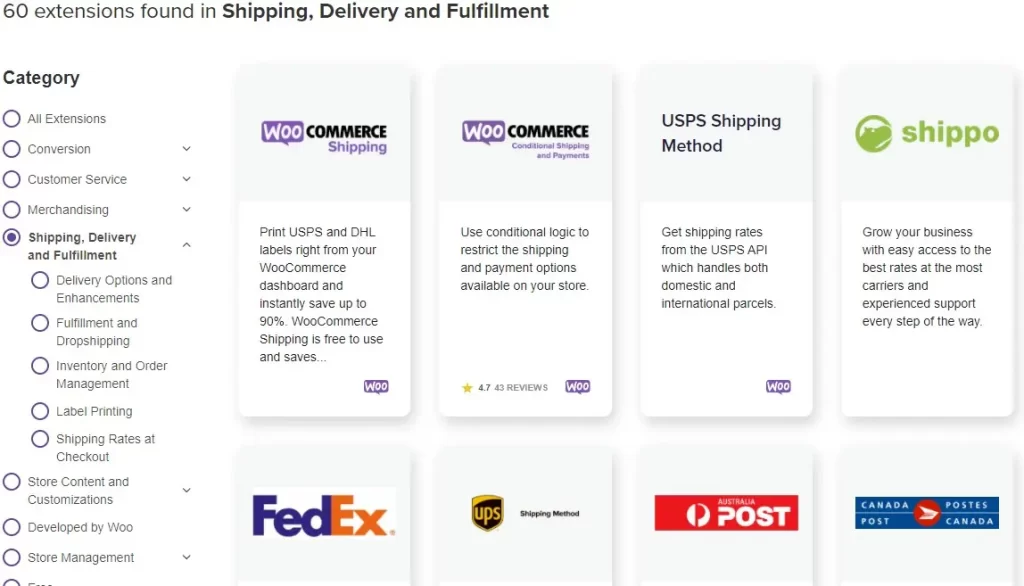
Unfortunately, the core WooCommerce plugin doesn’t come with the ability to print labels or packing slips, you need to find a plugin to do this.
WooCommerce has its own “WooCommerce Shipping” plugin that provides a label and packing slip printing functionality. https://woocommerce.com/woocommerce-shipping/
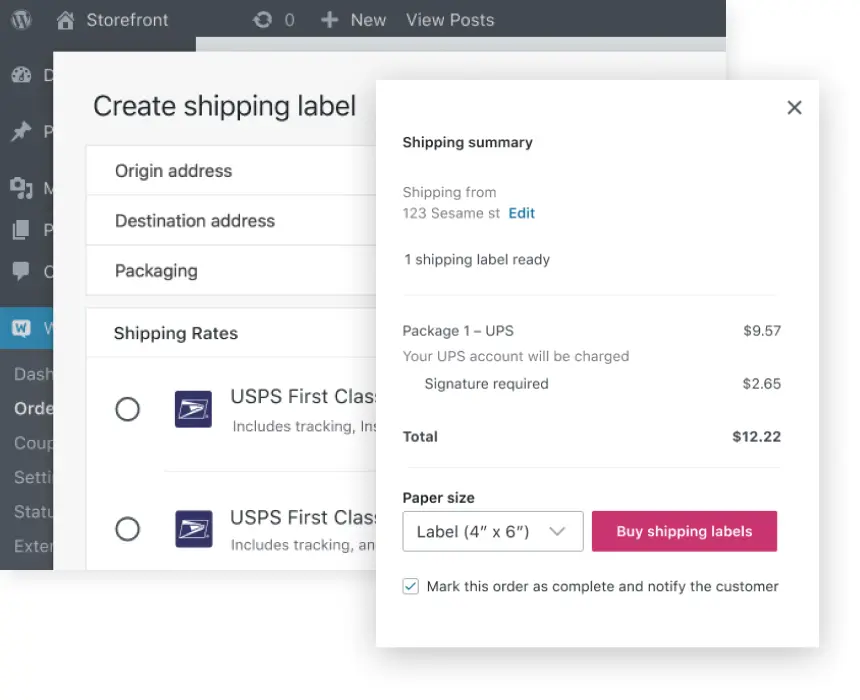
Shopify Shipping Methods
Shopify also supports shipping, local delivery, and local pickup methods.
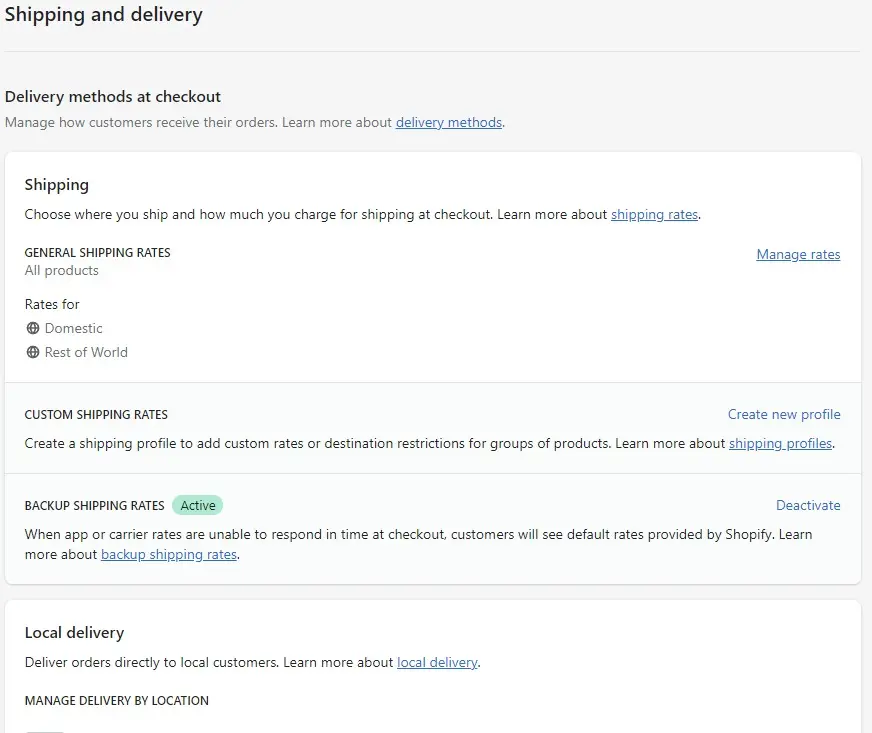
You can manage shipping rates for local and international deliveries and create custom rates, called a shipping profile, although the options are a bit limited.
Shopify works with leading providers like DHL, UPS, Canada Post, FedEx and USPS who can ship domestically and internationally, pretty much anywhere in the world, or you can choose to use your own carrier and enter those rated manually.
If you choose to use Shopify partners for shipping, the whole shipping process is handled for you from label and packing slip printing to pick up which can really speed up the fulfilment process.
Shipping Summary
Shopify makes it super easy to ship physical products with their done-for-you shipping services.
WooCommerce allows you to pick and choose the shipping service and rates that best fit your business model.
Scalability: WooCommerce vs Shopify
Hopefully, over time your online business will grow and as it does, your website platform will need to scale as well to meet demand.
You may also experience seasonal spikes in demand for which your online shop will need to scale up when busy and then perhaps scale down when demand is low.
WooCommerce Scalability
A WooCommerce is a plugin that sits on top of the self-hosted WordPress platform stack, scalability will be determined by how well your hosting plan copes with demand.
So you really need to be talking to the web hosting providers in order to get the most performance from your site.
As your site and online business grow, your WooCommerce hosting costs will increase, but you will have better control over the specific resources you upgrade, and you can make sure that you are not paying for resources that you don’t need.
This works especially well for seasonal or other spikes in demand where you can implement scalable cloud hosting.
Shopify Scalability
Being a hosted solution, with Shopify you don’t need to worry about the underlying technology stack.
Just know that Shopify takes care of the performance, security, and scalability of its platform automatically.
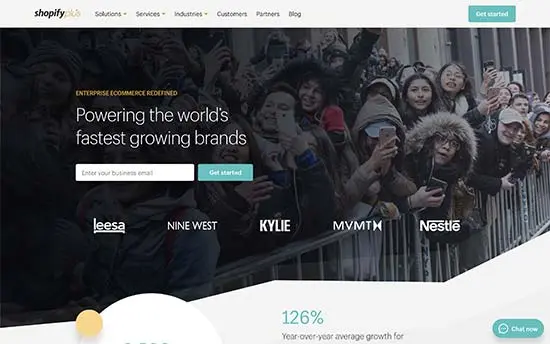
Their infrastructure can easily handle your growing business without you having to worry about downtimes, backups, updates, or security.
They also offer enterprise services as part of the Shopify Plus plan.
You may need to upgrade to a higher plan in order to get all the performance your online store needs during busy spikes, otherwise, you can just leave your store on autopilot.
Scalability Summary
Shopify takes care of scalability and performance automatically so those wanting a hands-off hosting experience will find that a winner.
Because WooCommerce on the WordPress stack is self-hosted, you can tune the specific components of your hosting plan to best meet your needs, paying only for those required resources, rather than the throw-everything-at-it-approach.
Summary
I think that both Shopify and WooCommerce are excellent e-commerce platforms in their own right.
The decision on which platform to use depends entirely on your requirements for an online shop, flexibility to expand and the time you are prepared to put in to manage all aspects of the platform.
#WPQuickies
Join me every Thursday at 1 pm Sydney time for some more WPQuickies – WordPress tips and tricks in thirty minutes or less.
Broadcasting live on YouTube and Facebook.
Suggest a #WPQuickies Topic
If you have a WordPress topic you’d like to see explained in 30 mins or under, fill out the form below.
https://forms.gle/mMWCNd3L2cyDFBA57
Watch Previous WPQuickies
-

How To Reduce TTFB and Improve Page Load Speed
-

How To Move WordPress To Another Web Host – WPQuickies
-
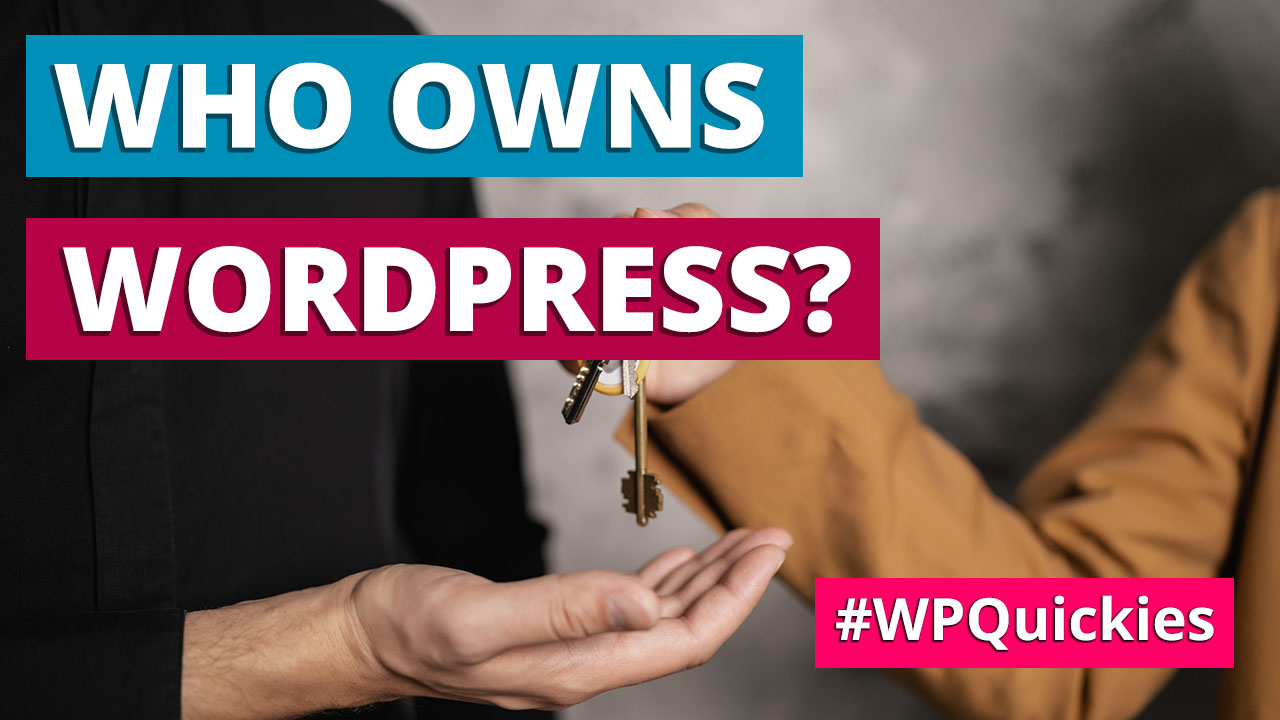
Who Owns WordPress? – WPQuickies
-
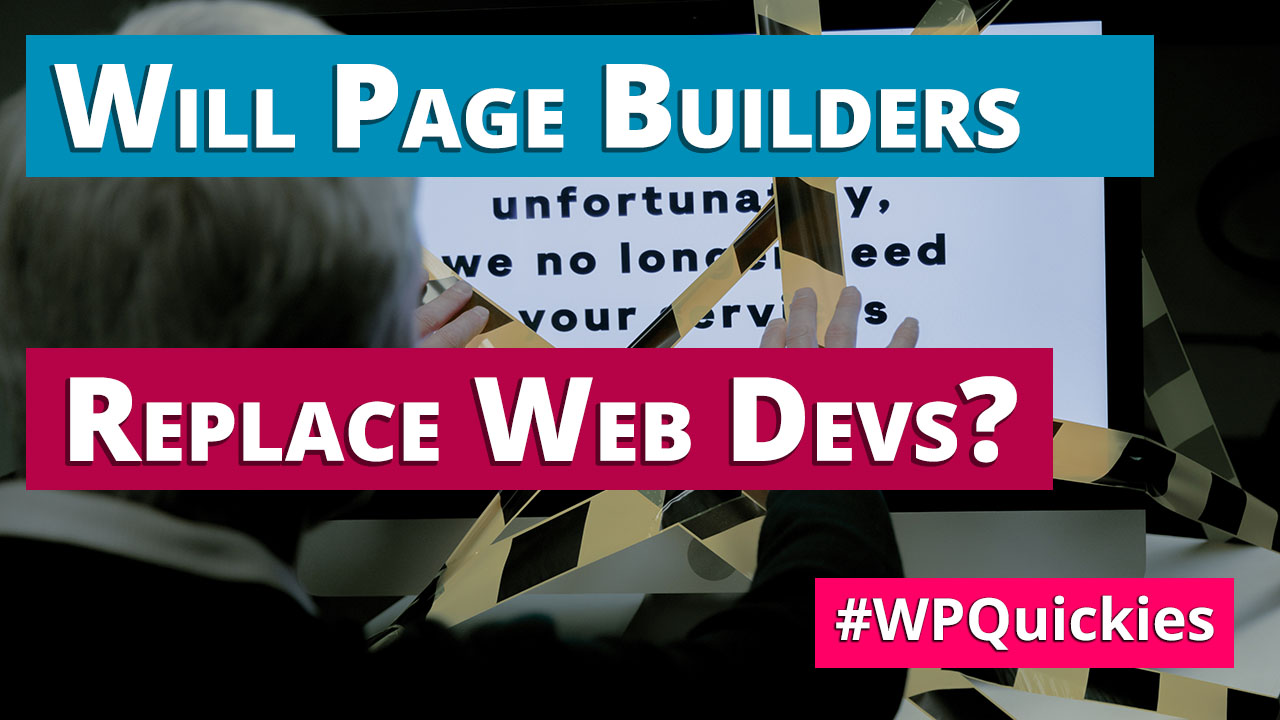
Will Page Builders Replace Web Designers & Developers? – WPQuickies
-
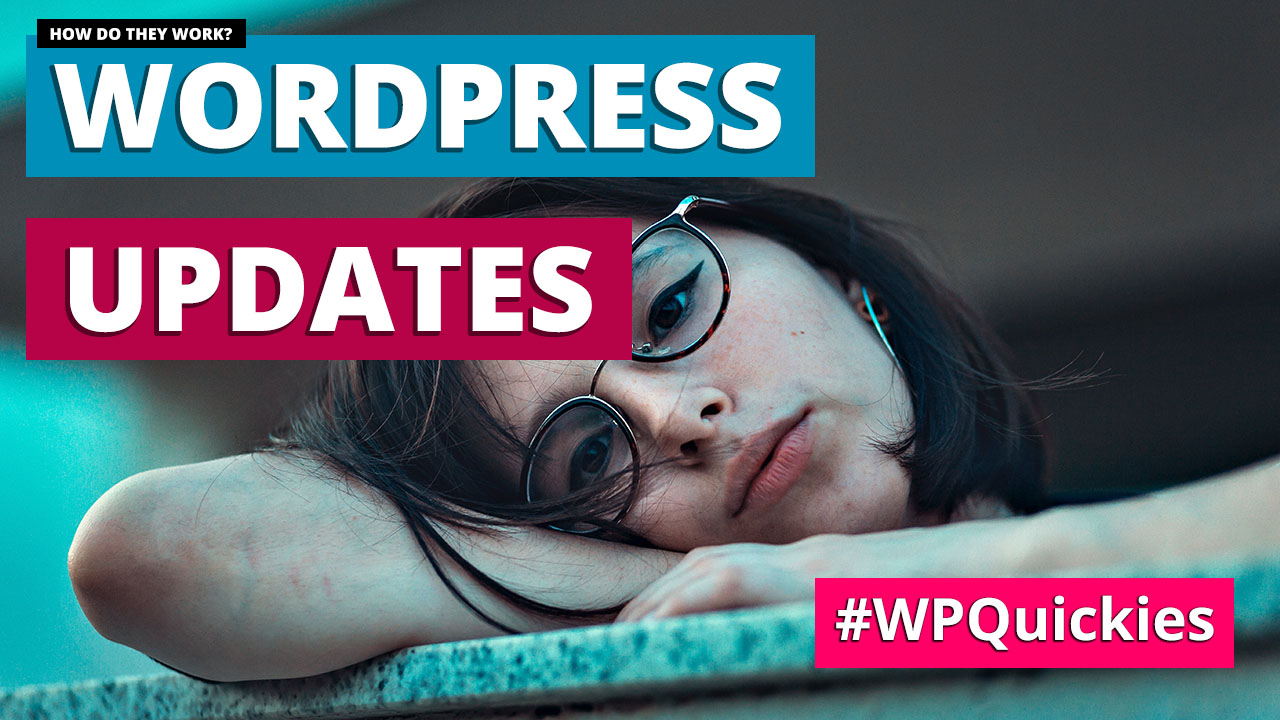
WordPress Updates: How Do They Work? – WPQuickies
-

WordPress Slugs What Are They & How To Change Them – WPQuickies