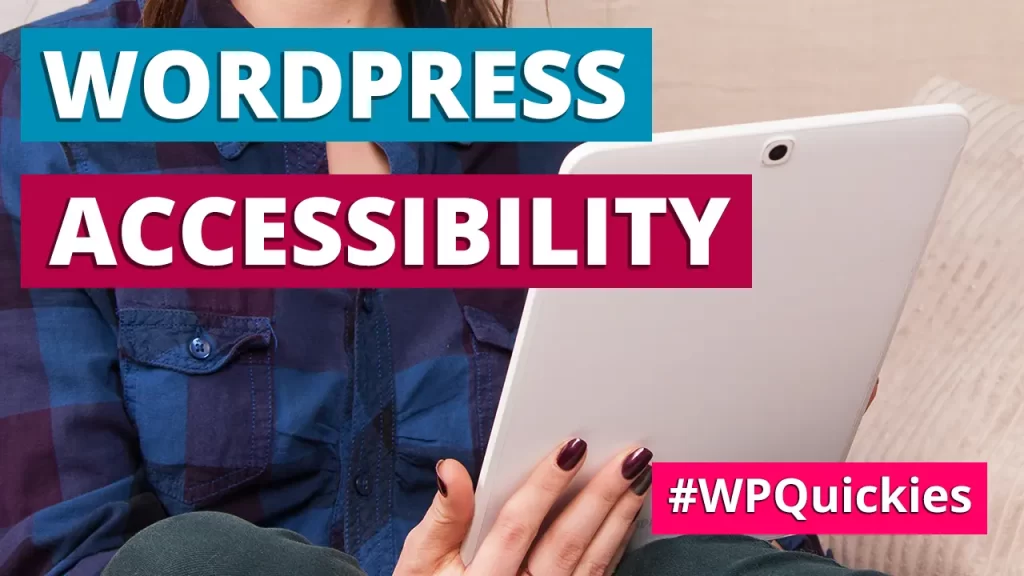In this lunchtime #WPQuickies, I look at Call To Action (CTA) tips.
If your landing pages and sales pages are not converting leads into sales, one main reason is likely to be a poor call to action with no sense of urgency.
Here are my top tips to write an effective Call To Action that will increase your lead conversions.
What Is a Call to Action (CTA) In Marketing?
A Call to Action is the one thing you want people to do after landing on a page on your website.
A very simple CTA example would be a “Buy Now” button.
However, “Buy Now” is a very weak command and unless you have an outstanding compelling copy with the deal of a lifetime, this CTA is not likely to convert many leads to sales.
We can do better.
How Many CTA’s Should I Have On My Landing Page?
You should have only one call-to-action per landing page.
You may repeat the same CTA multiple times on the same page, in fact, that’s good practice.
Having different CTA’s on the same page gives people a choice of what do to and decreases the overall conversion rate for that landing page.
Where Should I Put My CTA’s?
The most effective location for a call-to-action is above the fold, right at the top of the page.
Ideally, you will have removed any header and navigation elements from your landing page.
Other areas that work for call-to-actions are:
- Sidebar/Margin: Having a CTA in the sidebar or margin area as the person scrolls may prompt action to click
- Directly Above Footer: You should repeat your call-to-action at least three times on your landing page, top, middle and bottom. If the user can’t scroll any further down, having a CTA as the last thing they see on the page is another ideal location.
Writing Effective CTA’s
Writing copy for a call-to-action isn’t easy.
You need to tread a fine balance between urgency and being too pushy.
Start With A Compelling Verb
A verb is a “doing word” and commanding (in a nice way) people to do some action on our landing page is exactly what we want.
Here are some great commanding verbs you can use to start your CTA copy:
- Discover
- Download
- Earn
- Find out how
- Get
- Order
- Secure
- Sign up
- Start today
- Subscribe
- Unlock
Use Emotional Words
As humans, a lot of our actions are driven by emotions. Try to include emotional words in your call-to-action.
Here are some examples of before and after CTA’s inserting emotional words.
| Plan Your Next Trip | Book Your Dream Exotic Holiday |
| Convert Your Shed Into An Office | Turn Your Boring Shed Into Your Ultimate Man Cave |
| Download Security Tips PDF | Fortify Your Site Against 99% Of Hacks |
| Download Our Granny Flat Brochure | Earn $1000’s Of Extra Income With A Cost Effective Home Addition |
Introduce a Sense of Urgency (FOMO)
Nobody likes to miss out on a great deal and you can use this fear of missing out (FOMO) to your advantage.
However, make sure you follow through with your promises; don’t tell people this is a one-time offer if you’re planning on offering the same thing repeatedly. That’ll break trust and create ill-wind.
Here are some examples of CTA’s introducing urgency:
$2,500$99 Special One-Time Price Only Available On This Page- Price Lock!! Book Coaching Today At $555 (Price Increases Tomorrow)
- Order In The Next 5 Minutes To Receive Free Shipping (Countdown Timer)
- Free X For The 1st 100 Customers
Write Benefit Driven Copy
All too often I see landing pages that simply outline the features of a product or service.
Feature-based copy is the wrong approach to take and your CTA’s will tank.
Your call to action has to offer some form of benefit to the customer.
Outline the primary benefits the lead will get from following the action on the page.
If leads aren’t sure about the value that your CTA button will deliver, they’re not going to click it.
Examples of benefits you can use in your call-to-action:
- More money
- More family time
- Lose weight
- Better lifestyle
- Get fitter
- Eat healthier
- Find a life partner
- Better career
Examples of benefit-driven CTA’s
- Lose 30kg in 3-weeks without fasting
- Build a $100k recurring income stream without spending a dollar on ads
- Get ripped abs at home with this 15 min/day easy routine
- How to find your perfect soul-mate without using dating sites
Show Testimonials & Social Proof
Using testimonials in your CTA copy, especially video testimonials can increase your conversion rates.
There are many WordPress social proof plugins that slide a small popup at the bottom of the screen telling others on that page that somebody else has just purchases/subscribed to this deal.
TrustPulse is one of the most popular social proof plugins. https://trustpulse.com/
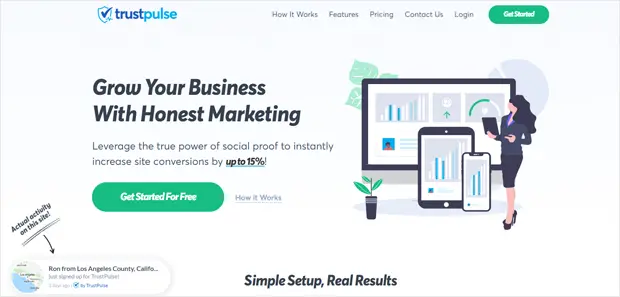
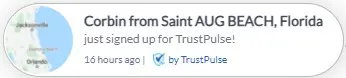
Tailor Your CTA’s For Desktop and Mobile
As far as advertising goes, Google treats desktops and tables as the same device type as screen resolutions are very similar.
Mobile devices of course vary wildly but you should always design your call-to-action to work on both desktop and mobile, taking into consideration the smallest screen widths of around 320px to 375px.
Additional Call-to-Action Best Practices
As with all digital marketing, it’s important to continually test and refine your landing pages and your call-to-action.
Changing and image, font size or colour of a button could be the difference between a 30% conversion rate and a 45% conversion rate.
If you have a high-ticket offer this could mean $1,000’s of additional revenue.
Consider learning and implementing split testing (aka A/B testing) where you can measure the reaction of your changes directly with your landing page visitors.
If you are using images, make sure they are the same or similar to any adverts you are running to drive traffic to your landing pages.
The best types of images are those showing happy people using or reaping the benefits of using your product or service, or unhappy people who have a problem and haven’t purchased your solution, yet.
Summary
Crafting the perfect call-to-action takes time and effort, but it’s a good skill to learn, and it is learnable by anyone.
Use the tips above to increase the conversion rates of your CTA’s and landing pages.
Do you still have questions about Call to Actions?
Answer in the comments below.
#WPQuickies
Join me every Thursday at 1 pm Sydney time for some more WPQuickies – WordPress tips and tricks in thirty minutes or less.
Broadcasting live on YouTube and Facebook.
Suggest a #WPQuickies Topic
If you have a WordPress topic you’d like to see explained in 30 mins or under, fill out the form below.
https://forms.gle/mMWCNd3L2cyDFBA57
Watch Previous WPQuickies