WooCommerce Webhooks – WPQuickies
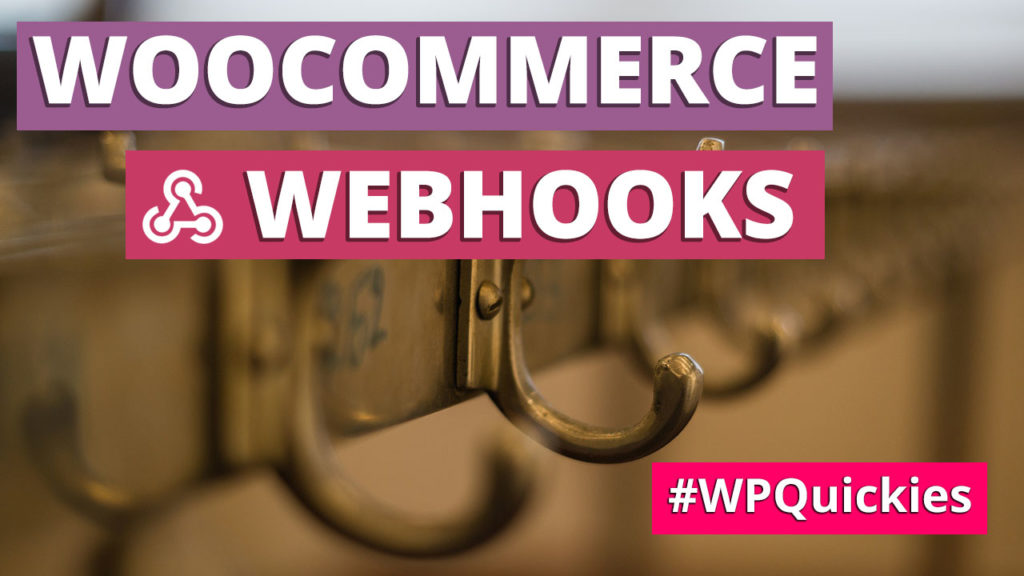
In this lunchtime #WPQuickies, I talk about how to set up and use webhooks ↪ with WooCommerce.
Embedding Google Reviews – WPQuickies

In this lunchtime #WPQuickies, I talk about how to embed Google Reviews ⭐⭐⭐⭐⭐ into your WordPress website.
Setting Up A WordPress Staging Site – WPQuickies
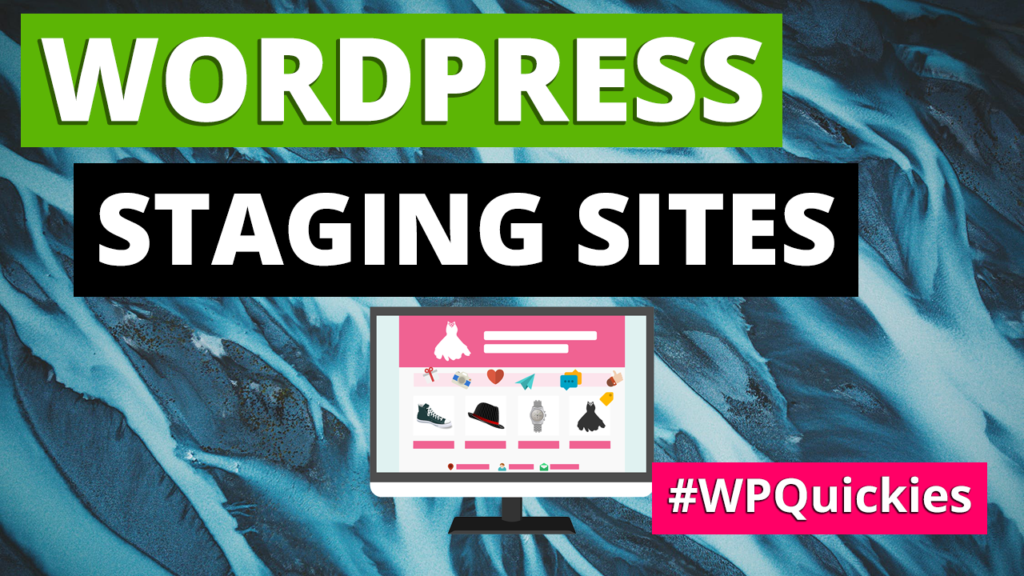
In this lunchtime #WPQuickies, I talk about how to set up a staging site for your clients to view and interact with your development site.
What Is the Difference Between “WordPress Address” and “Site Address”

WordPress has two options on the General > Settings page, which often confuse new site owners; “WordPress Adress” and “Site Address”. What are the differences?
Redirecting Old WordPress Content – WPQuickies
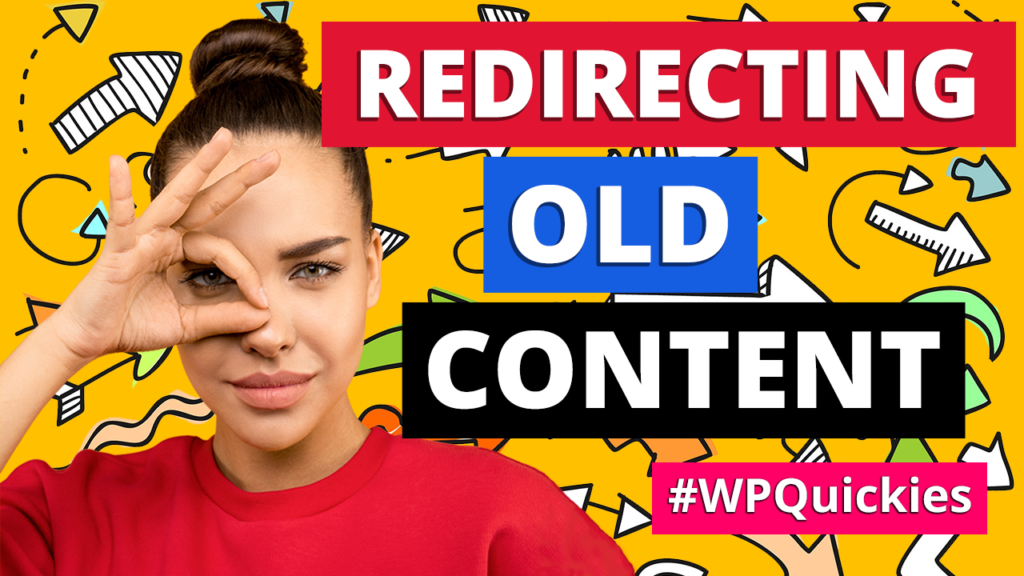
In this lunchtime #WPQuickies, I’ll talk about how to 301 redirect old WordPress content.
WordPress Security: Passwords – WPQuickies
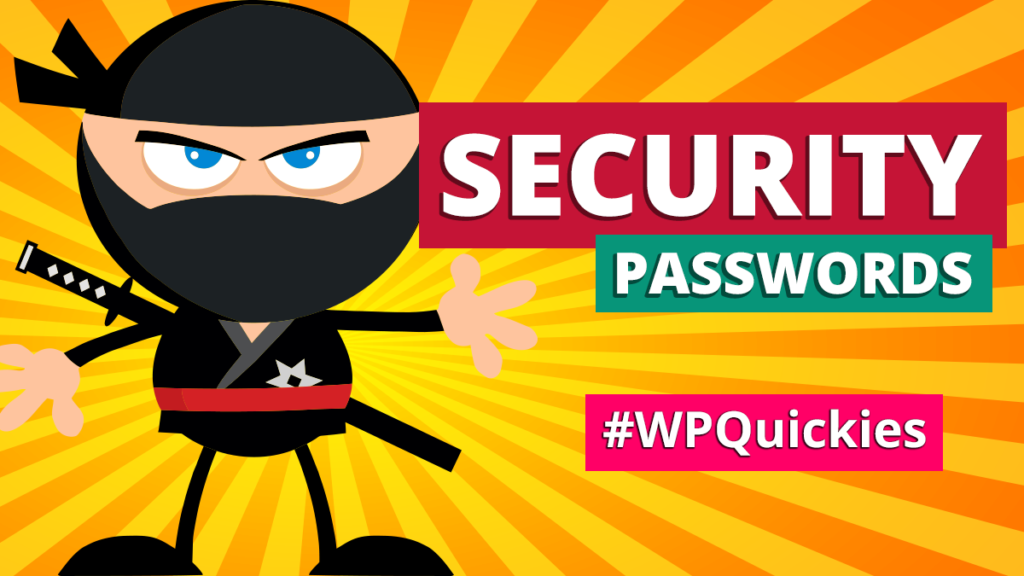
In this lunchtime #WPQuickies, I’m continuing the series on WordPress security – this one is on using secure passwords.
Making WordPress Go Faster – WPQuickies

In this lunchtime #WPQuickies, I take a quick look at how to make your WordPress website go faster. Tips and tricks that are quick, easy and non-technical.
How To Build A WordPress Client Dashboard – WPQuickies
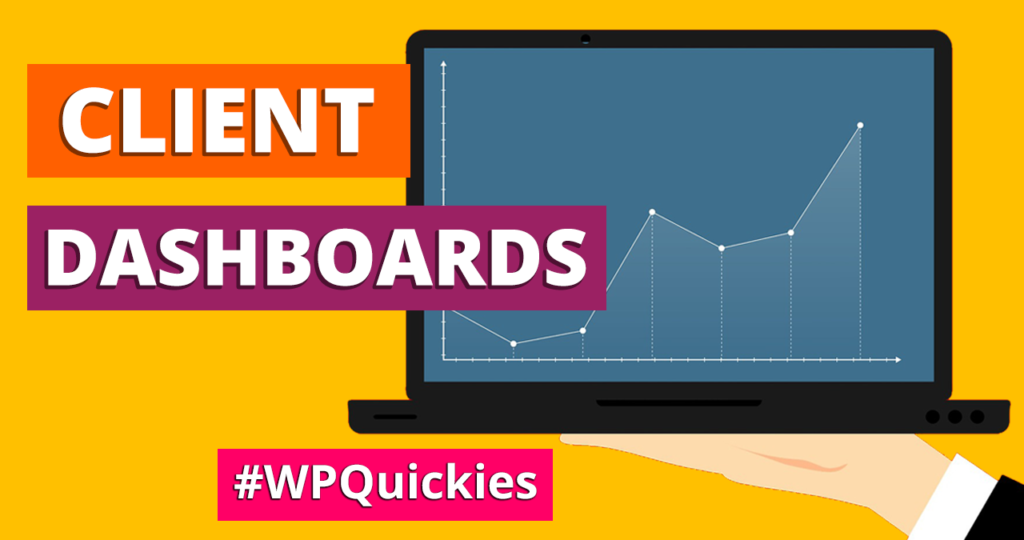
In this lunchtime #WPQuickies, I take a quick look at how to build a dashboard for your WordPress clients or members to log into.
What Is WordPress Multisite? – WPQuickies
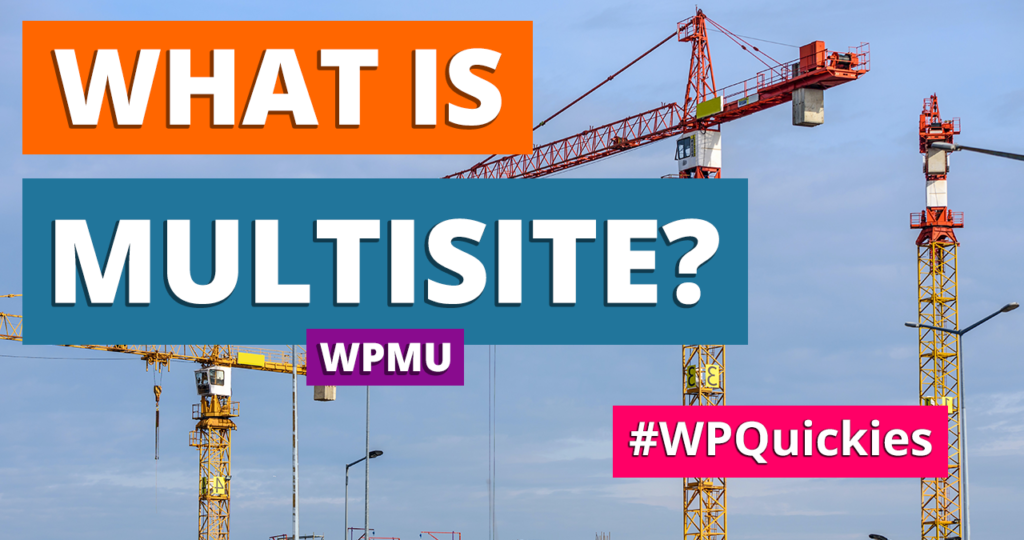
In this lunchtime #WPQuickies, I take a quick look at WordPress Multisites AKA WPMU.
Fix WordPress Emails – WPQuickies
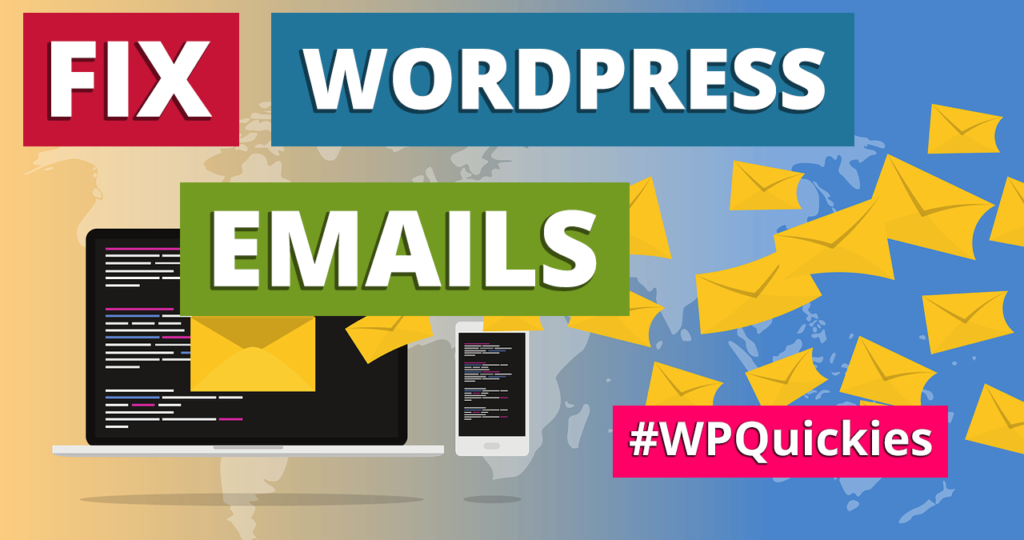
In this lunchtime #WPQuickies, I take a quick look at changing the way WordPress sends out emails, why you would want to do that and how.
Desert Island Plugins – WPQuickies
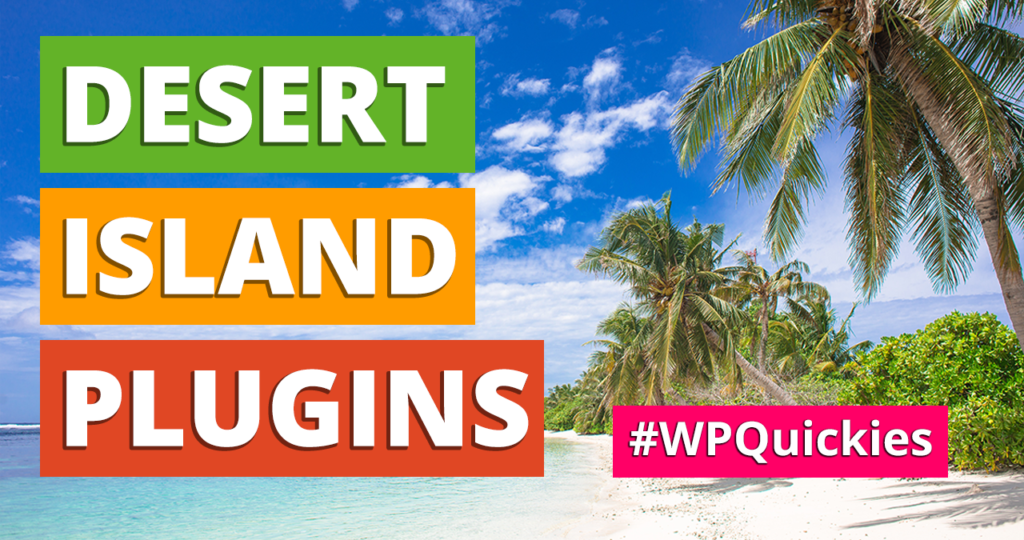
In this lunchtime #WPQuickies, I take a quick look at my favourite WordPress plugins – those I couldn’t do without on a website build.
WordPress Security Plugins – WPQuickies
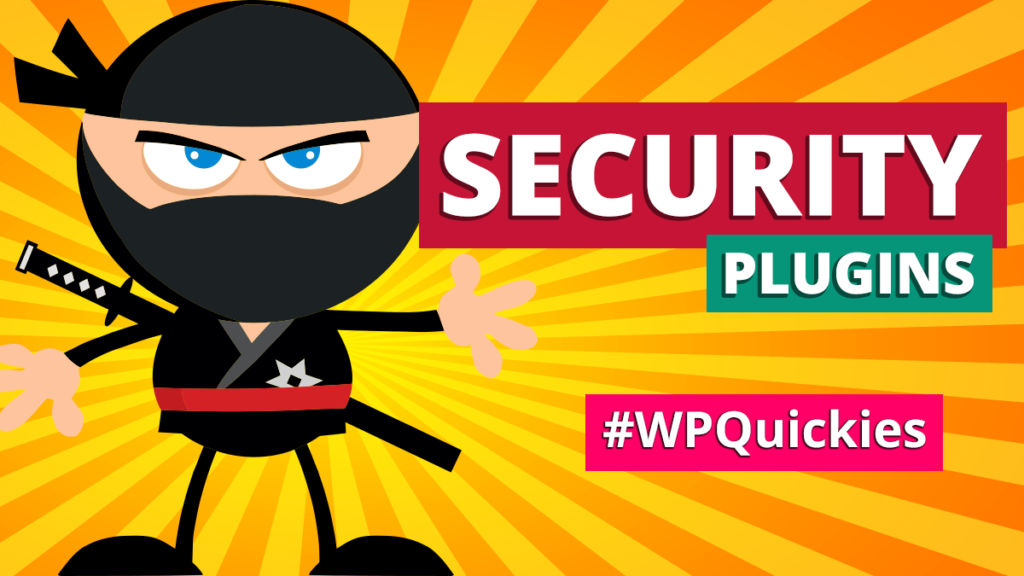
In this lunchtime #WPQuickies, I take a quick look at Security Plugins, why you would need one, what are the top ones and what they do.