In this lunchtime WPQuickies, I’ll run through how to set up Wordfence properly for your WordPress website.
Wordfence Premium Features
You can do a lot with the free version of Wordfence.
Upgrading to premium will get you these additional features:
- Real-time WAF rule and signature updates (30 days delay with free)
- Real-time IP Blacklist checker
- Reputation checker
- Country blocking
- Priority back-end server processing during scans
- Access to support at Defiant
Wordfence Pricing
As of this blog post date, here is the pricing model for Wordfence.
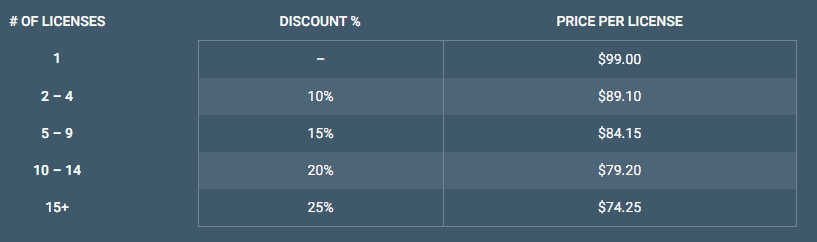
What Is a WAF?
WAF stands for Web Application Firewall.
It’s basically a virus and malware scanner for your website.
It scans files for malware and helps secure your website from online threats like brute force attacks, SLQ injection and other vectors that hackers like to use to gain access.
Do I Need a WAF?
I get asked this questions a lot “Do I need to install a security plugin or shall I rely on my web hosting provider only?”.
I would say it is essential to install a WAF.
Yes, your web hosting provider may have fancy security but an extra line of defence can’t be a bad thing.
It also lets you tailor to specific WordPress security threats that general web hosting providers may not screen for.
#WPQuickies
Join me every Thursday at 1 pm Sydney time for some more WPQuickies – WordPress tips and tricks in thirty minutes or less.
Broadcasting live on YouTube and Facebook.
Suggest a #WPQuickies Topic
If you have an WordPress topic you’d like to see explained in 30 mins or under, fill out the form below.
https://forms.gle/mMWCNd3L2cyDFBA57
Watch Previous WPQuickies
Customising The WordPress Login URL