How to Use WordPress Functions in a Non-WordPress Custom PHP File – WPQuickies
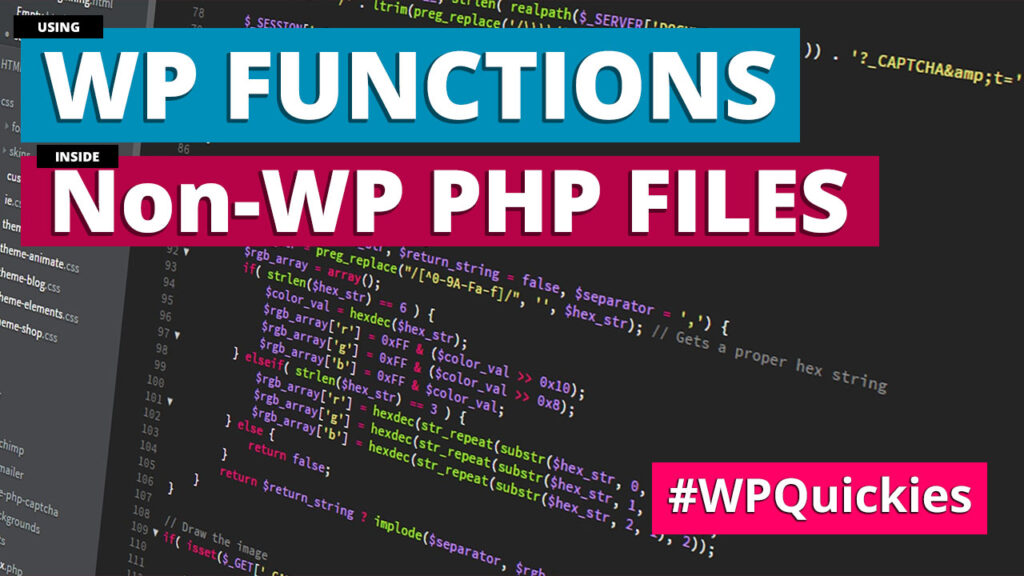
In this lunchtime #WPQuickies, I show you how to use WordPress functions inside non-WordPress custom PHP files.
How to Find Your WordPress Login URL – WPQuickies

In this lunchtime #WPQuickies, I go back to some WordPress basics – how to find your WordPress site’s login URL.
How to Clear Cache of All Major Browsers – WPQuickies
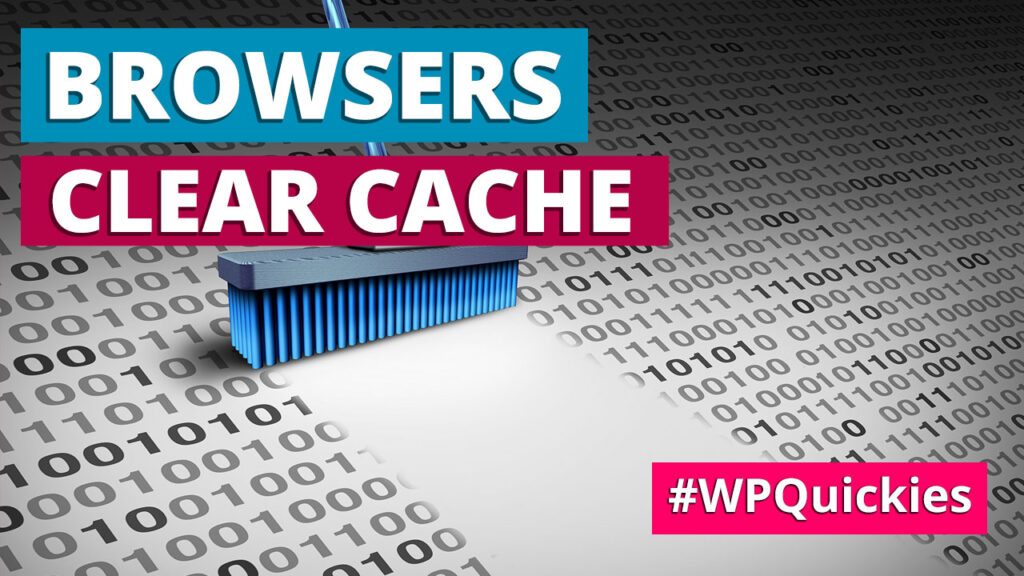
In this lunchtime #WPQuickies, I show you how to clear your web file cache on all the major browsers.
WordPress Database Optimisation – WPQuickies
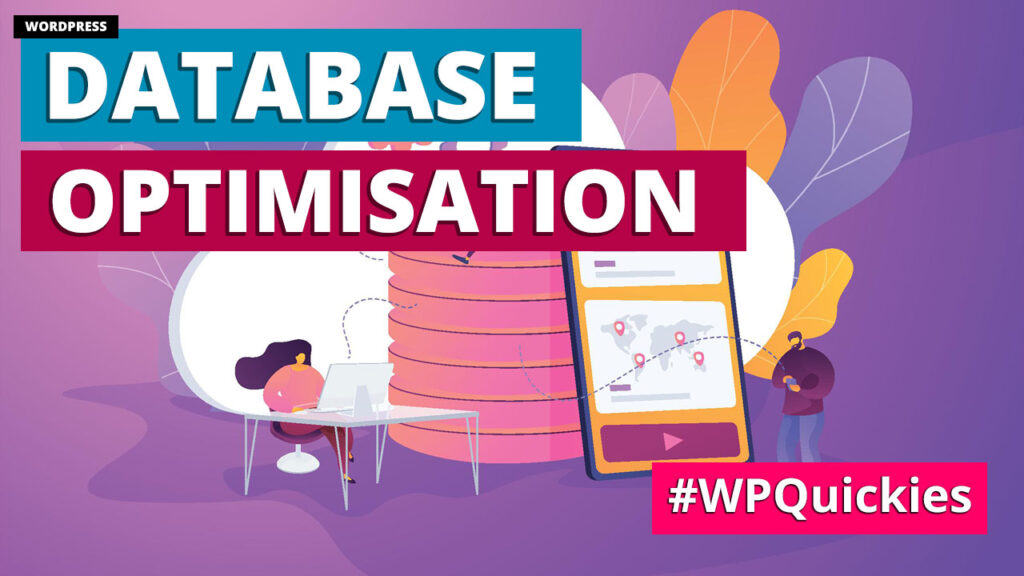
In this lunchtime #WPQuickies, I’m looking at ways to optimise your WordPress database.
How To Add Nofollow Links In WordPress – WPQuickies

In this lunchtime #WPQuickies, I’m looking at what Nofollow links are used for and how to use them in your WordPress site.
Submitting Your WordPress Site To Search Engines – WPQuickies
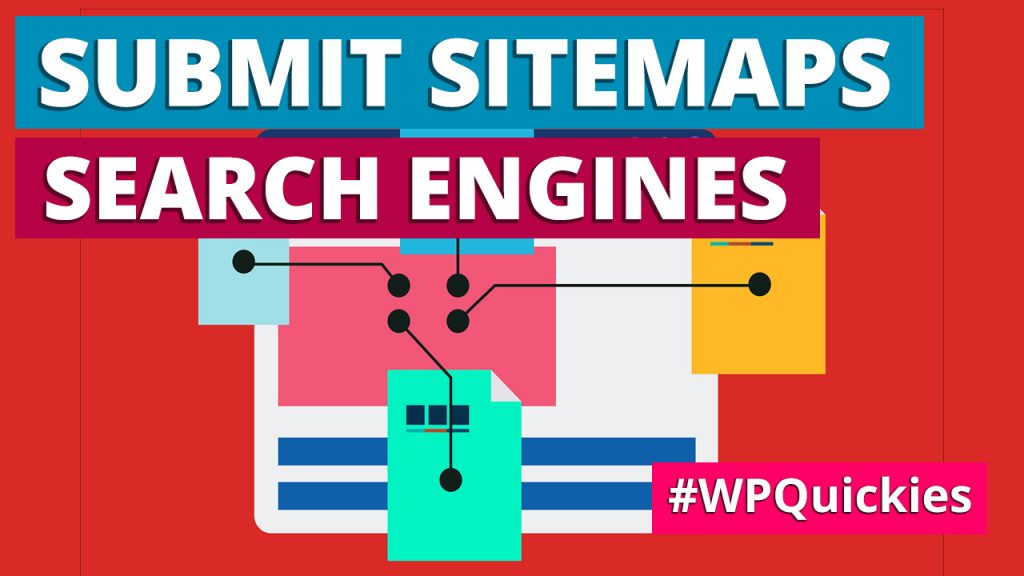
In this lunchtime #WPQuickies, I go right back to basics talking about how to submit your new WordPress website to the major search engines.
WordPress Database Synchronisation Between Servers – WPQuickies
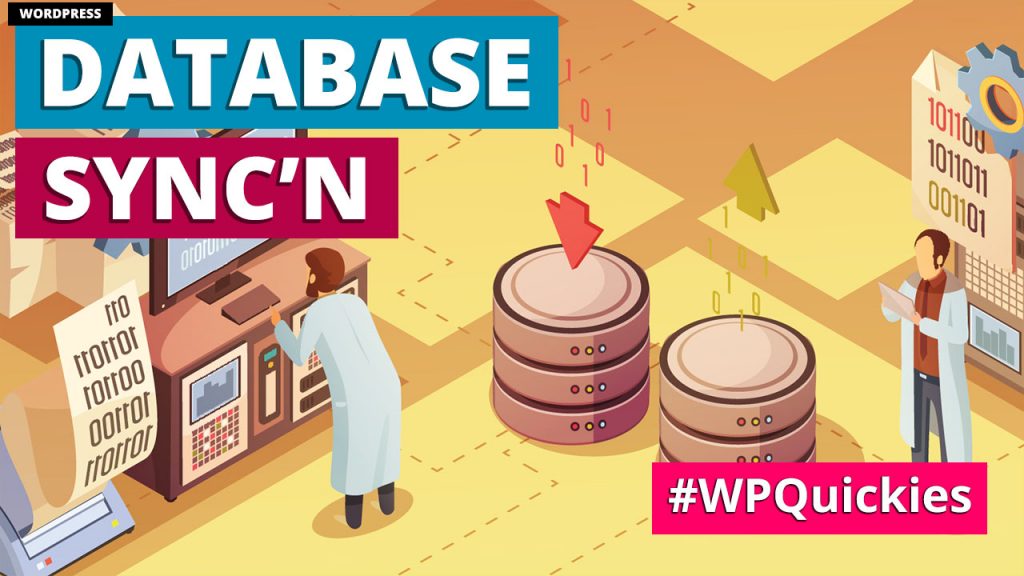
In this lunchtime #WPQuickies, I talk about WordPress database synchronisation.
How To Use WebP in WordPress – WPQuickies
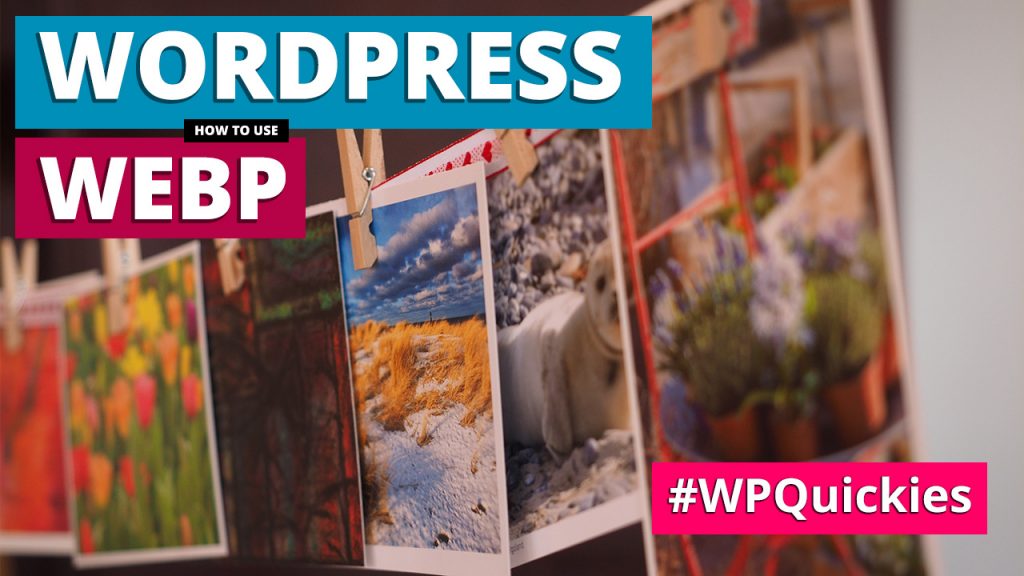
In this lunchtime #WPQuickies, I show you how to use WebP images on your WordPress site.
Tracking WordPress Plugin Vulnerabilities – WPQuickies
In this lunchtime #WPQuickies, I show you how to keep track of plugins flagged with vulnerabilities so that you can be one step ahead of the hackers.
Using QR Codes To Drive Traffic To Your WordPress Website – WPQuickies

In this lunchtime #WPQuickies, I show you some great ideas on how to use QR codes to drive traffic to your WordPress website.
Disabling WordPress Comments – WPQuickies
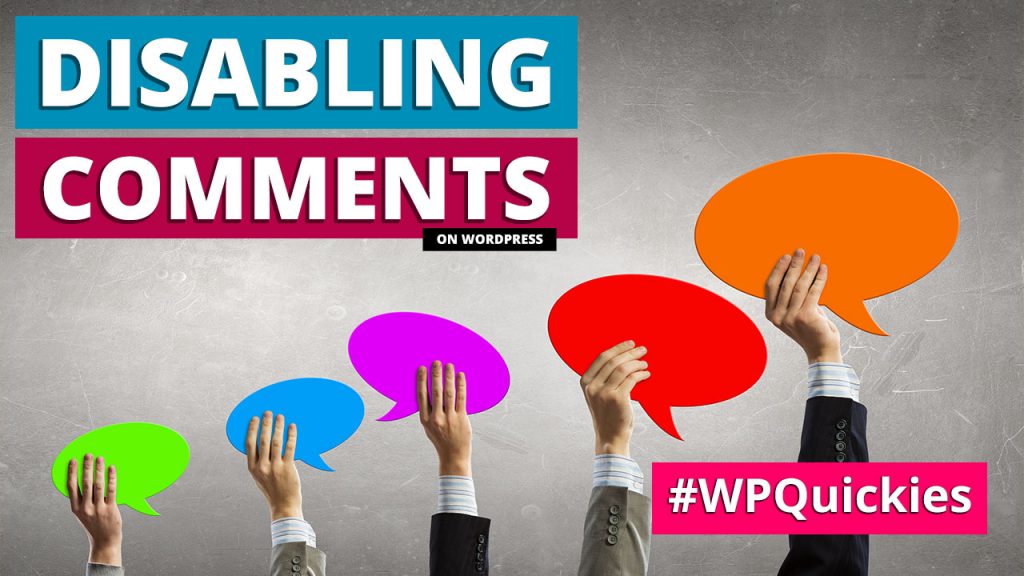
In this lunchtime #WPQuickies, I show you how to disable native comments using the WordPress UI, plugins and code.
Using Google Fonts With WordPress – WPQuickies
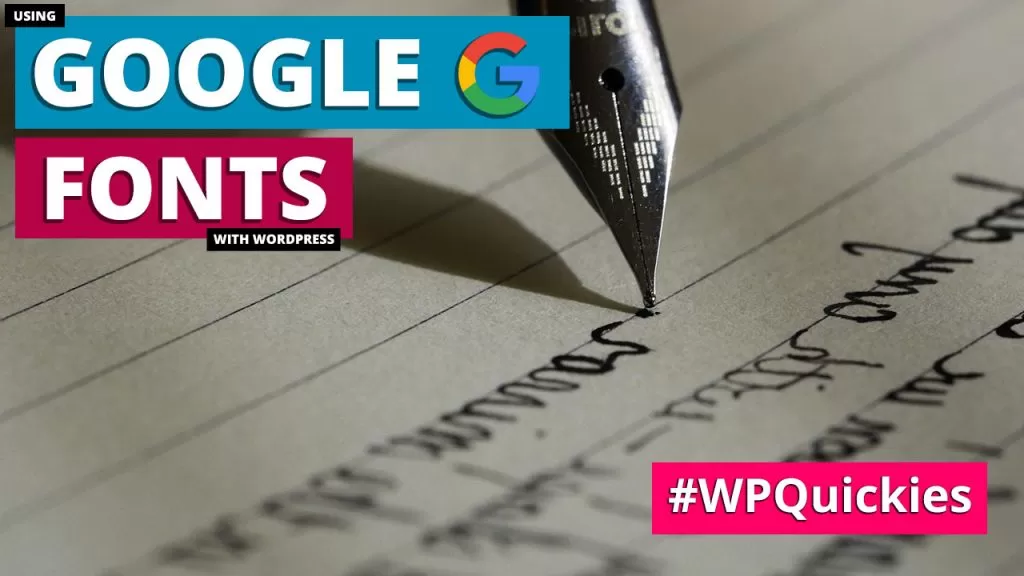
In this lunchtime #WPQuickies, I talk about how to use Google Fonts with your WordPress website with code and using plugins.

