Replace the default WooCommerce Order ID format with a custom one of your own. This one used the customer’s billing initials and random numbers between 10,000 and 99,999.
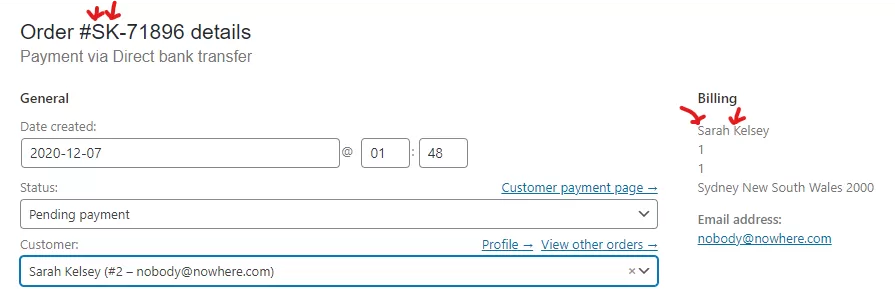
Modify The Code
You can of course modify the code to generate a WooCommerce order number of your own format.
Have a look at the WC_Order object code reference to see what data is available to you.
Where To Put The Code Snippet?
This code snippet should go in your active theme’s functions.php file.
Add it to the bottom of the file, before any closing ?> characters.
It’s always a good idea to take a backup of your functions.php file in case anything goes wrong – you can just copy the old code back in again.
Are You New To WooCommerce?
If you haven’t yet started to build an email list of your WooCommerce shop customers, now is the best time to get started.