In this lunchtime #WPQuickies, I talk about some WordPress chatbot plugins to help automate your help, support and marketing. ????
Chatbots vs Live Chat
AI has come a long way in the last few years but it is nowhere near passing the Turing Test, simulating a live person.
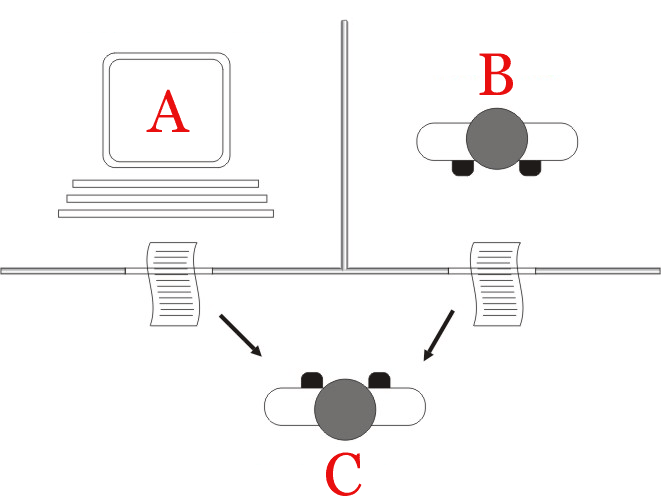
Of course, jumping on a live chat with a customer is always going to be the best and most direct way of supporting, helping and converting a potential customer to make sales.
However, you have a business to run and you can’t spend all day answering every chat request or you can’t afford to pay a team just to respond to all those chats.
For those reasons and many more, we have seen the rise of the Chatbots industry.
Essentially chatbots allow you to program a set of responses and options based on guessing the requesters intent.
For a restaurant a chatbot my greet a person and ask them if they want to 1. Place an order 2. See the menu 3. Reserve a table or 4. Find a restaurant nearby
The interaction between human and chatbot are called flows, recipes or stories depending on what service you are using.
The accuracy of the chatbot depends also on the AI ability of the service to guess or map the users intent to the correct story or response.
In many cases chatbots get it wrong or don’t have the specific option a user was looking for – in these cases it can leave a customer frustrated or angry.
You don’t really want that which is why many chatbot services also offer a “human on demand” ability that will ping a team member to jump into the chat and resolve any issues.
Saying that chatbots can help in automating your support queries and their AI is betting better and better every year so it would be a good time now to try one out.
ChatBot for WordPress
ChatBot for WordPress is an all inclusive native WordPress chatbot.
The Lite (free) chatbot will give you a basic chatbot that tries to match what the user types into a list of keywords/key phrases in the admin interface that are linked to predefined responses.
If you haven’t tried using a chatbot before this free plugin will stand you in good stead, introducing you to the basics of a chatbot conversation flow.
They have a pro version which allows you to define more custom stories with better types of responses and integration with other services.
Paid plans start at $25 USD per site per year or $88 USD one time payment for a lifetime deal and usage for 100 sites.
You can try the pro demo of the chatbot here https://dev.quantumcloud.com/wpbot-pro/.
Messenger Chatbots
Let’s have a look at some of the top chatbot services and their WordPress integrations.
Messenger Chatbots https://developers.facebook.com/docs/messenger-platform

The above image is from the London Gatwick Airport website just to give you an idea of what the messenger bots look like.
There are a lot of different Facebook messenger chatbots to choose from including e-commerce and support assistants.
It can be a bit complicated to set up as you have to register a Facebook App and use webhooks to drive the conversation.
The AI driven conversations are some of the best on the market just now and especially good with e-commerce stores.
WP Chatbot
The best plugin to help integrate a Facebook Messenger chatbot into your WordPress site is WP Chatbot.

It can link with your Facebook business page and of course your Facebook messenger account.
The plugin has over 10,000 active installations making this one of the most popular chatbot plugin.
It is powered by an OmniChat widget which links to a company called Mobile Monkey.
They offer a free account to get started with a basic conversational Messenger app but you will need to upgrade to a paid plan if you want to build any chat automations and get rid of their branding.
A word of warning: over the last 6 months users have been leaving the plugin a one star review on WordPress.org and also alleging the company inserts their own FB Pixel code to track your users.
I haven’t installed or tried this plugin myself so I can’t verify that allegation.
Paid plans start at $29 USD per month.
Botsify
The Botsify service allows you to build up a great chatbot but has an interesting feature they call the “human handover” which bridges the gap between a chatbot and live chat.

If the person interacting with the chatbot is having difficulty getting the right answer they can request to speak to a human person at any time.
The service will then send a notification to your team members who can jump on the conversation right away.
Botsify works using conversational flow diagrams. You can program ‘stories’ so the chatbot knows what to say and what words or choices will trigger it. Botsify doesn’t require exact keyword matches to work – it also supports patterns and phrases.
You can integrate the Botsify service with their official plugin or a snippet of JavaScript code in your site’s header or footer.
Plans start at $50 USD per month for up to ten chatbots and 30,000 unique users.
IBM’s Watson Assistant
If you want chatbot integration between your website and lots of different services like Slack, Salesforce, Zendesk etc then IBM’s Watson Assistant can achieve that.

To be honest though, for a regular website it’s going to be overkill.
The Watson Assistant has a superior AI and learns about your customers with each interaction.
To integration Watson Assistant with your WordPress site, the best plugin to use is Chatbot with IBM Watson.
If you want to play around with the chatbot interface you can register for a Lite (free) account at https://www.ibm.com/cloud/watson-assistant/pricing otherwise, paid plans start at $120 USD per month.
BotStar
BotStar is another Facebook Messenger chatbot but with a super simple drag and drop interface for building conversations and responses.
There is no official WordPress plugin but the site has a support doc for how to add BotStar to your WordPress website.
The interface for building a conversation is super simple and they have over 70 pre-defined conversation templates for niche verticals like real estate, holiday sales, shopping assistant, restaurant booking etc.
There is a free plan to get you started with up to 50 sessions, otherwise the paid plans start at $15 USD per month for 500 sessions and custom branding.
Watch my WPQuickes video at timestamp 20:10 for a demo of the BotStar user interface.
Conclusion
Chatbots are getting better and better every year as AI evolves across many industries, especially voice assistants.
Using a chatbot can save you hours of manual effort answering support questions.
I use BotStar for my sites as I like the easy yet powerful user interface and because I snapped up a lifetime deal (LTD).
#WPQuickies
Join me every Thursday at 1 pm Sydney time for some more WPQuickies – WordPress tips and tricks in thirty minutes or less.
Broadcasting live on YouTube and Facebook.
Suggest a #WPQuickies Topic
If you have an WordPress topic you’d like to see explained in 30 mins or under, fill out the form below.
https://forms.gle/mMWCNd3L2cyDFBA57

