Remove WordPress Header and Footer Using CSS – WPQuickies
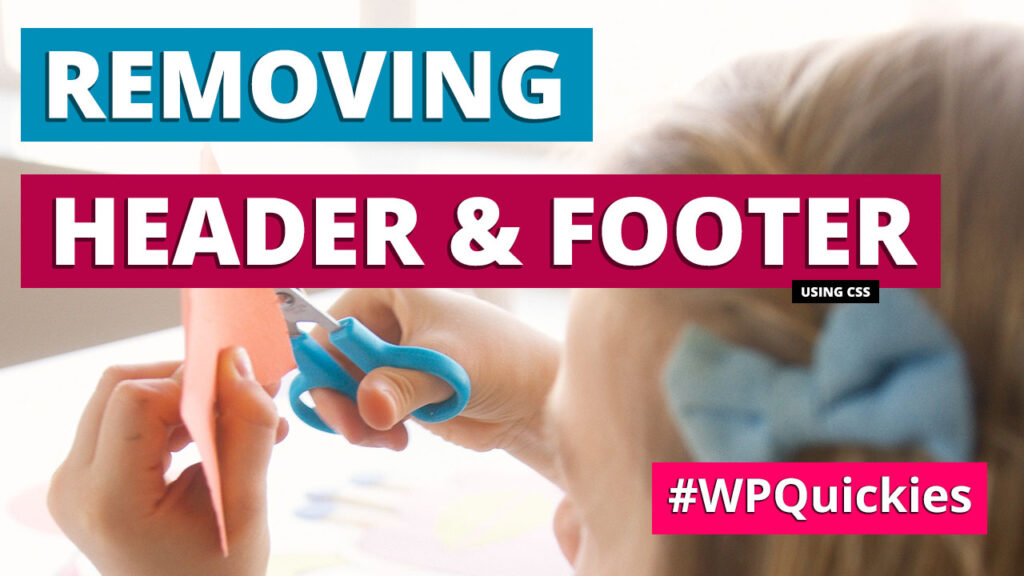
Removing the WordPress header and footer on landing pages helps with conversions. Here’s how to remove the header and footer on WordPress single pages using CSS.
WordPress Slugs What Are They & How To Change Them – WPQuickies

Optimise your WordPress slugs for better SEO results and more clicks from humans.
How To Reset a WordPress Site – WPQuickies
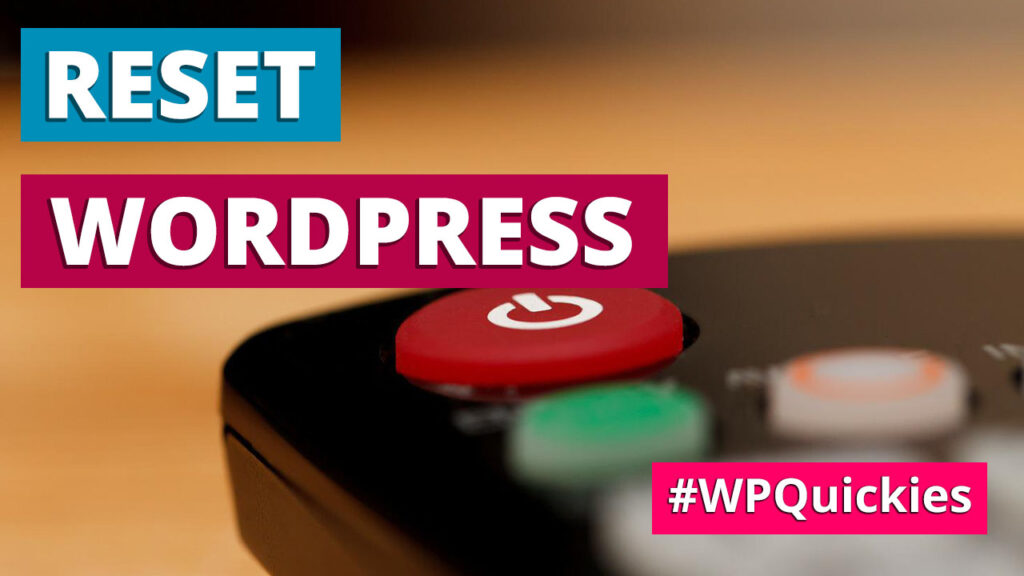
I will show you the easiest way to reset WordPress to its default settings. If you are looking for a WordPress reset, you have found it.
How Do WordPress Hooks, Actions and Filters Work? – WPQuickies
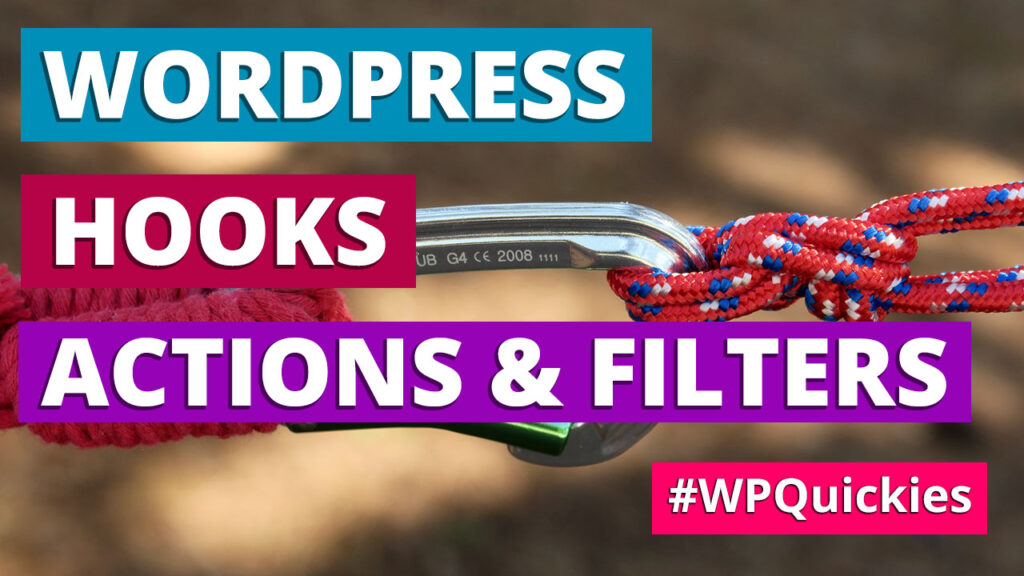
As a developer, you’ll want to make sure that you understand the concept of WordPress Hooks, Actions and Filters.
Can WordPress Handle Heavy Traffic? – WPQuickies
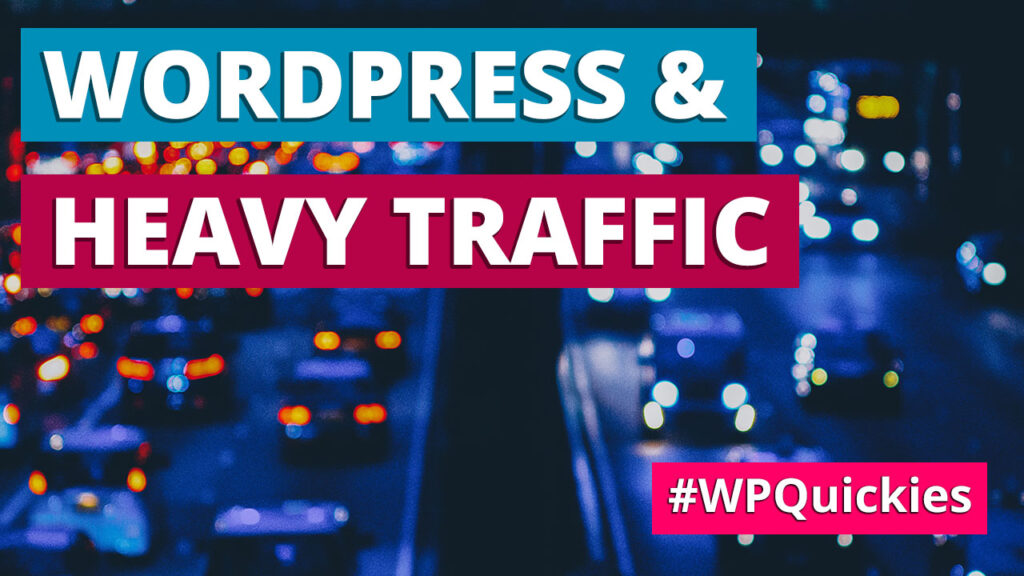
Can WordPress handle enterprise-level, heavy traffic with millions of visitors per day? Let’s find out.
WordPress Mobile App For Self-Hosted Sites – WPQuickies

Manage your self-hosted WordPress website on the official WordPress app. Here’s a guide to what you can and can’t do with the WordPress mobile app.
Setting Up WooCommerce Stripe Webhooks – WPQuickies
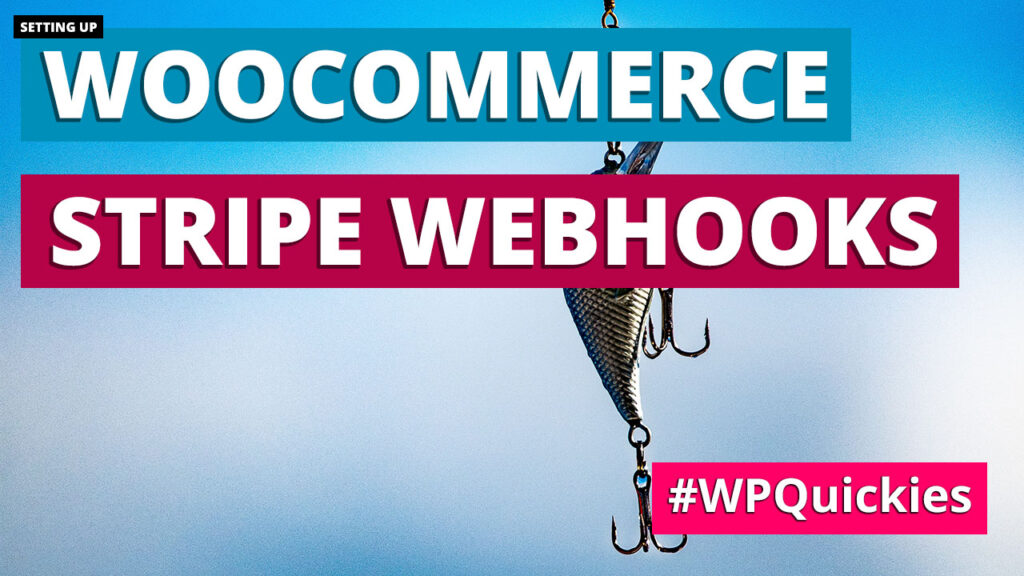
Start accepting card payments on your WooCommerce store. Here’s a step-by-step guide on how to set up Stripe for WooCommerce.
Compliance With E-Commerce Sites – WPQuickies

What regulations and laws do your e-commerce site need to comply with to trade online legally? Legal pages for WordPress websites.
Creating Popups In WordPress – WPQuickies
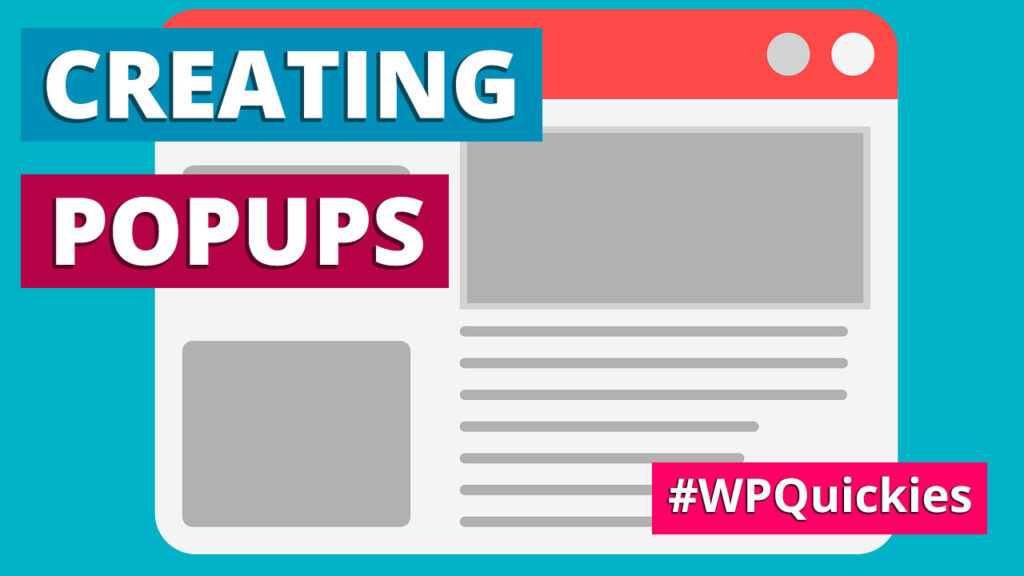
Want to create a WordPress popup form? This guide explains three easy, tried and tested ways to create popup forms in WordPress.
Archiving Posts in WordPress – WPQuickies
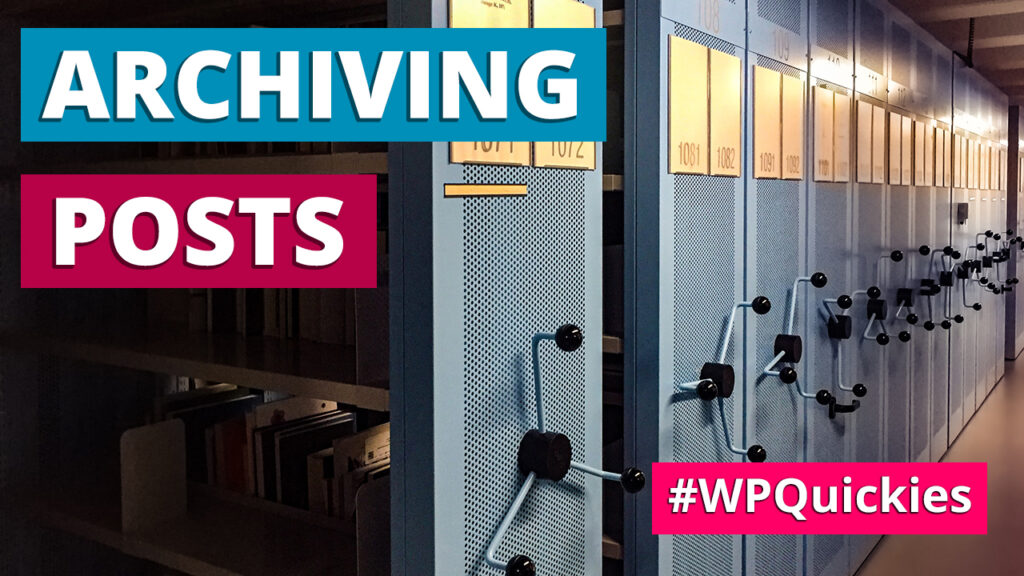
How do you archive WordPress content you don’t want to make public anymore but can’t bring yourself to delete completely?
Using Local Blueprints As Site Templates – WPQuickies
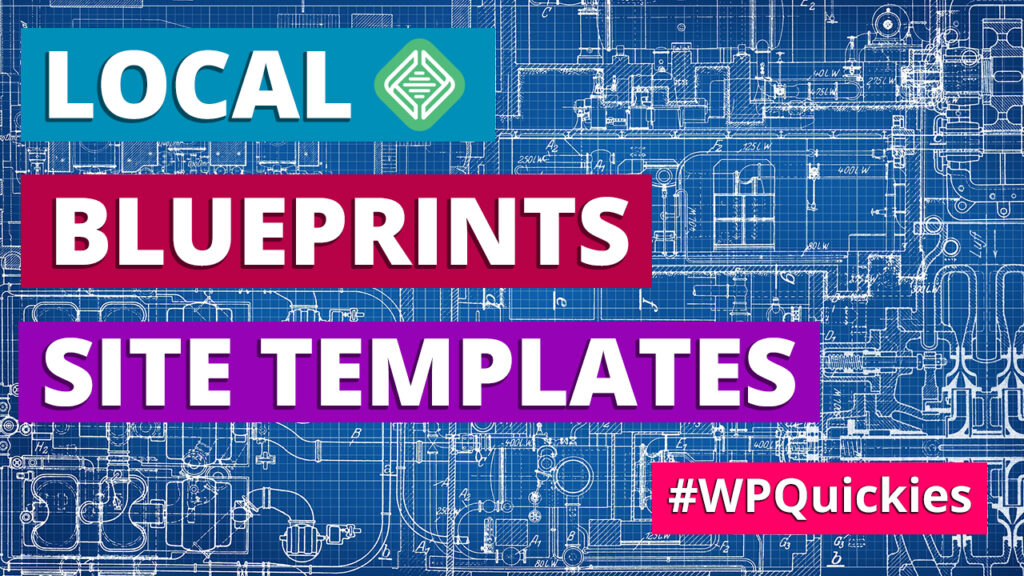
I closely examine blueprints in Local (Flywheels’ local dev platform) and how you can use them as quick-deploy site templates for client projects.
WooCommerce Products Loop – WPQuickies

Knowing how WooCommerce outputs products to theme pages will help you design a better shopping experience for your customers. Learn about the WooCommerce products loop.

