Adding Video To WordPress – WPQuickies
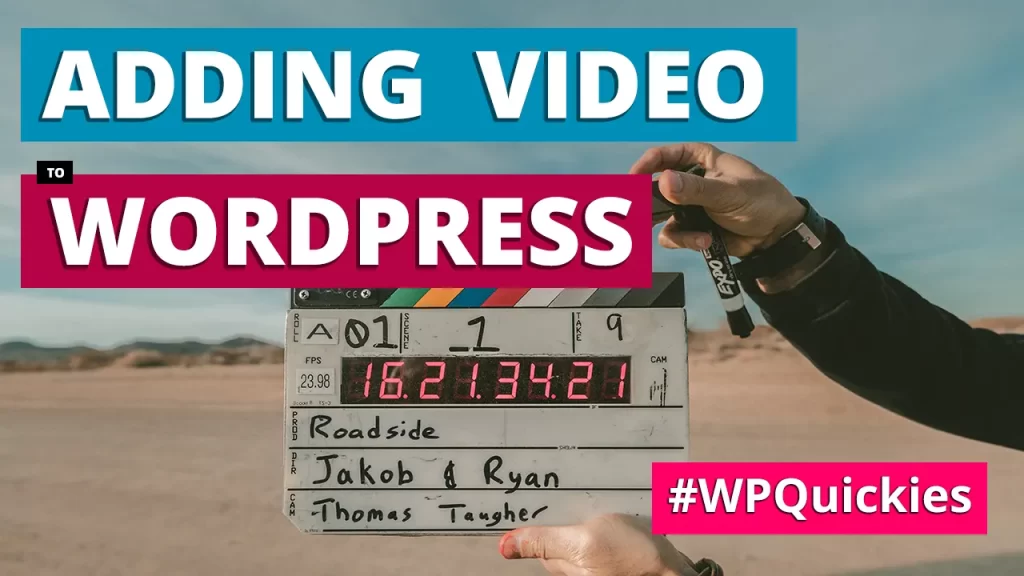
In this lunchtime #WPQuickies, I look at how to best add video to your WordPress website.
WordPress Privacy Policy – WPQuickies
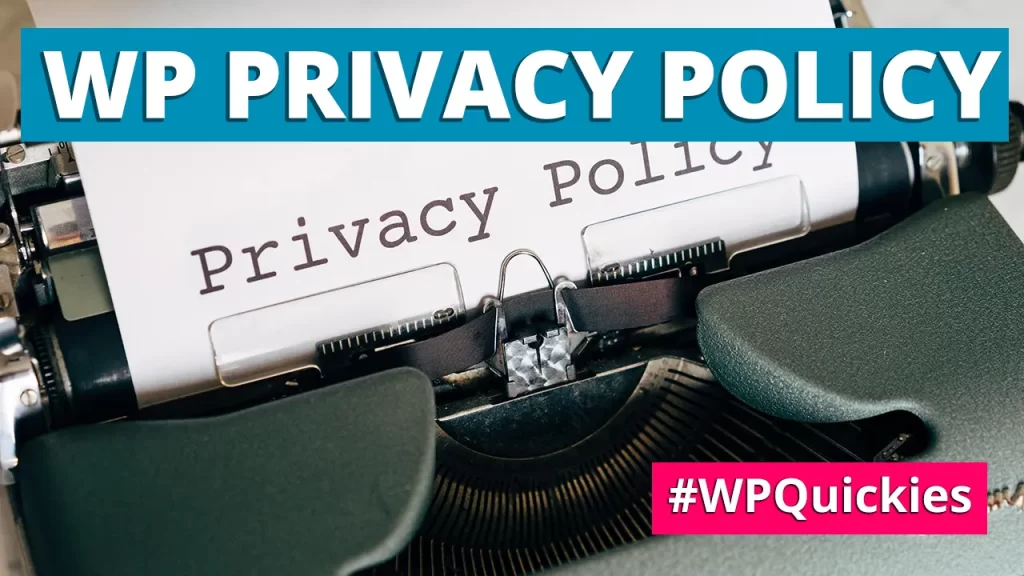
In this lunchtime #WPQuickies, I look at the default privacy policy page that comes with WordPress.
Replacing Existing WordPress Sites – WPQuickies

In this lunchtime #WPQuickies, I talk about best practices for replacing existing WordPress websites while maintaining a current live site.
WordPress Logins Using Social Media – WPQuickies
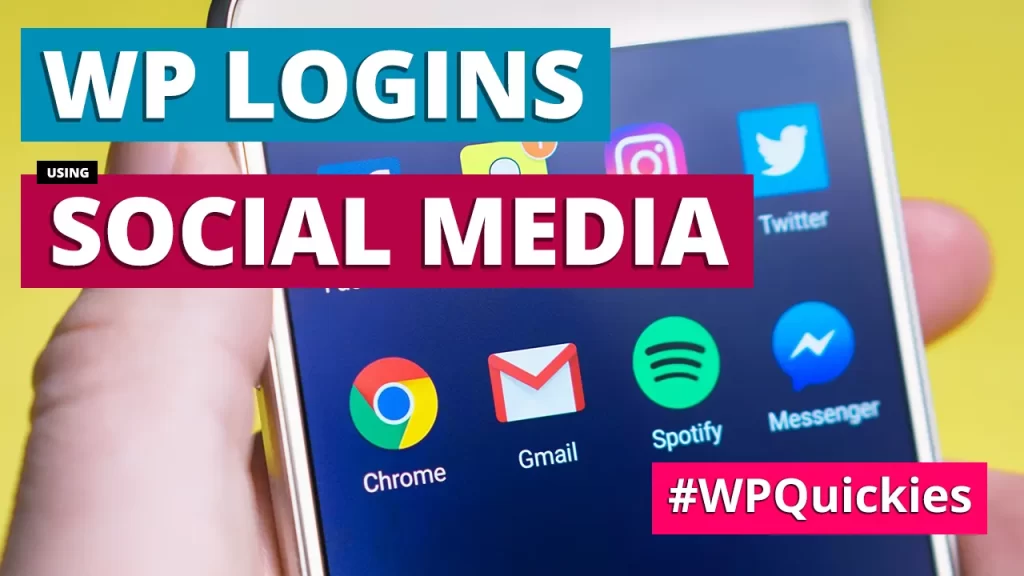
In this lunchtime #WPQuickies, I talk about the pros and cons of using Social Media networks to log in to WordPress websites.
When To Use Categories and Tags – WPQuickies
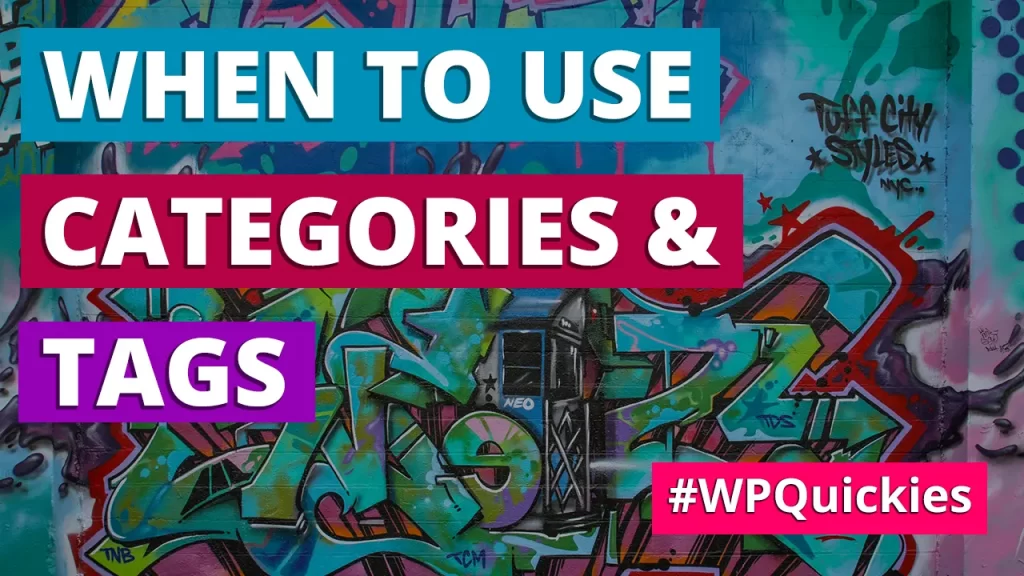
In this lunchtime #WPQuickies, I’m going back to WordPress basics and explaining the difference between categories and tags and when to use each appropriately.
How To Write Evergreen Content – WPQuickies
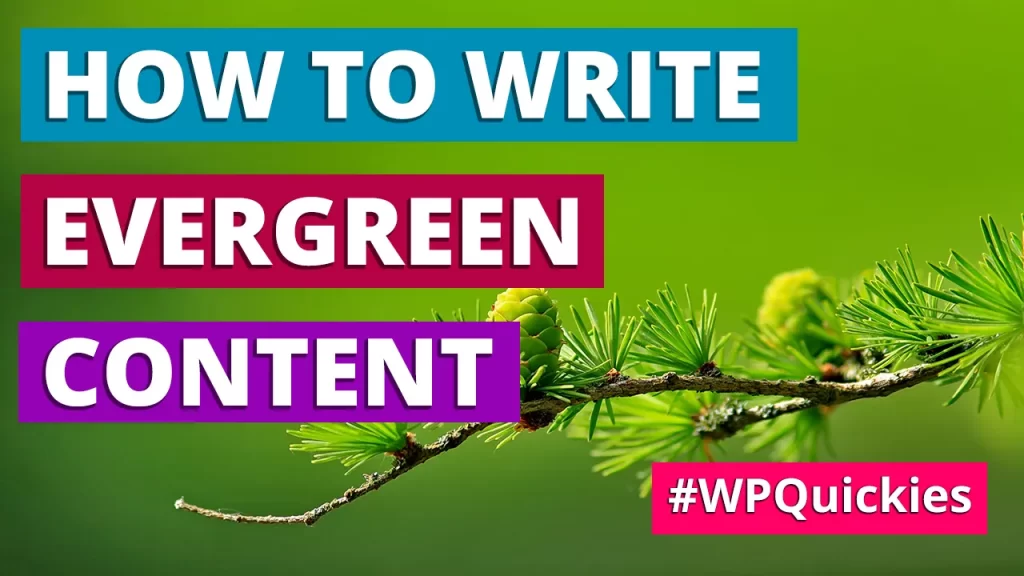
In this lunchtime #WPQuickies, I’ll be giving you some tips on how to write evergreen content. Evergreen content can help boost your traffic and SEO.
WordPress Site Care Using ManageWP – WPQuickies

In this lunchtime #WPQuickies, I’ll be giving you a tour of ManageWP and showing you how it can be used to manage your own and client websites.
WordPress FSE Template Editor – WPQuickies
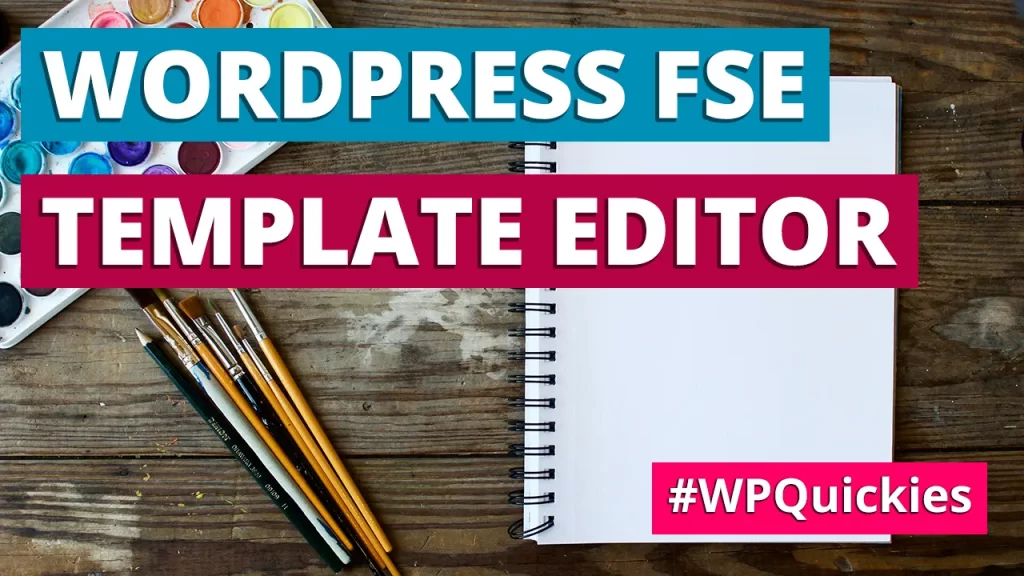
In this lunchtime #WPQuickies, I’ll be looking at the new WordPress Template editor that shipped with version 5.8. This new editor was released in WordPress 5.8 and is part of the journey to Full Site Editing (FSE).
Gutenberg Query Loop Block – WPQuickies
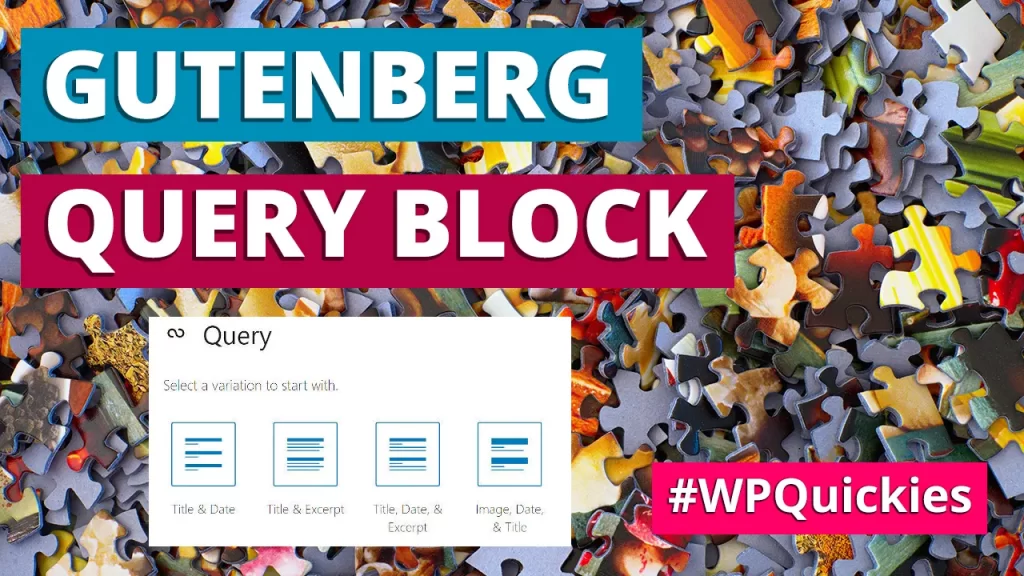
In this lunchtime #WPQuickies, I’ll be looking at the new WordPress Editor “Gutenberg” Query Block.
Tips To Increase Organic Traffic – WPQuickies

In this lunchtime #WPQuickies, I’ll be sharing my tips to increase your website’s organic traffic for better SEO.
WordPress Media Library Clean Up – WPQuickeis
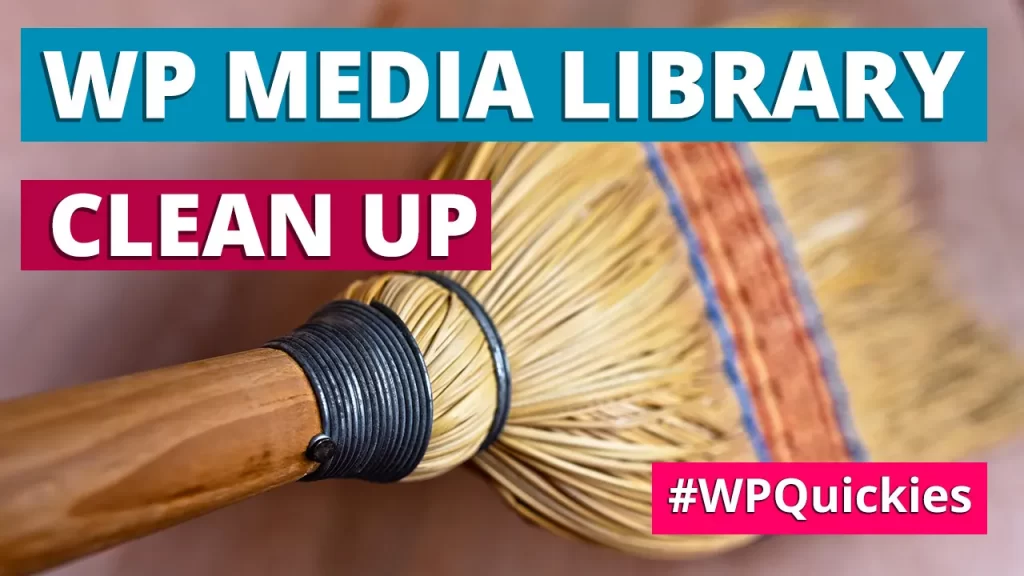
In this lunchtime #WPQuickies, I’ll walk through some strategies to help clean up the WordPress Media Library.
WordPress On AWS Pros and Cons – WPQuickies

In this lunchtime #WPQuickies, I talk about the pros and cons of running WordPress on Amazon Web Services (AWS).