The Elementor Pro theme builder can be used to create a design for your WooCommerce shop pages.
That includes single product page, products archive, product categories archive and product tags archive.
However, there is one crucial page on your online store which Elementor seems to be missing a template mapping for – the cart page.
I get asked all the time how to design the WooCommerce cart in Elementor.
At the time of writing this can only be done using a third-party plugin which complements Elementor Pro.
There are two plugins available that add the missing widgets for customizing your WooCommerce cart page.
WooLentor
The WooLentor Pro WooCommerce Page Builder plugin from Has Themes adds many different WooCommerce widgets to your Elementor Pro installation.
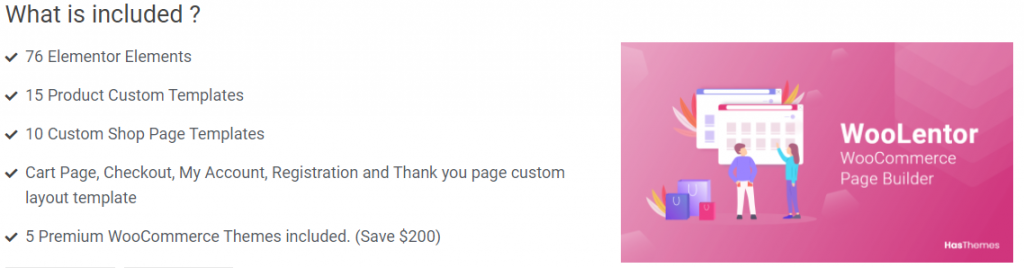
This plugin is probably the best on the market at the time of writing, for adding WooCommerce Elementor widgets including the cart.
PowerPack for Elementor
PowerPack for Elementor brings many WooCommerce widgets for you to use in customising your WooCommerce template, including the cart.
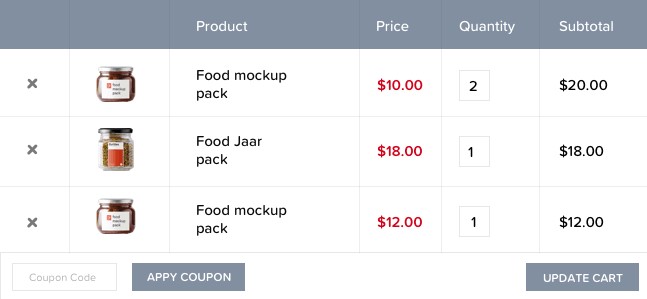
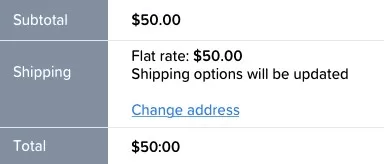
Other WooCommerce widgets included in this plugin are: Mini Cart, Checkout, My Account, Product Grid, Off-Canvas Cart and more.
Conclusion
If you are looking to theme WooCommerce beyond the basic Elementor Pro templates, either of these two plugins are an excellent option.