In this lunchtime #WPQuickies, I talk about some of the best Learning Management System (LMS) plugins that allow you to create and sell online courses using WordPress.
Why Sell Online Courses?
Even before COVID-19 demand for online learning was high. People like the convenience of learning something new quickly and they are willing to pay for it.
COVID-19 has increased that demand with many people losing jobs and looking to reskill.
What’s Stopping You?
It’s not the technology – there are heaps of LMS plugins and other non-WordPress LMS systems out there.
Have you heard of something called Imposter Syndrome?
It’s the feeling that you are inadequate to do something despite knowing you have the skills.
‘Imposters‘ suffer from chronic self-doubt and a sense of intellectual fraudulence that override any feelings of success or external proof of their competence.
I have certainly felt like that a heap of times, especially when doing online and physical meetups.
How Overcome Imposter Syndrome
Here are four simple steps to help overcome imposter syndrome.
- List Your Achievements
Write down a quick list of all the great things you have done in the area you are feeling self-doubt in - Value Your Perspective
Yes, the topic may have been covered a quadrillion times before, but you are an individual with a unique perspective - Embrace Your Strengths
You are where you are just now because of your strengths – strengths that other people haven’t achieved yet. Well done you! - Talk About Your Feelings
It’s no good bottling up those self-doubt feelings – talk to friends, family and colleagues and clear the air.
LMS – What Features Do You Need?
What features should you be looking for in a Learning Management System (LMS)?
Some basic requirements would be:
- Course Building
You need a way of creating a course with some sort of modules and lessons structure - Course Progress Information
You and your students need a way of knowing how their progress is going throughout the course - Student Enrollment & Management
Of course you need a way of enrolling (registering) students and managing them within the LMS system - Content Dripping
The basics of content dripping could just be not to allow the student to move onto the next lesson until the current one has been completed - Quizzes & Tests
You and your students need a way to measure the success of their online learning - Payment Gateway Support
You want to make money by selling your knowledge so you’ll need a way to take payments
Other more advanced features could be:
Financial marketing tools (affiliates, coupons, incentives), Automated Emails, Gamification, Homework and Certificates
OK, let’s get into my top four LMS plugins for WordPress.
LearnDash

Note that some of these plugins are paid and can be quite expensive. If you are looking for a deal, I suggest you wait until Black Friday (Nov 27, 2020) or Cyber Monday (Nov 30, 2020) to see if they have any special deals.
Number one and top of my list is LearnDash. https://www.learndash.com/
Version 3 was released this year which has given it a fresh new modern look, extra features and speed enhancements.
It is the most user-friendly and flexible LMS plugin for WordPress users and comes with a comprehensive set of features in the core app such as multi-tier courses, quizzes, dynamic forms, content drip and integrates with WooCommerce..
It has support for most media types like videos, audio, images, Adobe Captivate files, and Google Docs
LearnDash can be extended using a multitude of free and paid addons/plugins including the popular H5P rich HTML content authoring https://h5p.org/
It has direct addons for integrations with DIVI, Beaver Builder and Elementor allowing you to drag and drop create your courses.
The core LearnDash app is $199 USD for 1 site and 1 year support – there are other pricing options. (Note – there’s a current sale on $159 for the next couple of days).
Cons: Even with v3 improvements, LearnDash is a resource hog and as your student-base increases, especially concurrently, you will need to shell out for server resources accordingly.
LifterLMS

LifterLMS would be my second choice for a WordPress LMS plugin: https://lifterlms.com/
License is $299/year USD for the full LMS bundle. There is a $99/year USD option but you really do need those extra addons to get anywhere near what LearnDash offers in the core app. Currently have Black Friday deals throughout November 2020 already with 20% off.
You can try out LifterLMS for 30 days for only $1 which is a fantastic option – I wish LearnDash offered something similar.
With the full LMS bundle the features are pretty much the same as LearnDash, however, LifterLMS comes with a design bundle of graphics and backgrounds which may appeal to non-design oriented educators who just want to bang out courses quickly.
Like LearnDash it has direct addons for integrations with DIVI, Beaver Builder and Elementor allowing you to drag and drop create your courses.
LifterLMS supports multi-tier courses with training modules, lessons, categories, etc.
The LMS is easy to use and has a wizard setup that can install a demo course for you. It also integrates into AffiliateWP and MailChimp expanding your options to sell and track incoming commissions.
A great alternative to LearnDash.
Cons: Also requires a lot of server resources as your student base increases in number and concurrency.
LearnPress
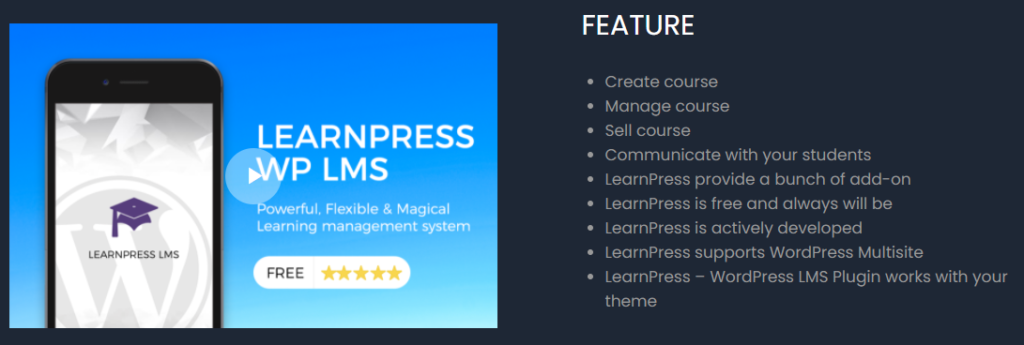
LearnPress is a free WordPress LMS plugin with a paid option.
For a free LMS, it has all the basic features needed to sell a rudimentary course only.
There are no wizards or fancy setups like LifterLMS or LearnDash everything is a manual setup.
Course structure is basic with Courses and lessons. You can reuse quizzes across multiple courses to save you a bit of time.
Setup can be a bit challenging for complete beginners but there is documentation on the plugin website and some YouTube tutorials.
Payment uses PayPal by default.
There are two paid tiers which come in at $69 and $299 USD per year.
They give access to additional payment gateways, more quizz types, content drip, certificates, gamification and third-party integrations etc.
LearnPress is a super way of testing your online courses to see if there is any interest before you commit the big bucks but you will really have to pay to get the most out of the LMS.
TutorLMS
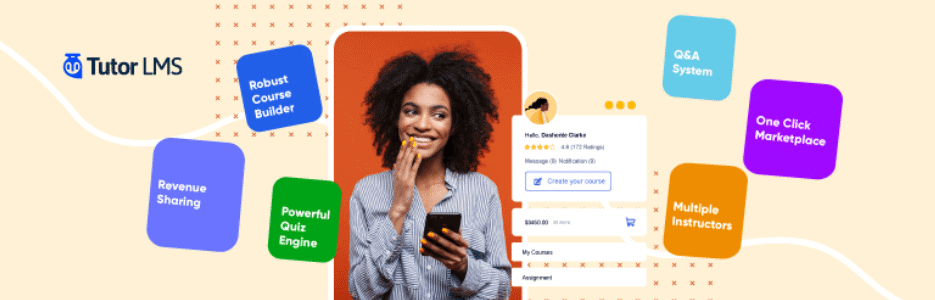
TutorLMS is a relative newcomer to the WordPress LMS scene. https://wordpress.org/plugins/tutor/
It’s core plugin is free with a pro version priced at $149/year USD single site license.
They do offer lifetime deals at $399 for the single site. I love LTD’s (lifetime deals) and if you get the right product you can save thousands over subsequent years.
With a paid license you get access to some premium addons like Certificates, Course Previews, Multi-Instructor, Course attachments and more
I haven’t tried TutorLMS myself, just had a look through the demo site but it does seem to be have a good set of features comparable to LearnDash and LifterLMS.
Overall, the feature set of Tutor LMS is very similar to that of the big names like LearnDash and Lifter LMS, but with a few alterations here and there.
As with all the free LMS plugins they are great for letting you try out course building if you are a beginner but to get the most out of developing great courses you will need to go for a paid option.
Summary
There are other LMS plugins out there such as:
WooCommerce’s Sensie from Automattic (it was abandoned for years but seems to have some life breathed into it this year),
WooCommerce’s Sensie https://woocommerce.com/products/sensei/
WP Courseware https://flyplugins.com/wp-courseware/
GoodLMS https://codecanyon.net/item/good-lms-learning-management-system-wp-plugin/9033850
Namaste! LMS https://wordpress.org/plugins/namaste-lms/
MasterStudy LMS https://wordpress.org/plugins/masterstudy-lms-learning-management-system/
Conclusion
My preferred WordPress LMS setup is LearnDash + WooCommerce + Stripe + Elementor Pro but with TutorLMS’s lifetime deal I may take a close look at that product.
#WPQuickies
Join me every Thursday at 1 pm Sydney time for some more WPQuickies – WordPress tips and tricks in thirty minutes or less.
Broadcasting live on YouTube and Facebook.
Suggest a #WPQuickies Topic
If you have an WordPress topic you’d like to see explained in 30 mins or under, fill out the form below.
https://forms.gle/mMWCNd3L2cyDFBA57

