Change the way WooCommerce displays the “Out of stock” products message to a simple “Sold”.
When the stock level for a WooCommerce product reaches zero, the message displayed on the single product page is “Out of stock”.
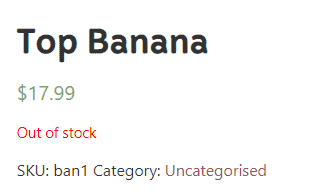
The code below will allow you to change that message to anything you like, for example a simple “Sold” word.

https://gist.github.com/DeveloperWil/1b9d95fc371dfb8f24fbd74873ce7267
Where To Put The Code Snippet?
This code snippet should go in your active theme’s functions.php file.
Add it to the bottom of the file, before any closing ?> characters.
It’s always a good idea to take a backup of your functions.php file in case anything goes wrong – you can just copy the old code back in again.
Was this article helpful?
YesNo

