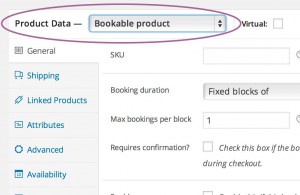On-line selling isn’t just about shipping physical products. There are many different ways make money on-line using WordPress and WooCommerce. Here are a few ideas to get you started.
Presented at the February 2016 WordPress Sydney meetup group.
TL;DR
Bored already? OK you can flip through my presentation slides.
Physical Products
Let’s start with the basics. Everyone should be familiar with buying physical products on-line.
These types of products are the ones you can physically poke and prod. They have size and weight and variants such as colours and sizes.
When it comes to adding them into WooCommerce as products you will also be defining quantities and stock limits, price ranges and taxation.
Because the products have size and weight, this impacts on shipping pricing. Perhaps you can’t sell to particular countries, so you’ll want to exclude them.
Actually shipping physical products can be one of the most complex areas of setting up a WooCommerce store, but that’s for another article.
Lastly, your customers need to be able to pay for their purchases, so a payment gateway is required. Thankfully WooCommerce ships with a PayPal payment gateway to help you get started.
Here’s the basic set up you’ll need to sell physical products using WordPress with WooCommerce.
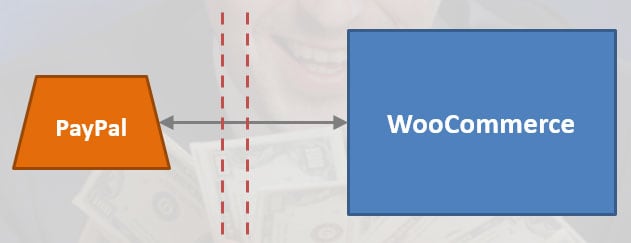
Virtual Downloads
Virtual downloadable products don’t have any physical shape or form. You can’t hold them, kick them or eat them.
The product can be a single file or a bundle of files together. Ideal for those wanting to sell e.g. ebooks, music, videos etc.
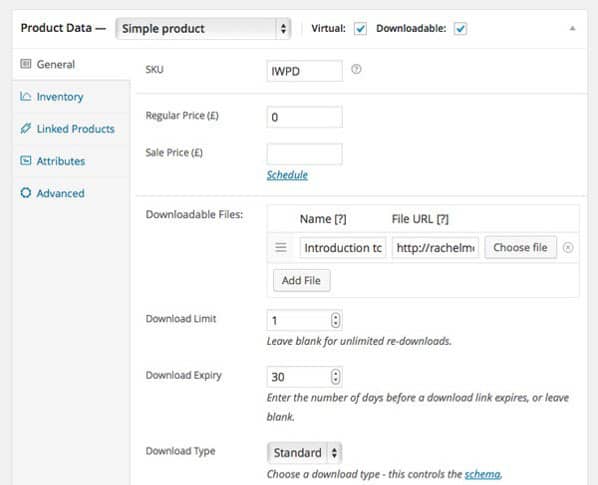
When you enter your virtual downloadable product into WooCommerce you’ll get options to set Download Files, Download Limit and Download Type.
- Download Files
This is where you upload your file assets associated with the product. You can choose to store them on your WordPress site, however, it may be more cost effective to store them in the cloud using a service such as Amazon S3. - Download Limit
You can choose to offer only 1 initial download or multiple chances - Download Expiry
You can choose to set an expiry date on the downloads where the download link will still be active for - Download Type
If your file assets match, you can choose a specific type such as Music and WooCommerce will add a schema in around your download. Schemas are part of the semantic web, striving for structured data.
As with physical products, the only set up you require is the WooCommerce plugin and your PayPal email address.
Selling Simple Services
Similar to the virtual downloads but without the downloadable option.
This type of product can be used to give access to a single payment paywall or a SaaS product.
Selling your services such as a website audit or logo design is easy with this option.
Similarly to the two above, all you need in WooCommerce installed and your PayPal email.
On-line Auctions
Here we break from the reliance on just the WooCommerce plugin and enter the world of extensions and compatible plugins.
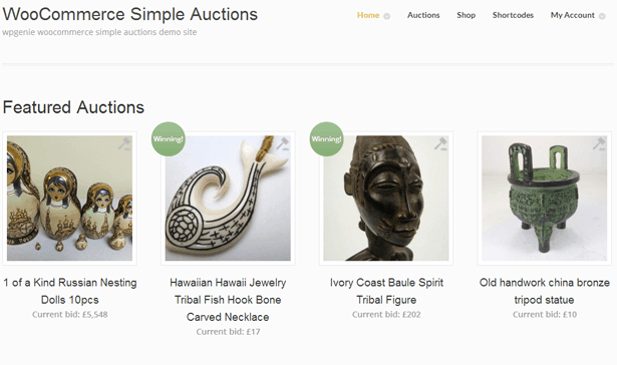
Auctions can sell physical, virtual or downloadable products. The choice is yours.
All the things you’d expect from an auction are available such as start time, end time, bidding increments, start & reserve price. As well as different ways to view the products such as “My Auctions”, ending soon, latest and auction history.
Here’s the basic set up you’ll need.

In addition to the WooCommerce plugin we also have the WooCommerce Simple Auctions premium plugin. You must also have WooCommerce installed for this to work.
There is a caveat to consider before using this set up. For the actions to work properly then your website hosting provider mush allow 1 minute cron jobs.
Cron jobs are scheduled tasks that run in the background.
If your host does not allow 1 minute cron jobs (unlikely if you are on a shared hosting plan), there is an alternative solution by using the 3rd-party service Easy Cron.
It costs less than $10 USD per month and you can configure it to ping your website every 1 minute to get the auction process working properly.
Amazon Affiliate Store
Perhaps you’re an author already selling your ebooks on Amazon. If this is the case you can bring your Amazon products into your own website using the WooCommerce Amazon Affiliates premium plugin.
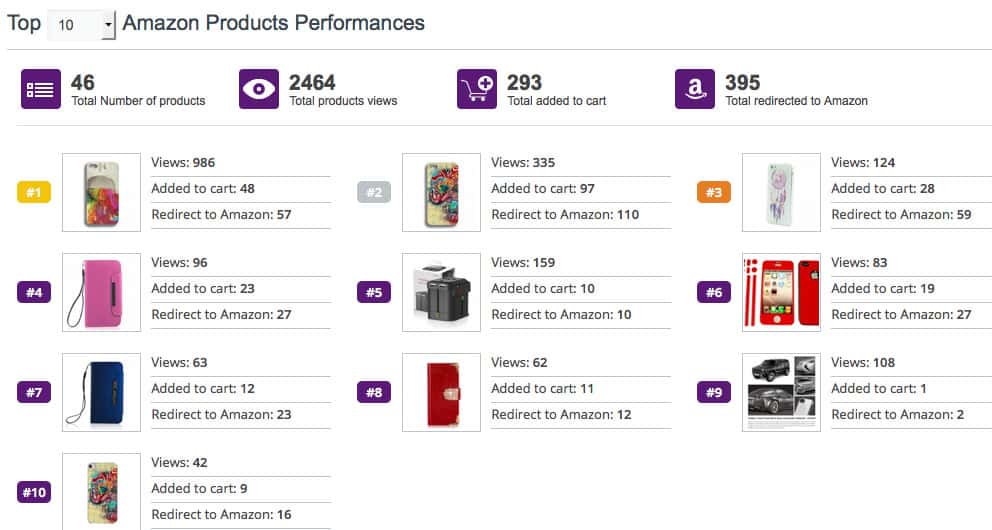
Here’s the basic set up you’ll need.

We circumvent PayPal as the plugin uses the Amazon Store API to make purchases and everything is recorded against your Amazon account.
Amazon Associates
This post is about things you can sell through WooCommerce however many people who use the WooCommerce Amazon Affiliates plugin are also enrolled in the Amazon Associate Program.
There are a couple of handy plugins that you can run alongside your WooCommerce store that help to manage your Amazon Associate links. These are:
Amazon Associates Link Builder (the official plugin) and Amazon Auto Links.
If you haven’t heard of the Amazon Associates Program or would like to explore it further our friends at Authority Hacker have created The Ultimate Guide To Amazon Associates. Check it out – it’s free!
Sell Your Time
You can easily use WooCommerce to sell time or date based services such as dog walking, appointments, or any type of service.
The premium plugin extension WooCommerce Bookings you can now change your product types to “Bookable Product”.
The booking duration is quite flexible allowing you to book fixed blocks of time or add your own custom duration.
You can set the maximum number of booking per block and there’s a nice ability to add in option buffer periods between durations. So if you are selling 1 hour tuition periods, perhaps you need 30mins downtime between sessions to recharge or to travel to another location.
The set up is quite simple.

Sell Your Rooms
You can get even more specific and build upon the set up above by adding in the free WooCommerce Accommodation Bookings plugin.
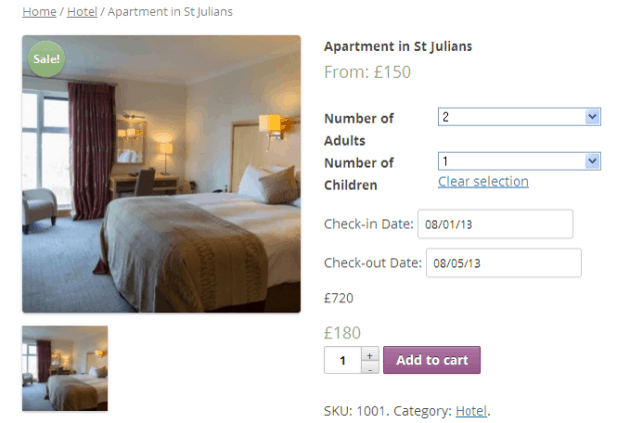
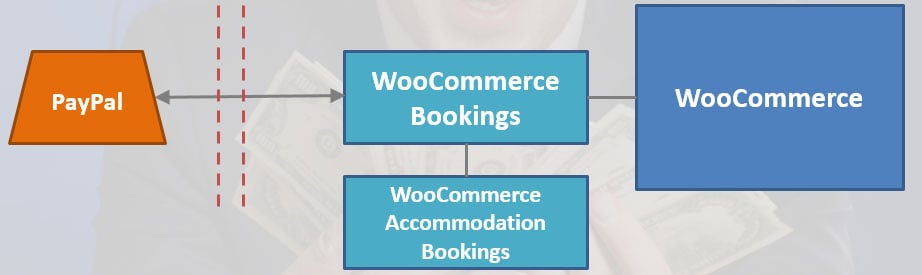
Note that WooCommerce Accommodation Bookings is an extension of WooCommerce Bookings so that needs to be installed for this to work.
Don’t Sell Tickets
One thing that you can’t sell with WooCommerce is tickets.

There used to be an WooCommerce extension for the Events Calendar Pro which would sell tickets for those events, however this has now been retired.
Here’s the article: https://theeventscalendar.com/retiring-our-legacy-ticket-plugins
Subscriptions
Welcome to the world of recurring revenue.
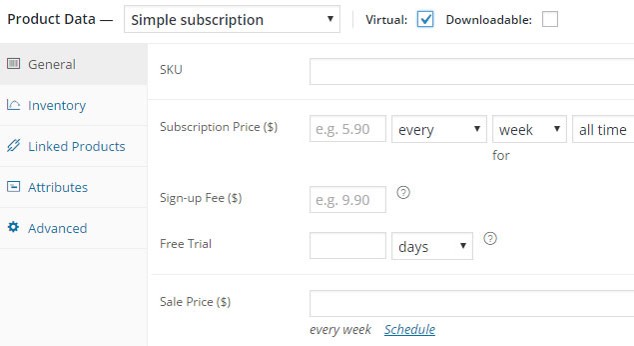
Using the premium plugin WooCommerce Subscriptions and free plugin Restrict Content you can sell basic subscription-based content.
Product can be simple or variable subscription with the ability to set price every day/week/month/year. You can set an additional sign-up fee or a free trial period to entice users.
When a customer buys a subscription they are assigned to the “Subscriber” role. You can use the Restrict Content plugin to then restrict posts or pages to the subscriber role.
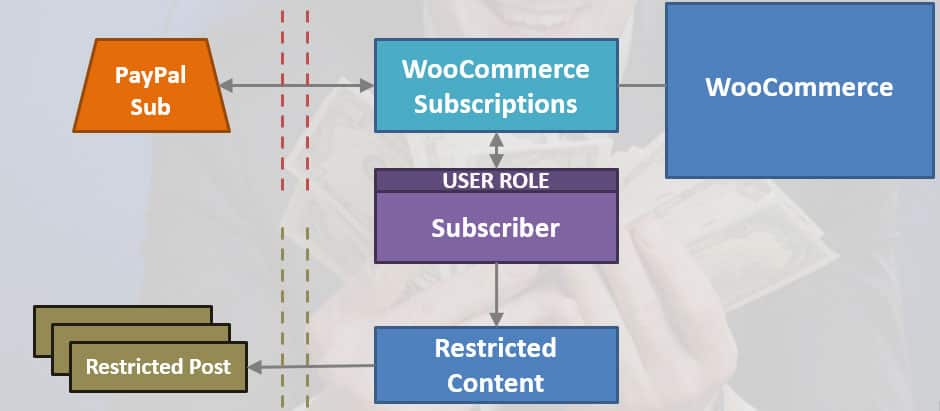
A simple subscription site!
Note that we’re using PayPal to handle the subscriptions payments, simply because WooCommerce comes with the PayPal connector out-of-the-box.
Complex Membership
Bet let’s not stop there. What if we would like a complex tiered membership site. Roles aren’t well suited to that because you can only have the one role assigned to a WordPress user.
But if you could create groups then it’s easy to stack multiple users into different groups. Let’s give that a go.
We’ll be using a collection of plugins to achieve this: WooCommerce (free) of course, WooCommerce Subscriptions (premium), Groups for WooCommerce (premium), Groups (free).
Here’s the set up.
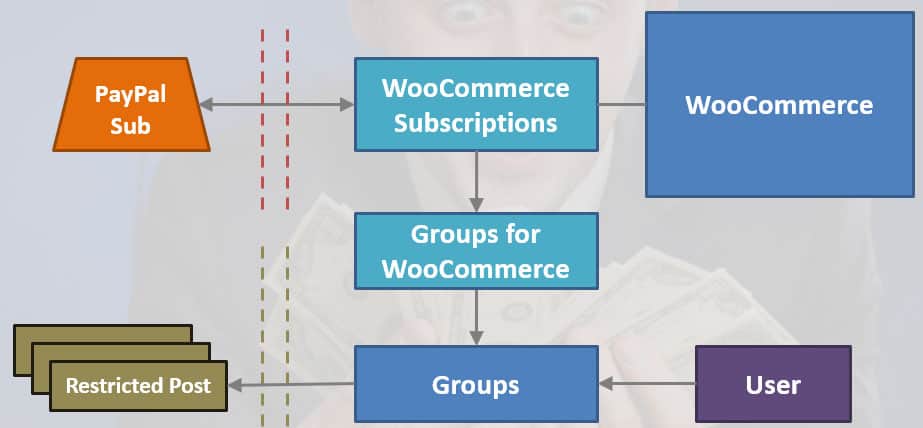
There’s a fair bit going on here so let me explain how they all work together.
We’ve already covered how WooCommerce, WooCommerce Subscriptions and PayPal subscriptions work.
Let’s work backwards. Using the Groups plugin we create a series of group, for example Bronze, Silver and Gold.
We then assign our restricted post content to whatever groups should have access to it. For tiered memberships, we simply add the additional groups to the post. Groups give you a meta box on each post type to control content restriction.
Ok – all your posts are now set up with access from various groups.
We now use the Groups for WooCommerce plugin to bridge the gap between Groups and WooCommerce Subscriptions.
On the subscription product editor you will now see a groups tab and you can set the buyer to be added to whatever groups you need for that particular subscription product.
So, a customer buys a Silver subscription, once the sub has been paid for successfully, the user is added to the Silver Group and off they go.
Sell On-line Courses
We can further extend this complex membership set up to sell courses on-line using the premium plugin Sensei from WooThemes.
Now Sensei isn’t a WooCommerce extension it is a Learning Management System allowing you to set up courses, modules and lesson within courses along with all the tools a teacher would need to communicate with their students.
Here’s the set up you’ll need for this.
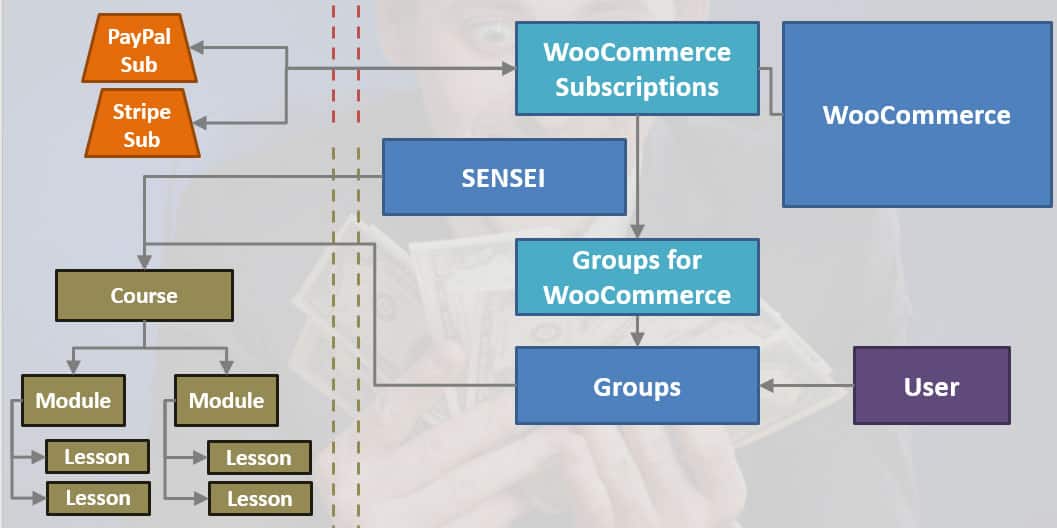
This is our last and most complex set up.
Similar to the previous complex membership set up but this time we’re replacing the basic posts with custom post types (CPTs) Courses, Modules and Lessons supplied by Sensei. The Groups plugin works with any CPTs.
I’ve also added in Stripe subscriptions. In my opinion as a developer, working with subscriptions through Stripe is far easier than via PayPal. Best news ever is that the WooCommerce Stripe gateway plugin has just been made free at time of writing!

Go on.. Make some money!