Time to first byte (TTFB) is measured in milliseconds and is the time it takes the web server to send a response back to the web browser.
The longer it takes the web browser to receive the first byte, the longer it will take to load the website page. We know that speed is a major ranking factor for Google’s search algorithm, so let’s get the first byte happening faster.
We first need to run three baseline tests to see whether the issue is 1) the web server, 2) The WordPress Theme or 3) WordPress plugins.
What Is a Good Speed For TTFB?
A good TTFB (Time To First Byte) speed is typically less than 200 milliseconds. That’s 0.2 seconds for those who haven’t dealt with milliseconds before.
How Can I Measure TTFB?
Pretty much any website speed grading service will show the TTFB. I like to use GTMetrix. You will want to create a free login account to change the country being tested to your own; otherwise, testing will default to Canada.
You will find the TTFB in the Summary tab of your GTMetrix report.
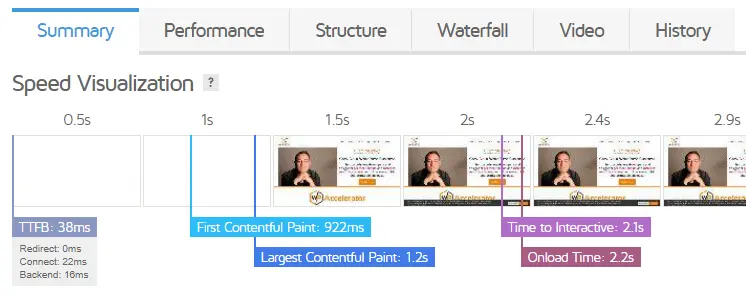
Test 1 – Web Server
Let’s start with the bottom of the website stack, the web server. Many different web hosting plans and server configurations could impact TTFB.
For this first test, you will bypass WordPress, specifically PHP, altogether by performing the test on an HTML file.
The default WordPress installation comes with a readme.html file in the root folder. If you don’t have that file, create a blank test.html file in the same folder where your wp-config.php file is located.
Note: Don’t create a filename called “index.html”; otherwise, your WordPress site will return a blank screen.
The URL I am going to use for this test is https://wilbrown.com/readme.html.
Of course, you should substitute your website address.
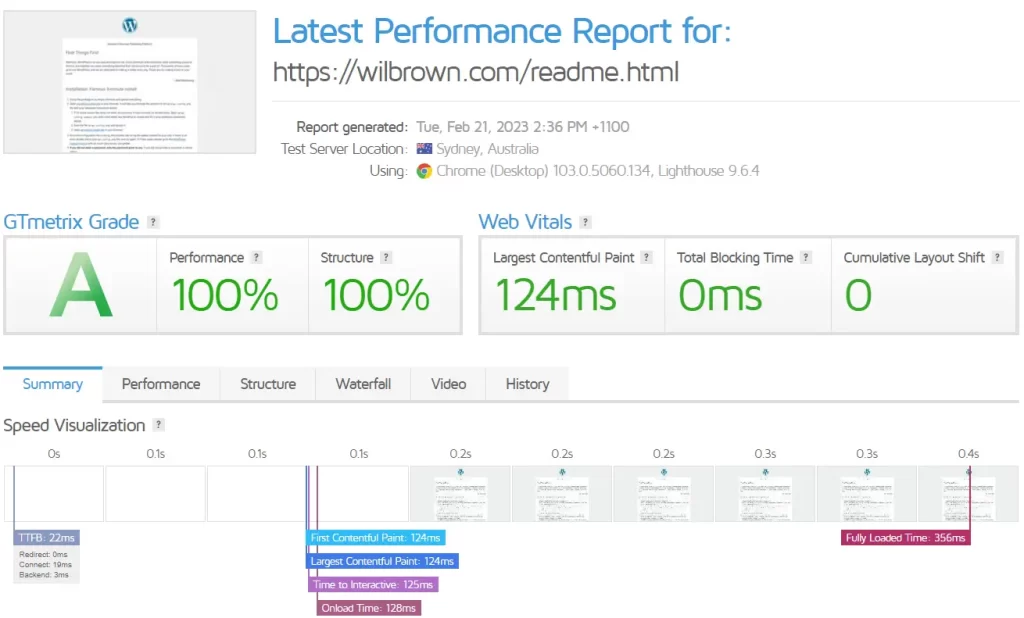
You will see a page similar to the above image. Within the “Summary” tab is a speed visualisation timeline showing when assets are loaded from the server.
At the very beginning of the timeline, you will see the metrics for TTFB.
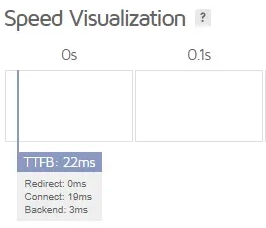
For this test, the TTFB was 22ms which is super fast – thanks, Wordify.com!
The total time for TTFB is a combination of three items.
- Redirect = 0ms
- Connect = 19ms
- Backend = 3ms
This first test gives you the best indication of the bare-bones web server response time.
If you get a response >200ms in this test, send a support ticket to your web host asking them to explain, or consider moving to a better web host.
Test 2 – WordPress Theme
The second TTFB test measures the impact of your WordPress theme only. For this test, ensure you use the theme you will be running on the live site, whether a single theme or a parent + child theme combination. All plugins should be disabled for this test.
Run another GTMetrix test from the same location and note your TTFB in the “Summary” section.
Here’s the TTFB from my website test with the GeneratePress theme as a parent and my custom-developed “Wil Brown” child theme. All plugins are turned off.
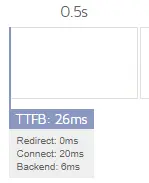
This test shows that the parent and child themes add four milliseconds (0.004 seconds) to the TTFB compared with test number one. That’s a pretty lightweight theme!
If you see a large TTFB number appearing here, it could indicate that you need to investigate further into your theme to see what is causing it to slow down. Many themes include widgets, page builders and bundled plugins. They could be causing the issue.
Test 3 – WordPress Plugins
The third and final test measures the TTFB for everything switched on. This is your complete website, including all the plugins you need to use enabled.
Run this test in the same location as the previous two tests to get consistent results.

The TTFB for my full site is 38ms (0.038 seconds). This test shows that all my enabled plugins add 12ms (0.012 seconds) to the TTFB.
This is well under the recommended <200ms for a fast website page load time.
If you see a large rise in the TTFB from test number two, it strongly hints that one or more plugins are causing the server to slow down in getting that first byte to the web browser.
Tip: If you’re not a techie, you can disable plugins one by one and retest through GTMetrix until you find the culprit or culprits.
Slow Web Server?
Time to first byte (TTFB) is a useful metric to determine whether your web server is slow or whether it’s your WordPress theme or plugins.
Of course, you should look at the entire GTMetrix Speed Visualisation timeline and the recommendations underneath to further enhance your website page load speed.


2 Responses
Exactly what I was searching for, thankyou for posting.
Too easy! ????