WooCommerce: Product Reviews Shortcode
Display WooCommerce product reviews on any WordPress page or post using a shortcode.
WooCommerce: Return An Array Of Featured Product IDs

If you need to show WooCommerce featured products on non-shop pages, here’s a quick way of grabbing an array of all featured product IDs.
WooCommerce: Rename Product Tabs

Need to make sure customers are not adding the same item to their cart again? Let them know the item is already added to their cart.
WooCommerce: Display “Already In Cart – Add Again?”

Need to make sure customers are not adding the same item to their cart again? Let them know the item is already added to their cart.
WooCommerce: Change “Out of stock” to “Sold”

Change the way WooCommerce displays the “Out of stock” products message to a simple “Sold”.
WooCommerce: Add Your Own Custom Currency

Not all currencies are supported by WooCommerce. Here’s how to add your own currency label, description and symbol.
WooCommerce: Add Privacy Policy Checkbox On Checkout Form

What if you need to add a required privacy policy checkout box on your WooCommerce checkout form?
WooCommerce Webhooks – WPQuickies
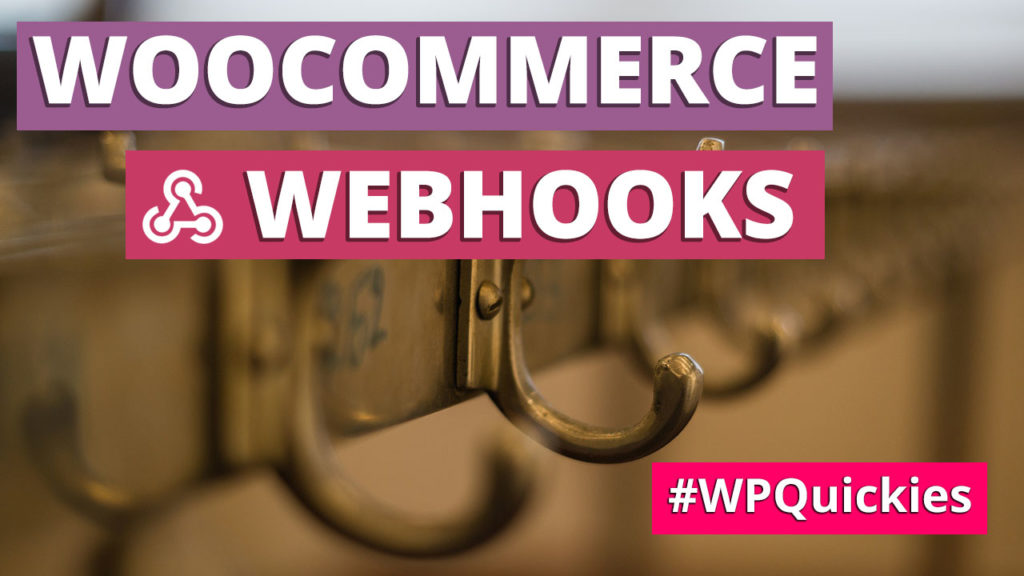
In this lunchtime #WPQuickies, I talk about how to set up and use webhooks ↪ with WooCommerce.
Best Plugins for WooCommerce- WPQuickies
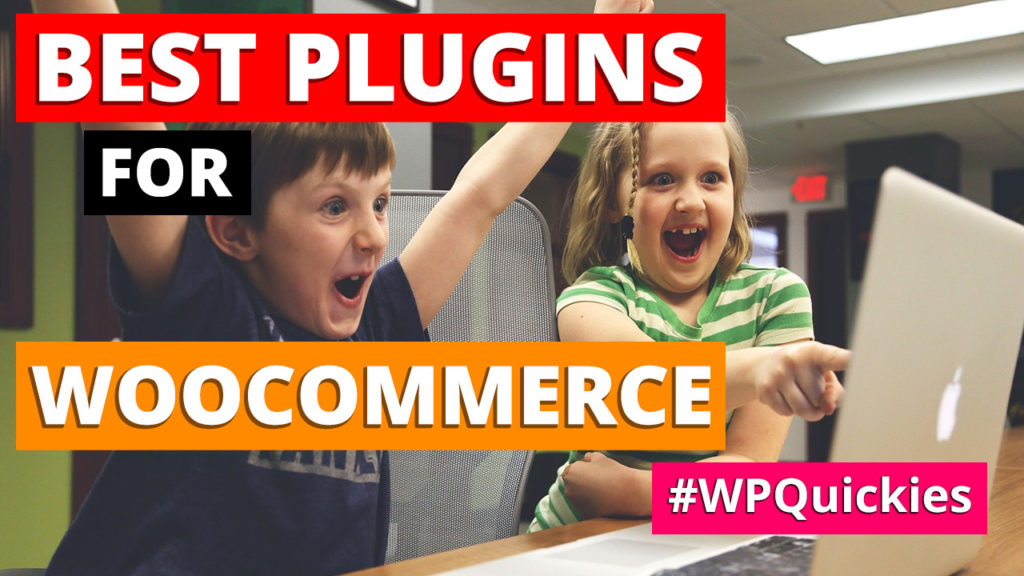
In this lunchtime #WPQuickies, I talk about my top plugins to get the most out of WooCommerce.
WooCommerce Basics – WPQuickies

In this lunchtime #WPQuickies, I talk about setting up WooCommerce to sell your products online ???????????? for WooCommerce beginners setting up your first online shop.
11 Things You Can Easily Sell With WooCommerce

On-line selling isn’t just about shipping physical products. There are many different ways make money on-line using WooCommerce. Here are a few ideas.
How To Create An eCommerce Website
Selling products on-line requires a very different setup from your run-of-the-mill brochureware or blogging site. Lets look at the things you’ll need to think about when setting up an eCommerce website.