Protect your Mobile Devices with Prey
Prey is a fantastic open source tool that helps keep track of mobile devices if they are stolen.
Prey is a fantastic open source tool that helps keep track of mobile devices if they are stolen.
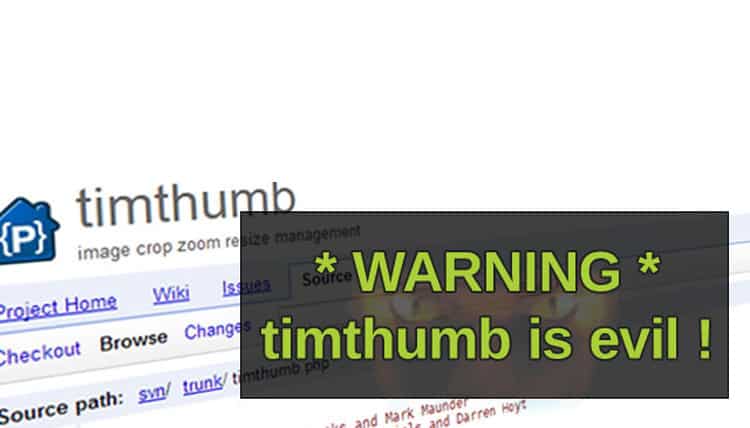
More and more WordPress websites are being hacked through exploiting the timthumb.php script. The script is evil and needs to be removed from all websites.

How to properly backup your Wordpress website. We delve into the frustrating world of wp-cron and backup plugins.
WordPress updates are coming out think and fast these days. With WordPress 3.5 soon to be released, what can we expect from the update?

Have you ever had your WordPress site hacked and did you have to pay somebody to restore it? Here’s my 21-step process to restore a hacked WordPress site.

There’s nothing worse than receiving comment spamming on your Wordpress site.
Well, there is actually and that’s receiving comment spamming on your media attachments! Grrrrr…..
Now there may be many WordPress users out there who are unaware of what this is, so let me tell you how it works and how annoying it is.
It’s been over 1 year (25th May 2011) since the EU Cookie Law came into effect. Is it working or is it just a big joke?
Watch Matt Mullenweg’s “State of the Word 2012” video from WordCamp San Francisco.
Google announces new search engine algorithm ranking factor. This new factor penalises sites that have received copyright removal notices.
Slideshare for our WordPress for Noobs talk given at WordCamp Sydney 2012.
After doing some performance tests we noticed the official WordPress MailChimp sign-up plugin was drastically slowing our website down. Here’s our fix.
Twitter Analytics must be one of the most anticipated upcoming features for Twitter users. But where is it?

Strengthen your WordPress site security today with this FREE easy-to-implement eBook.
Plus - I'll send you my free Homepage 10-Second Tune-Up guide as thanks for subscribing.